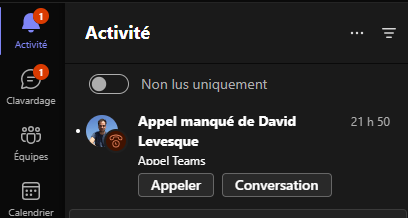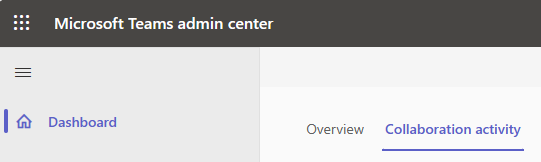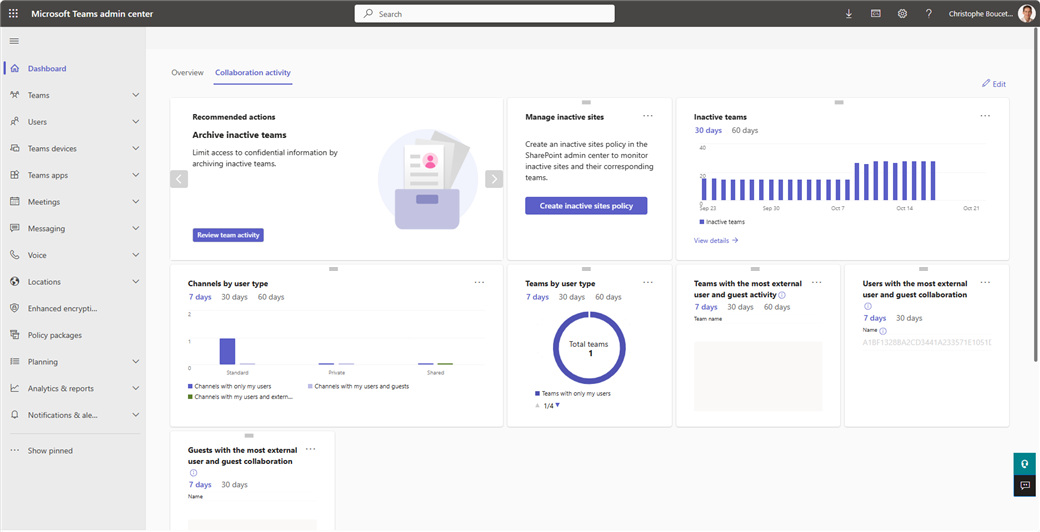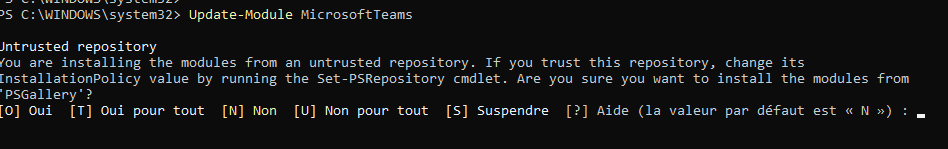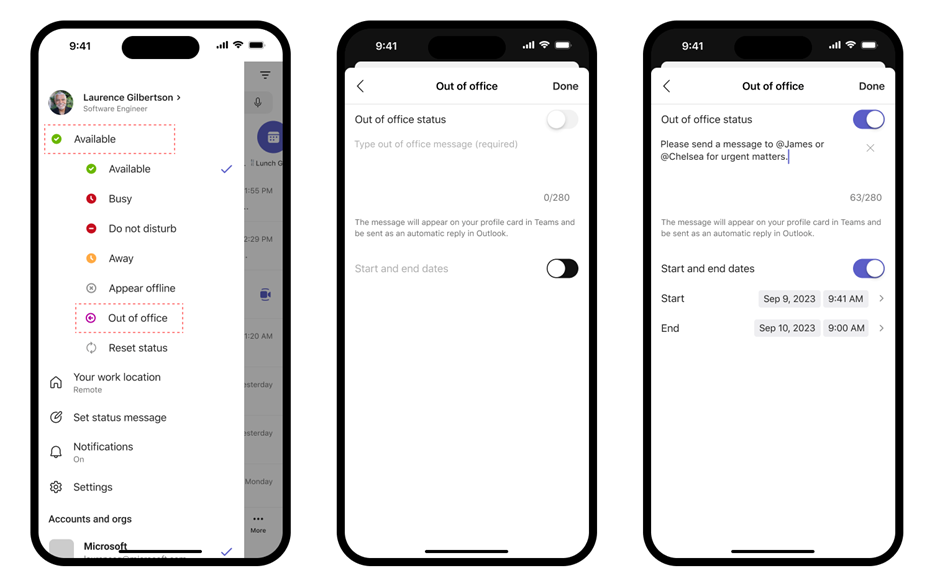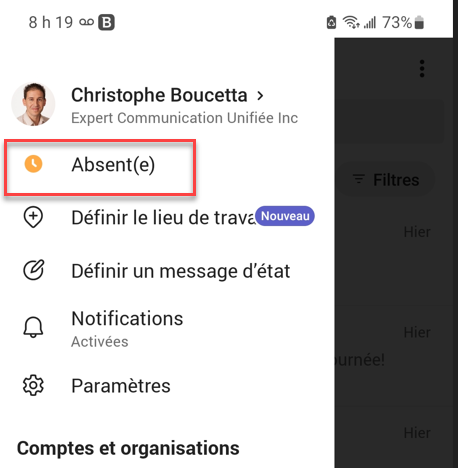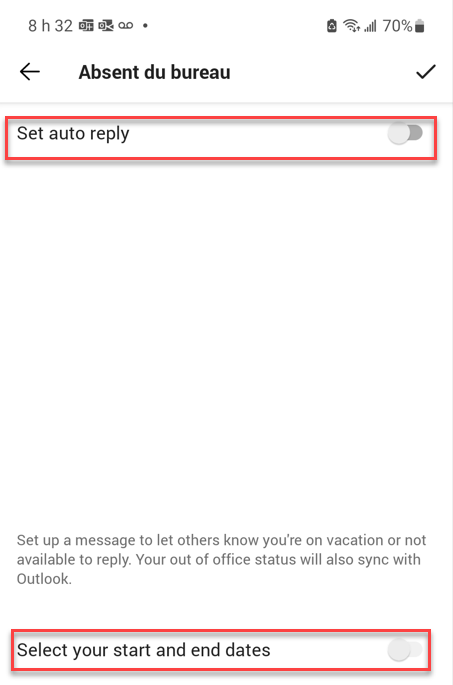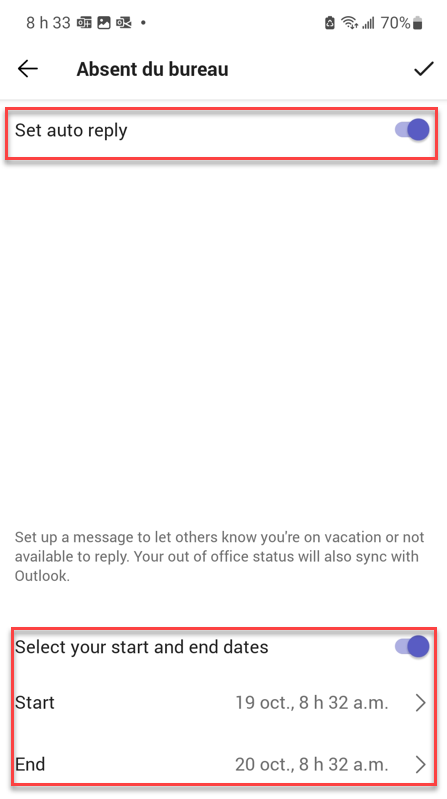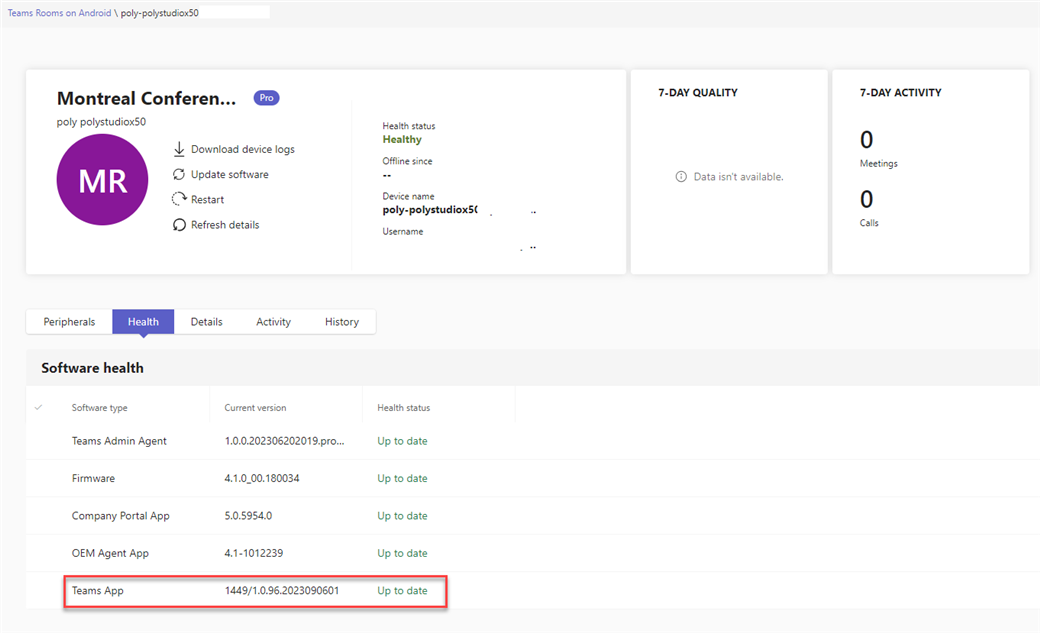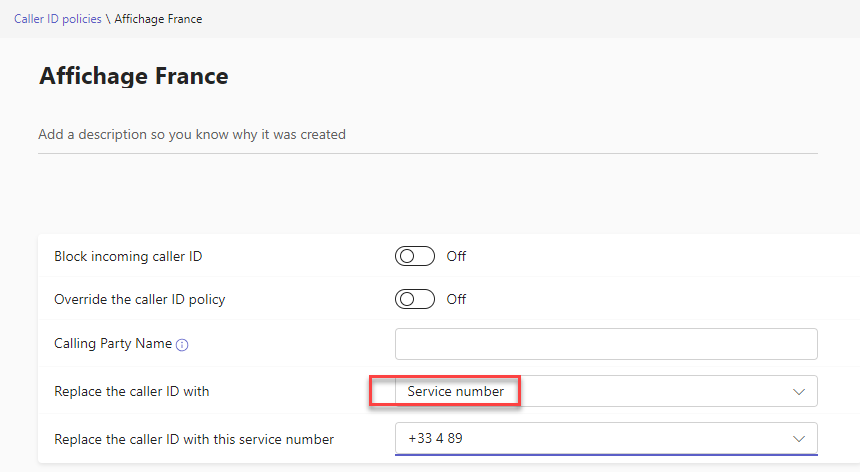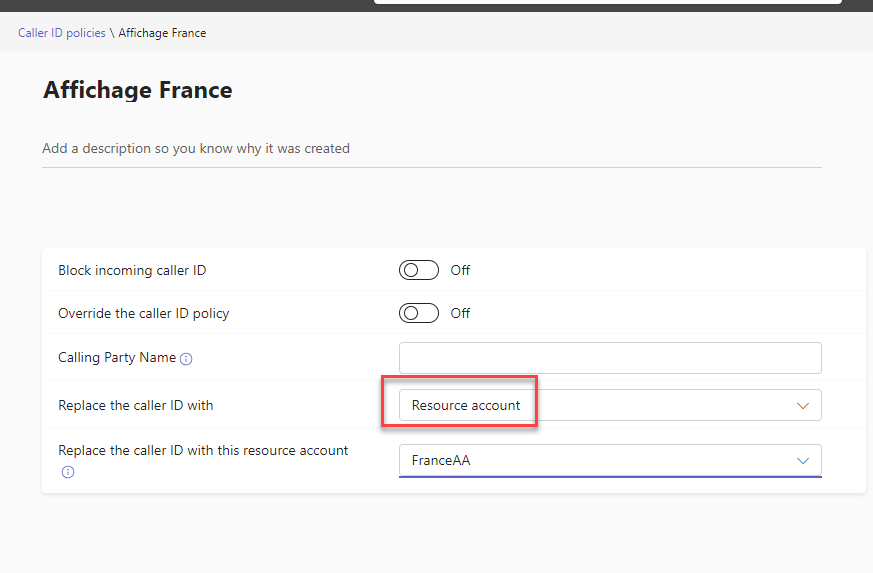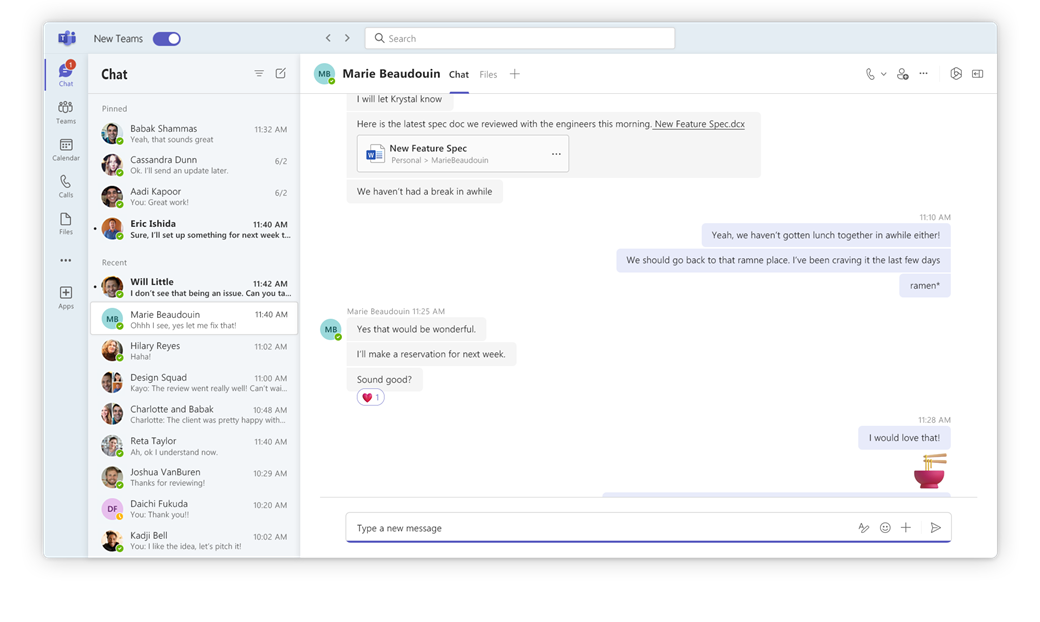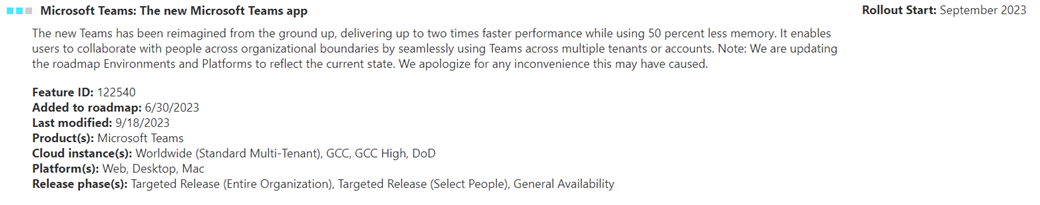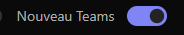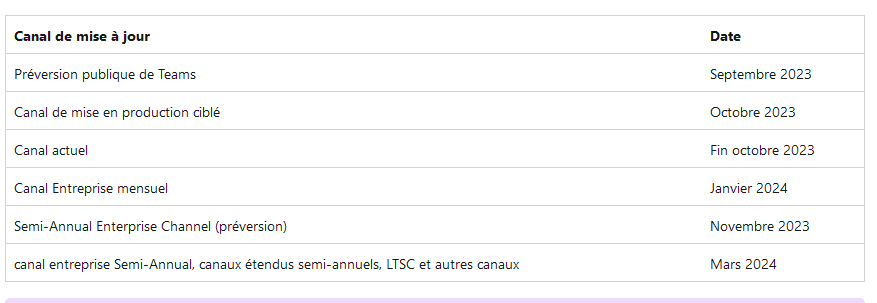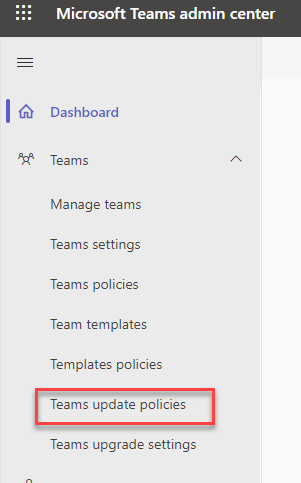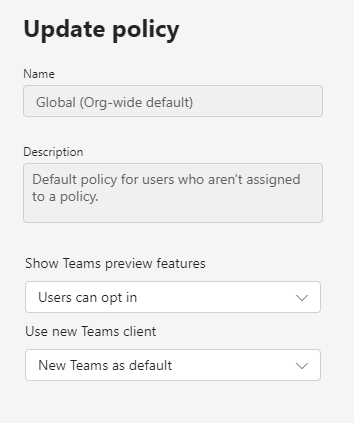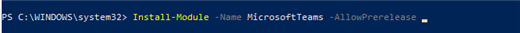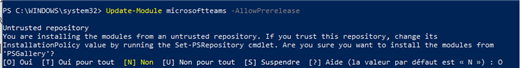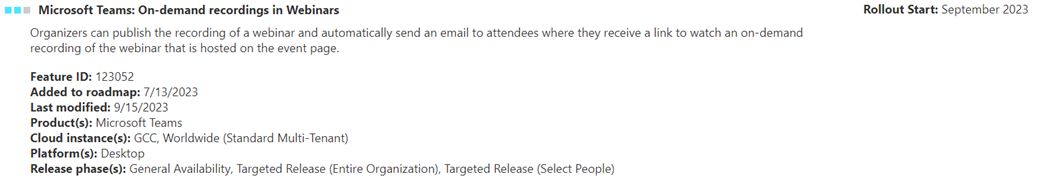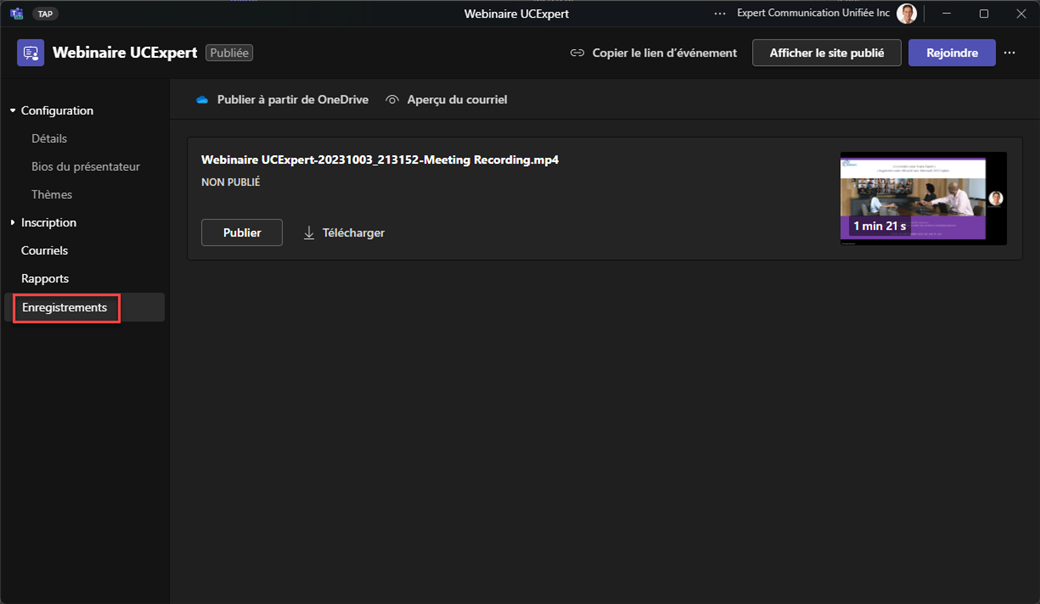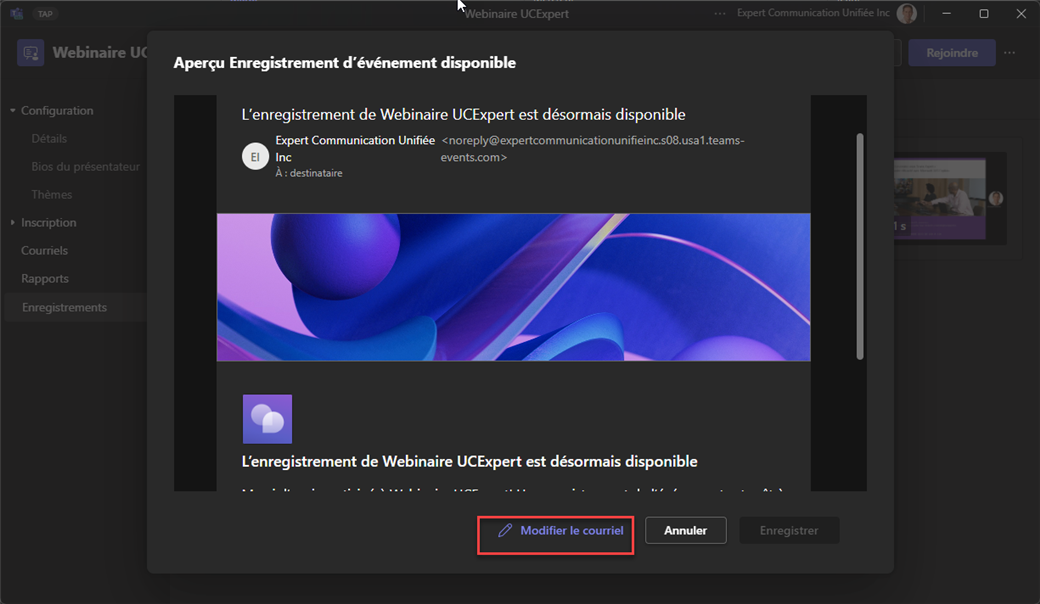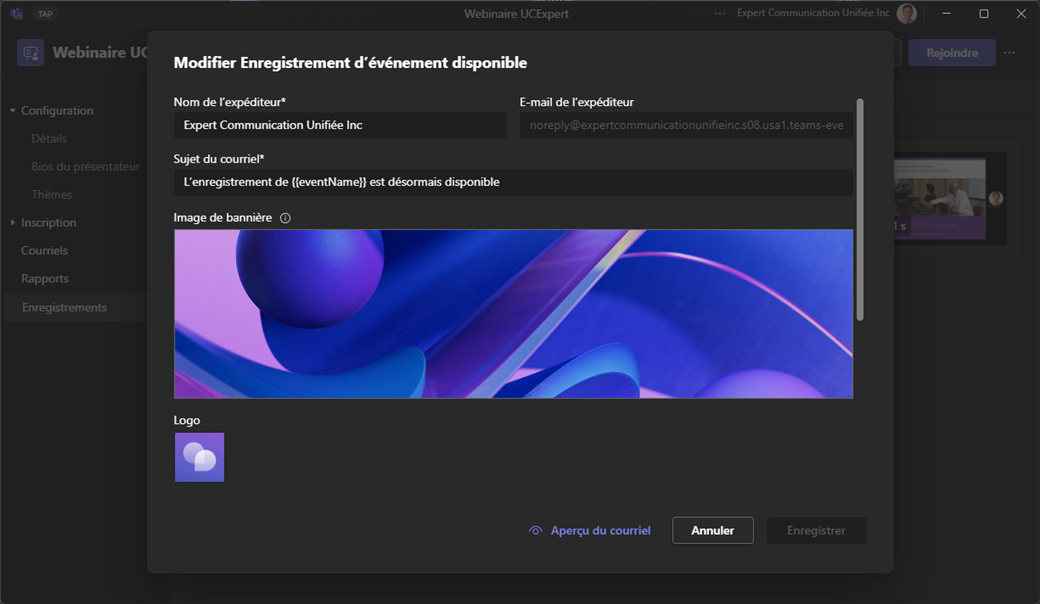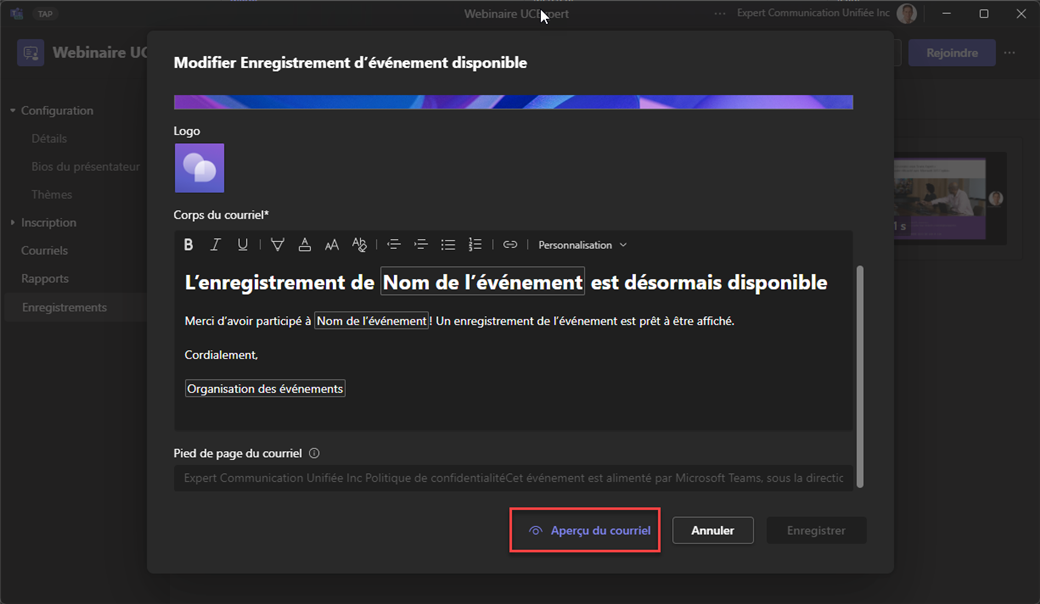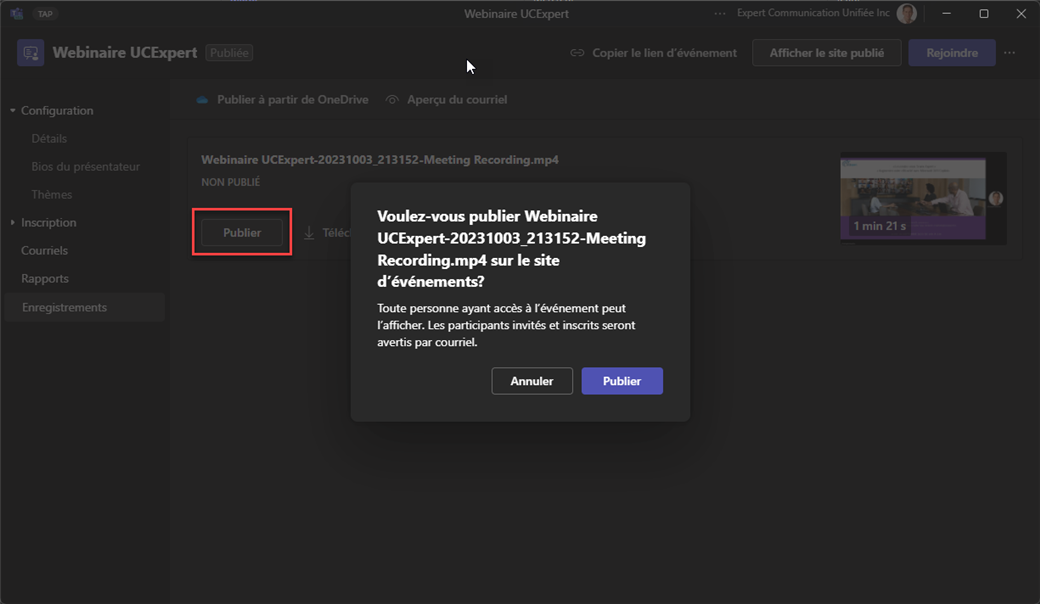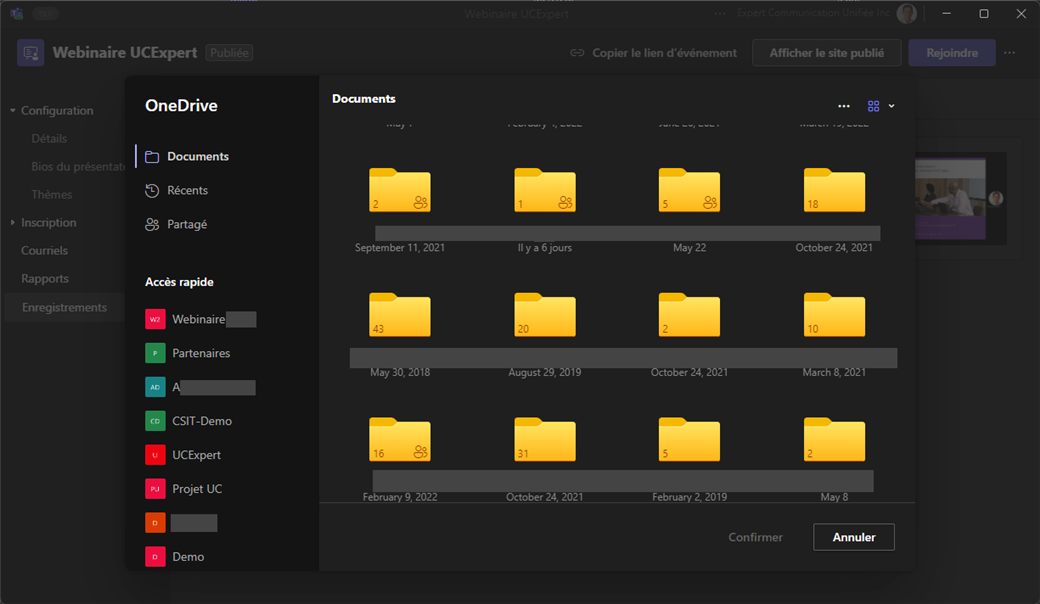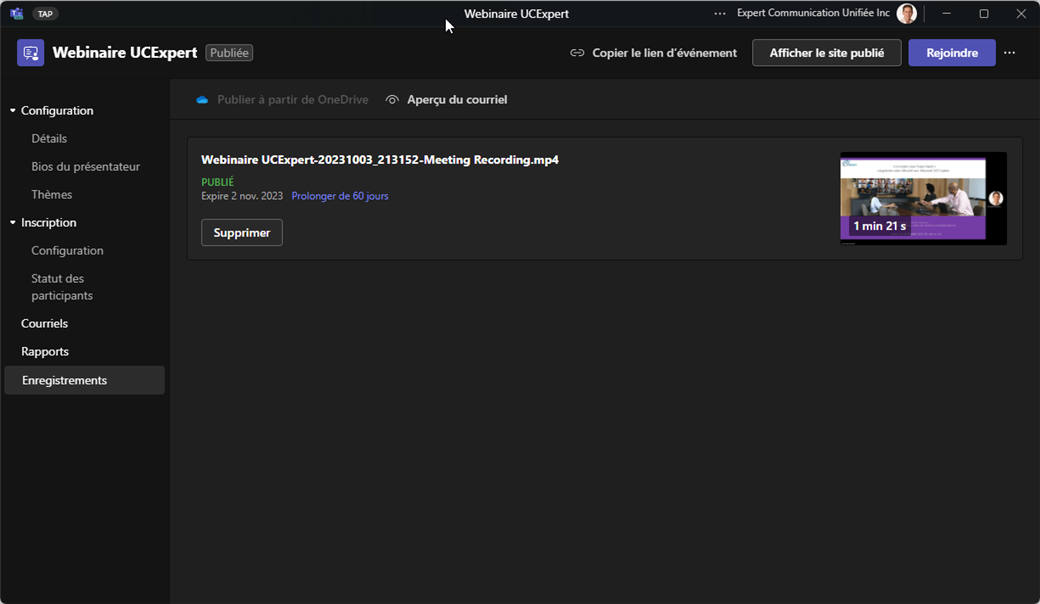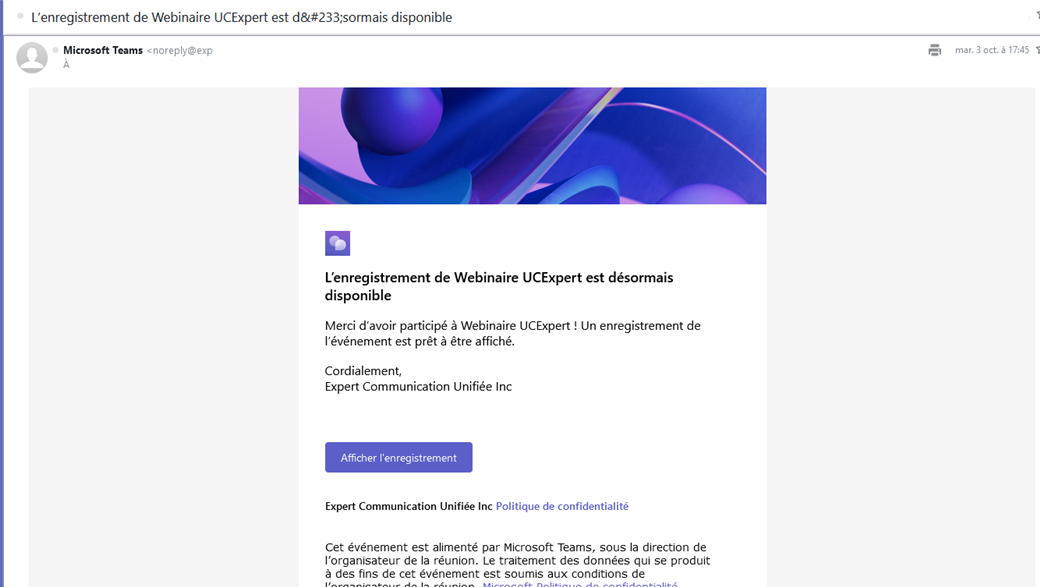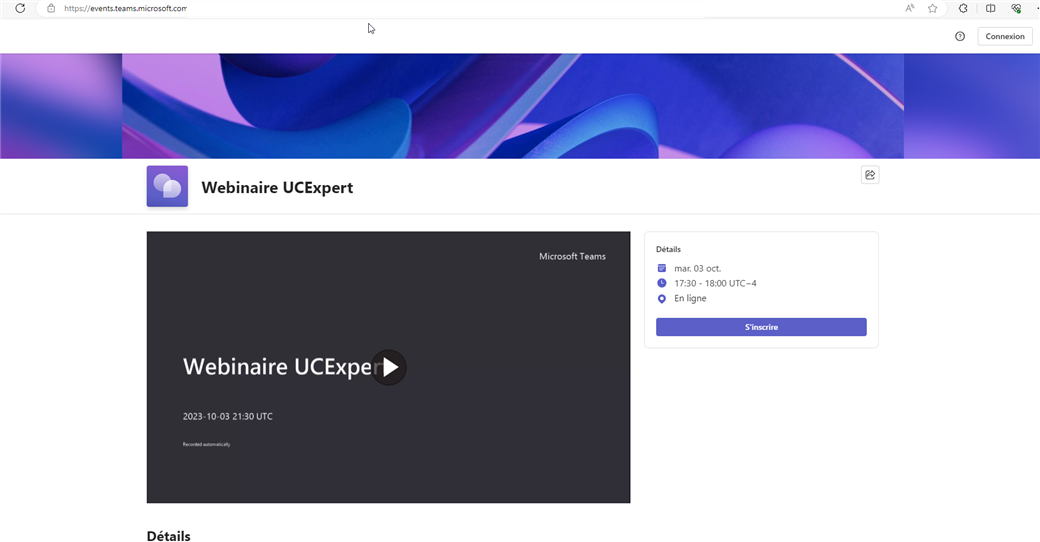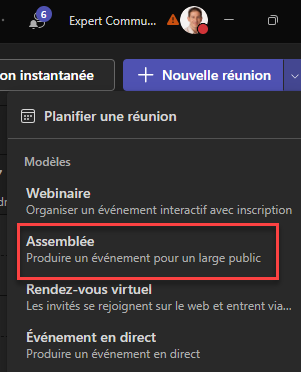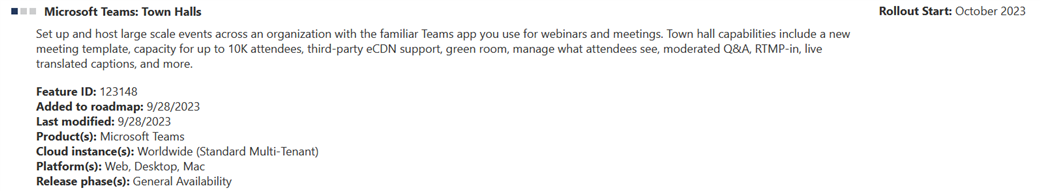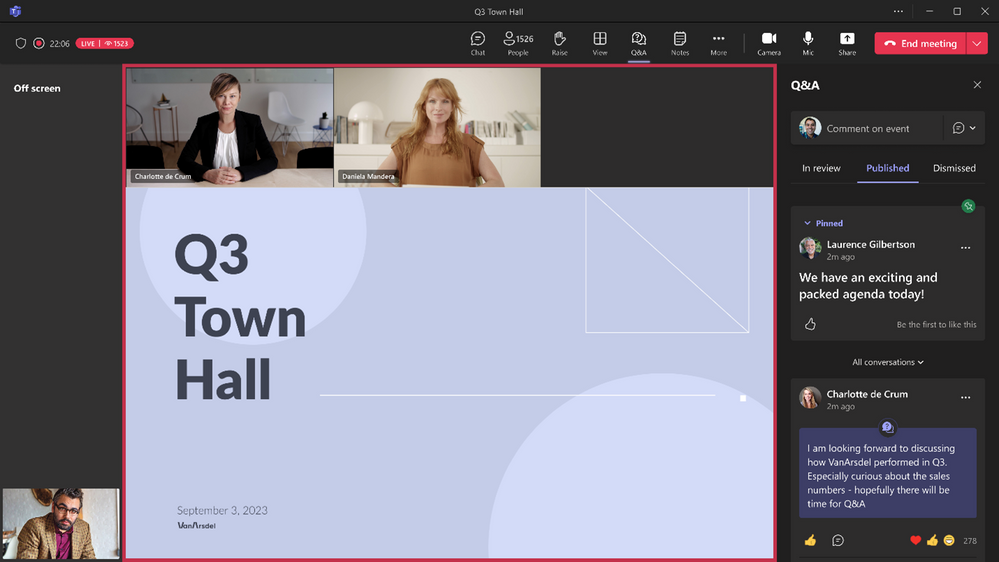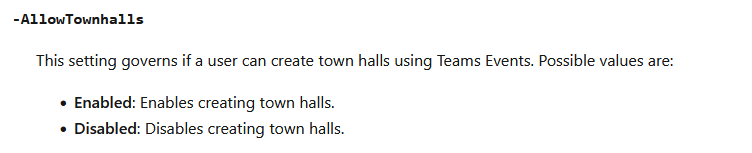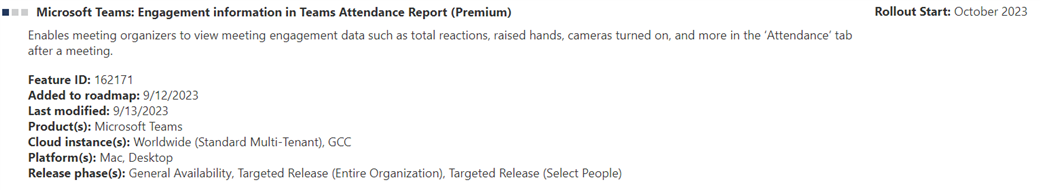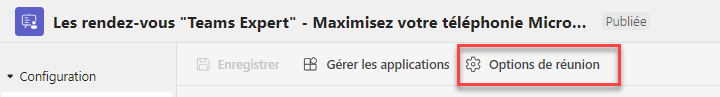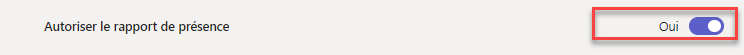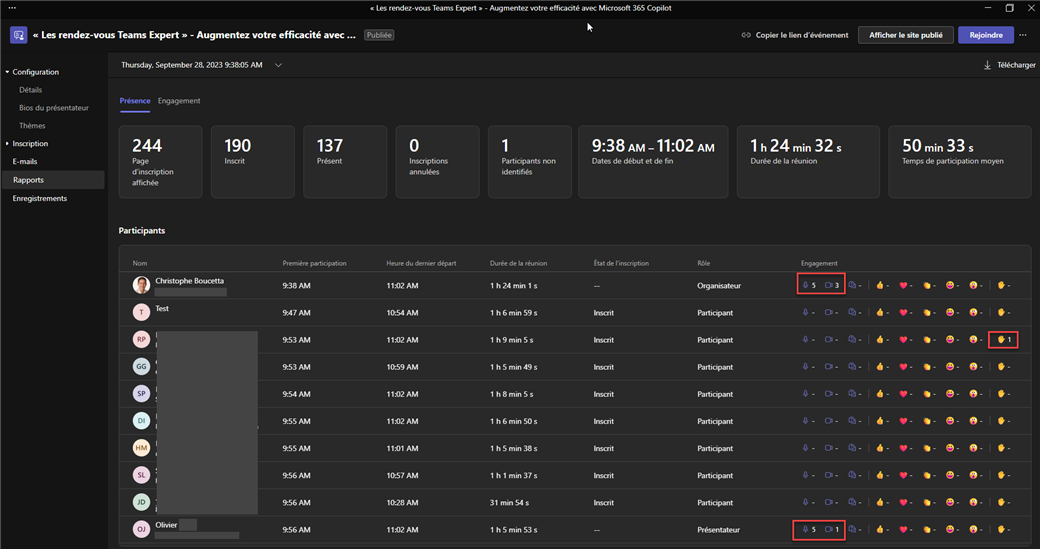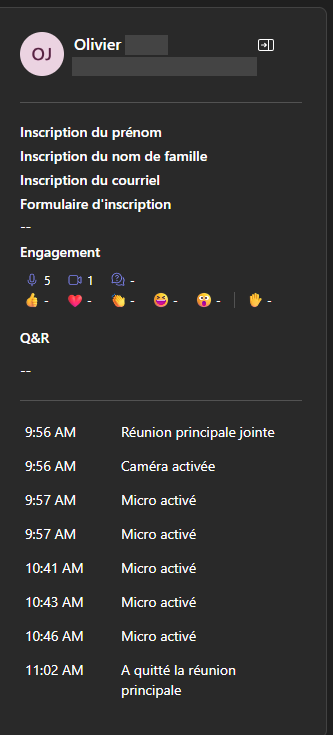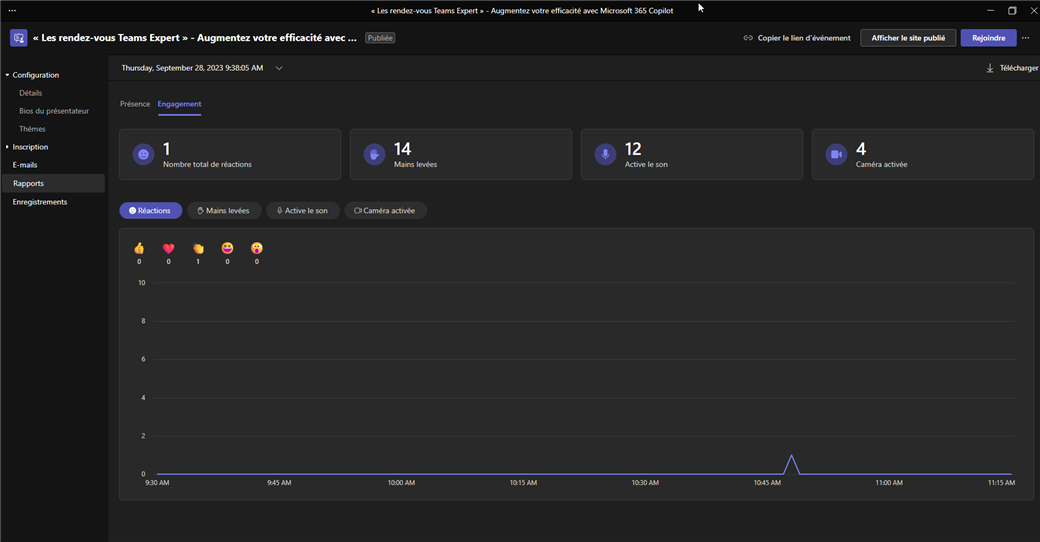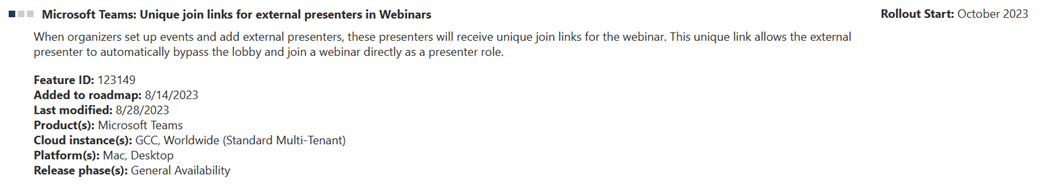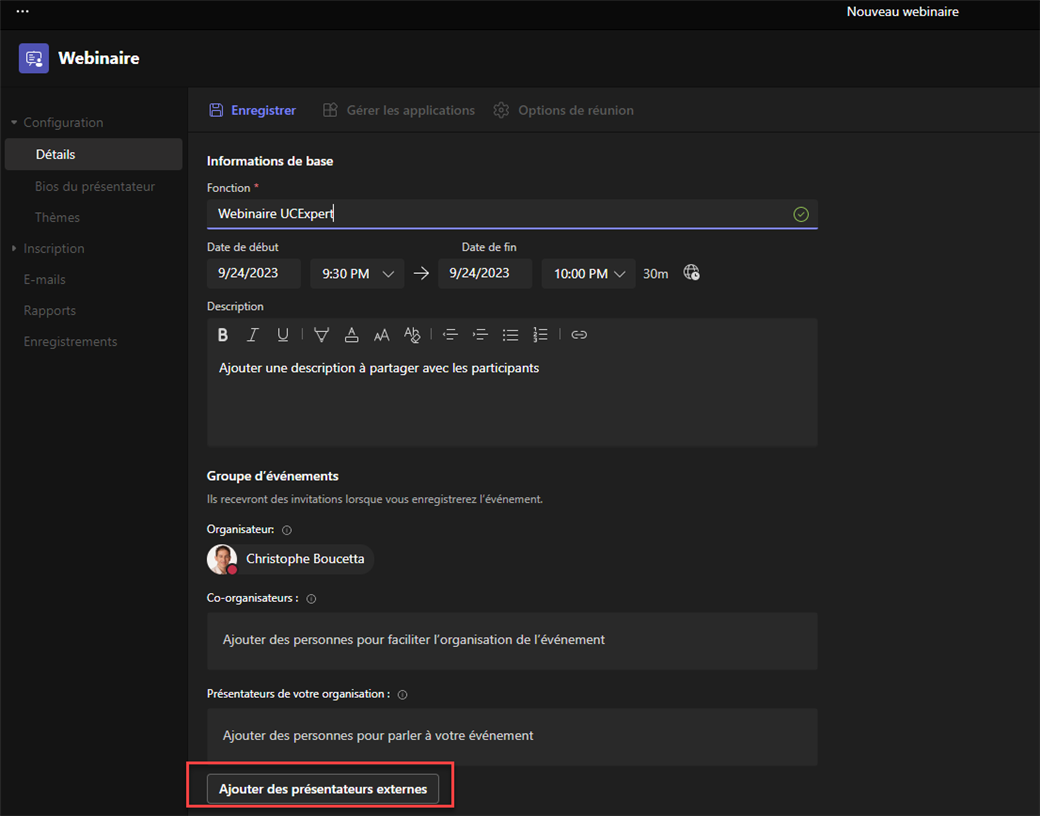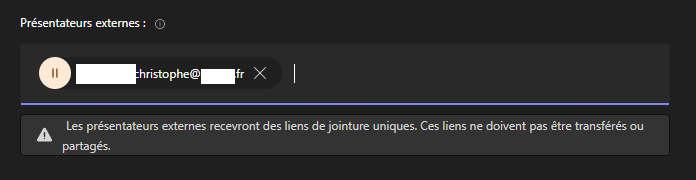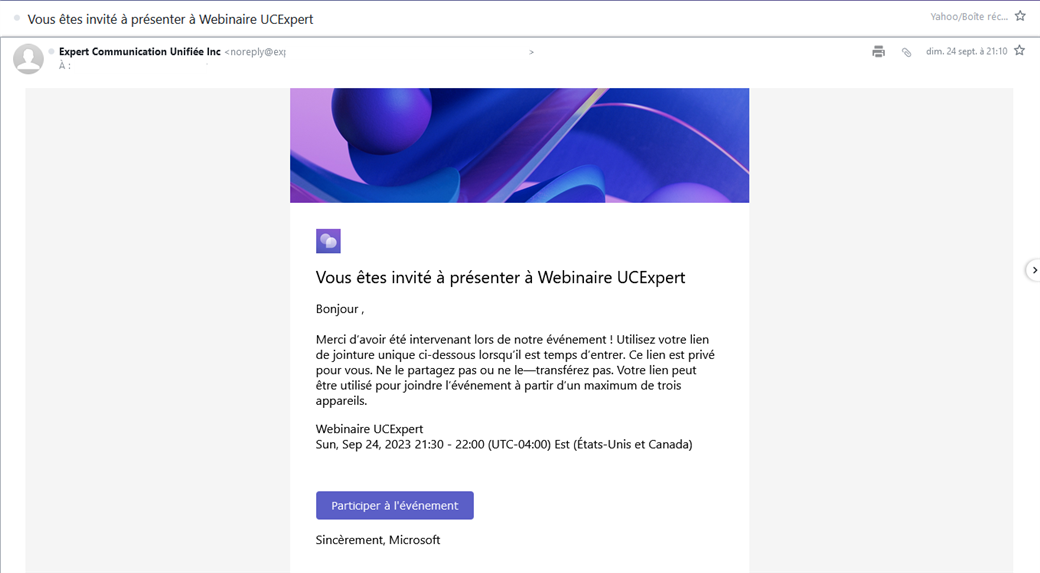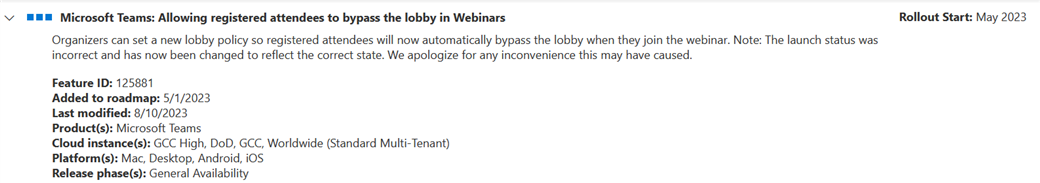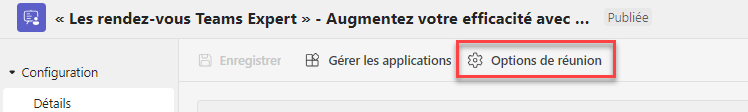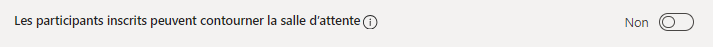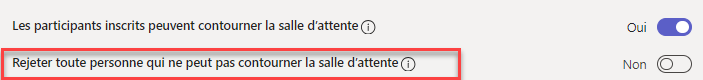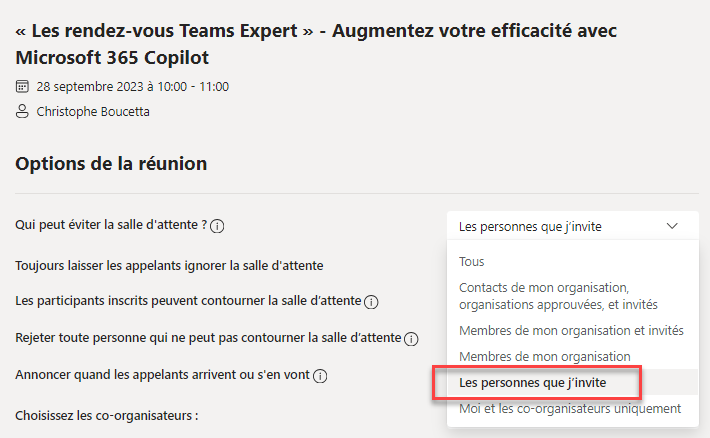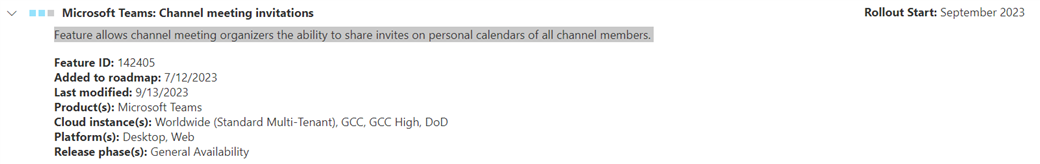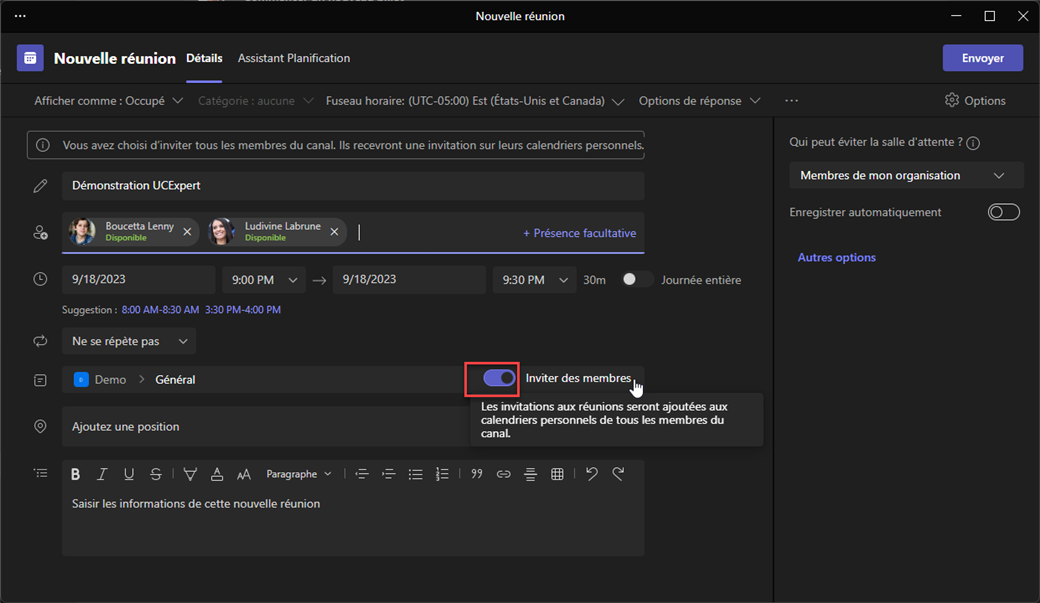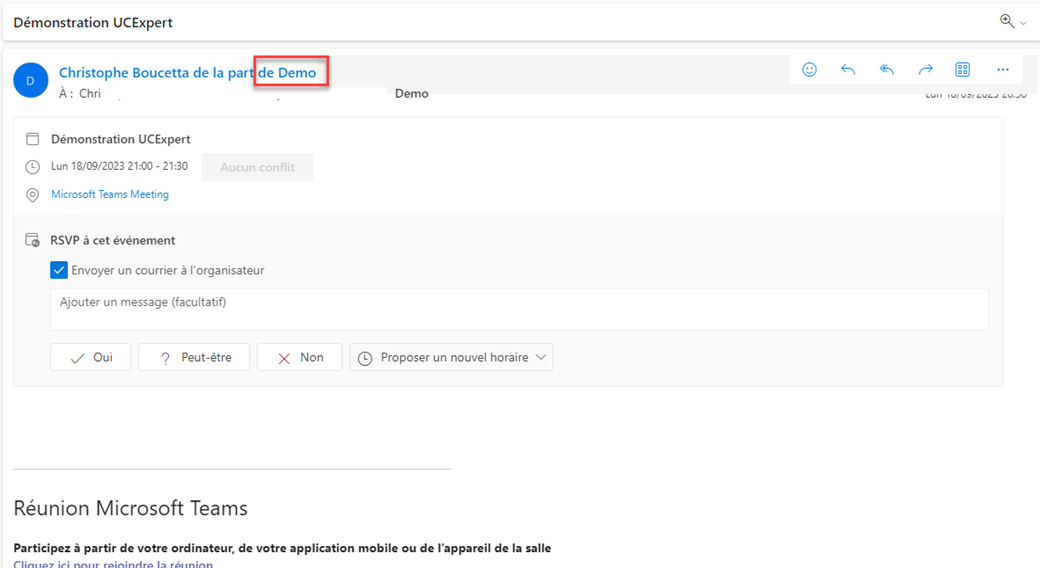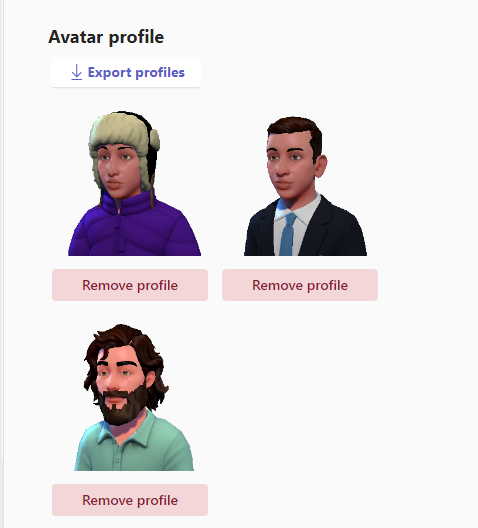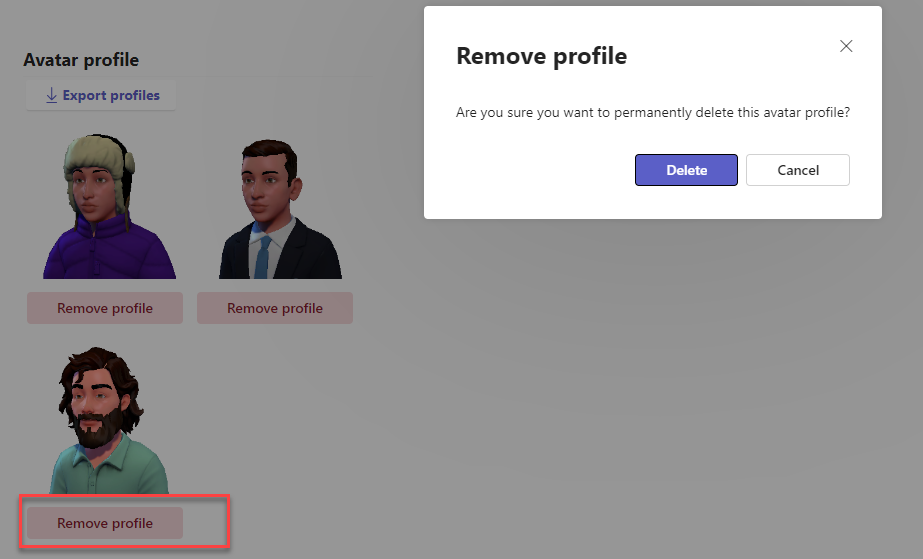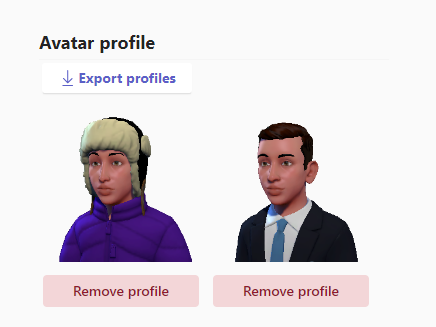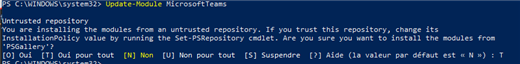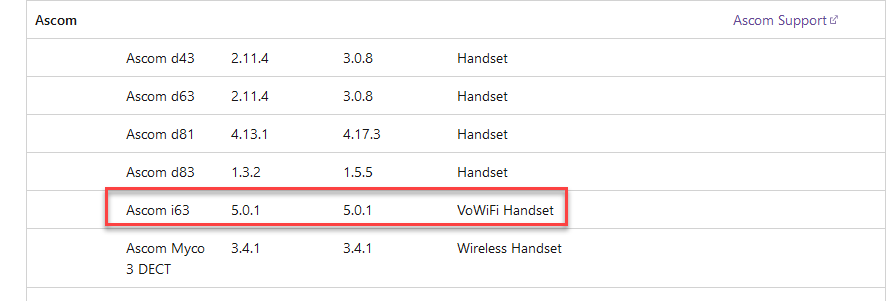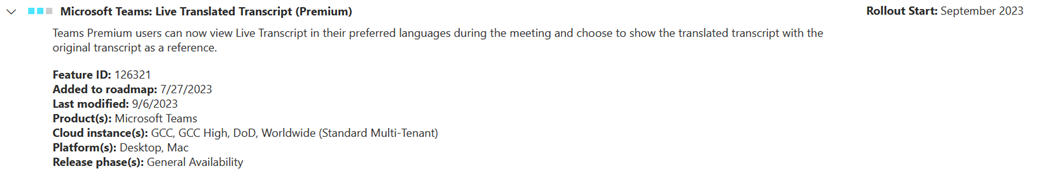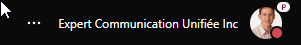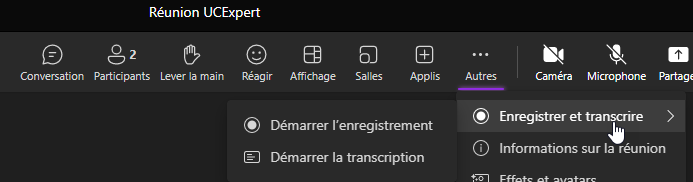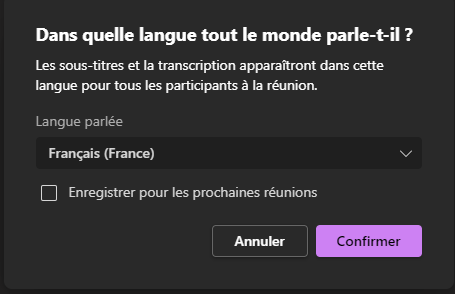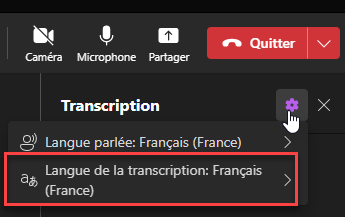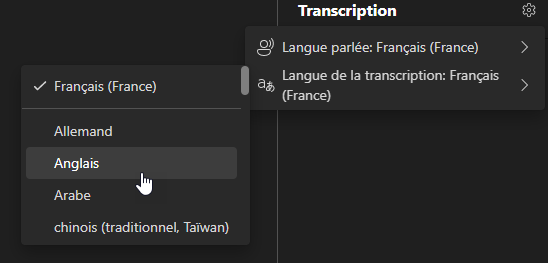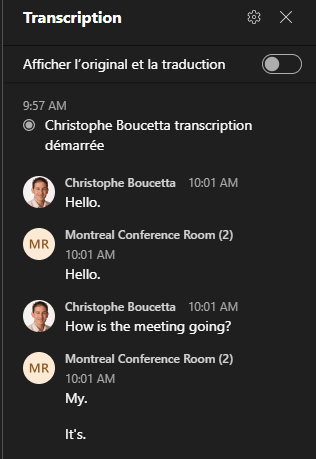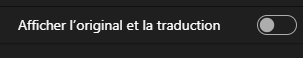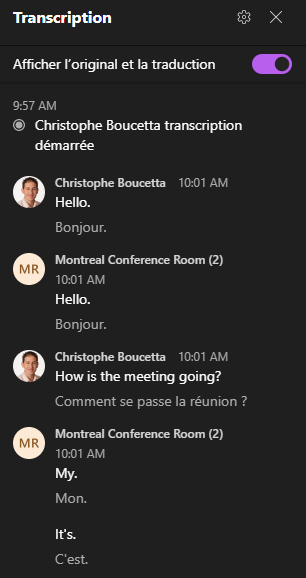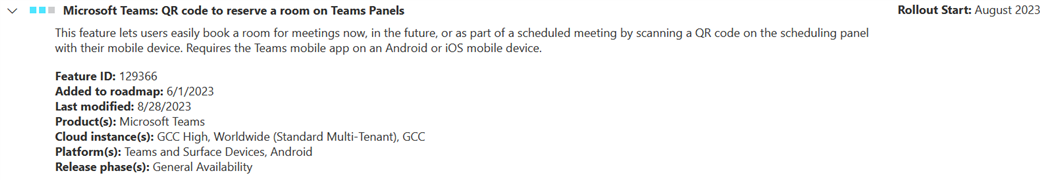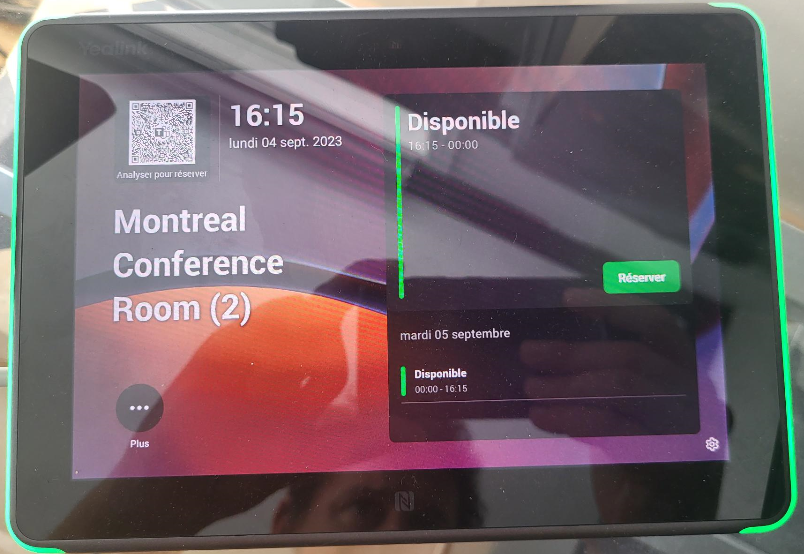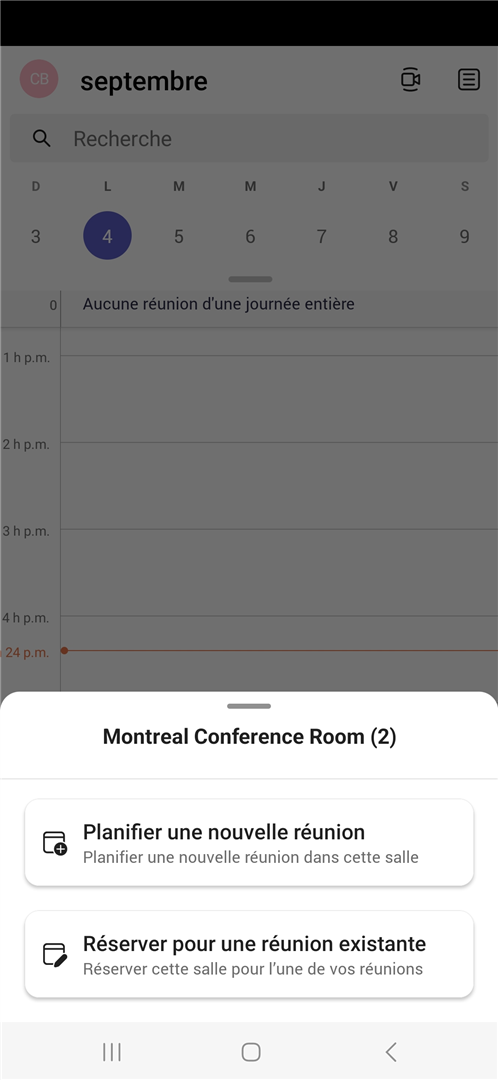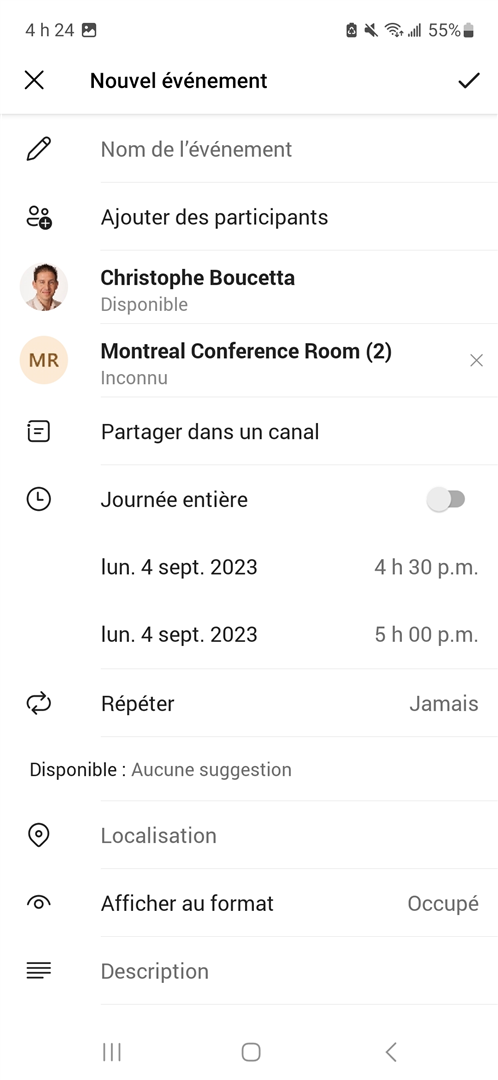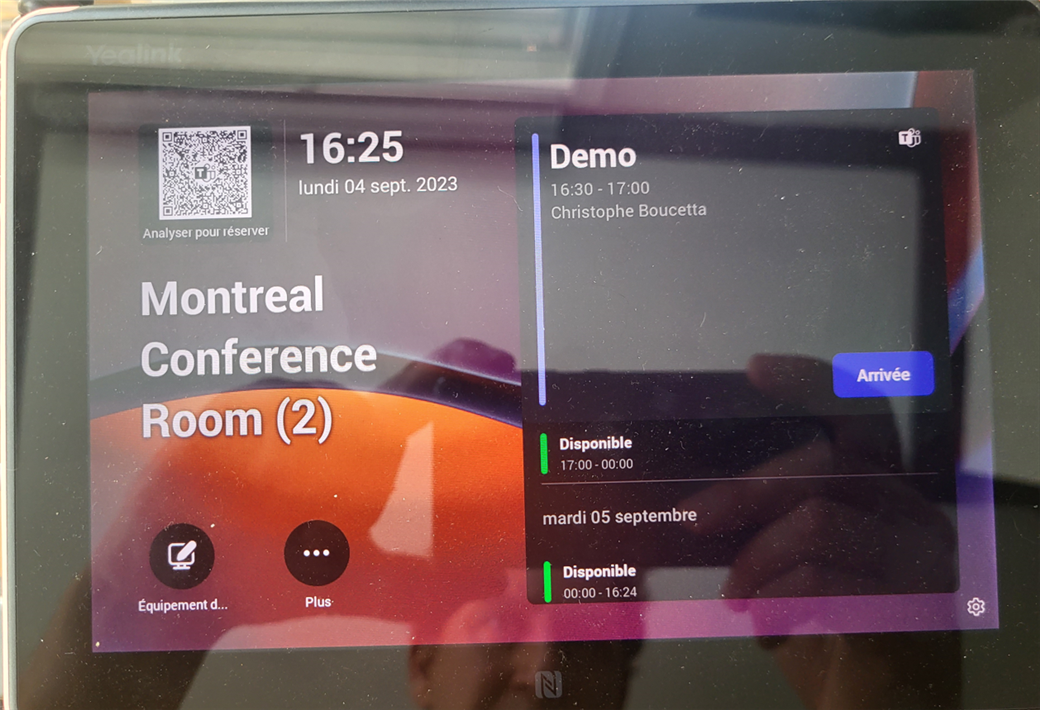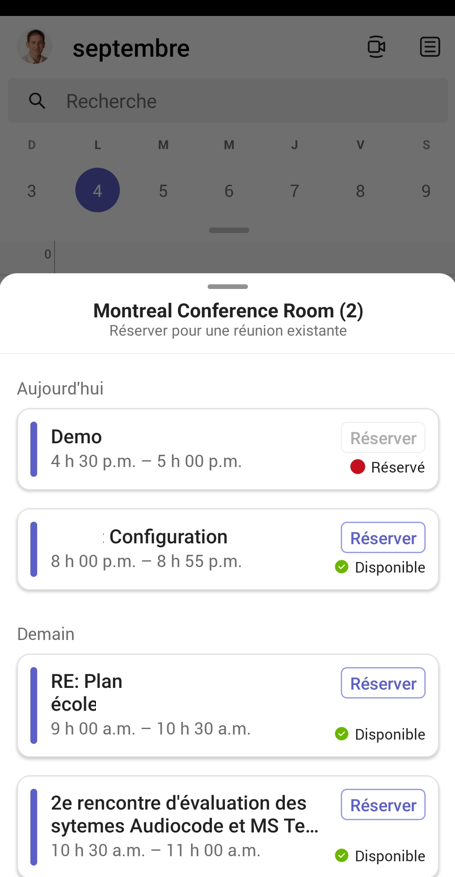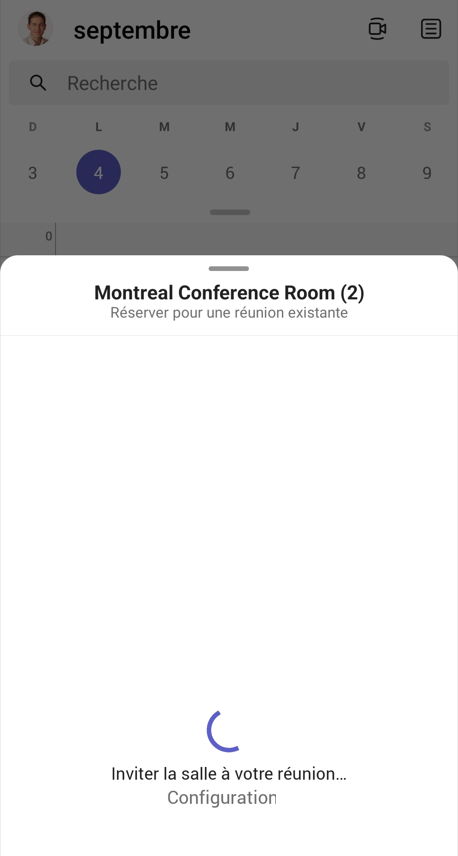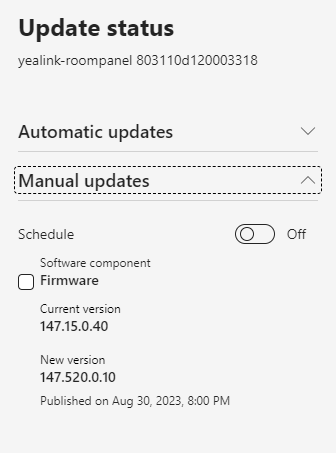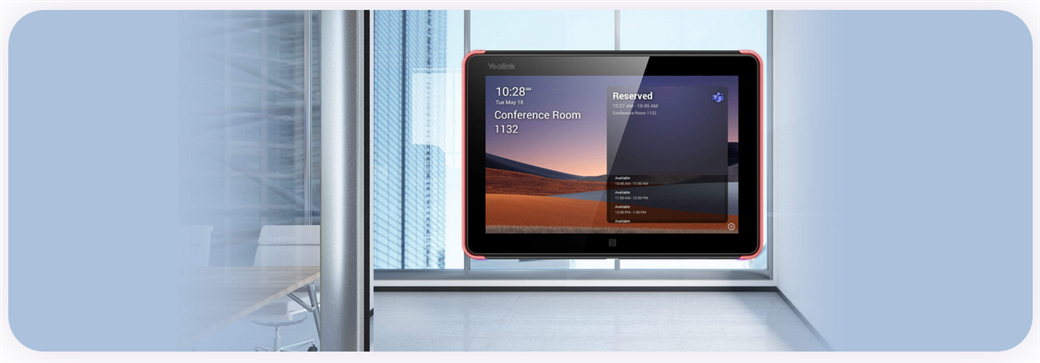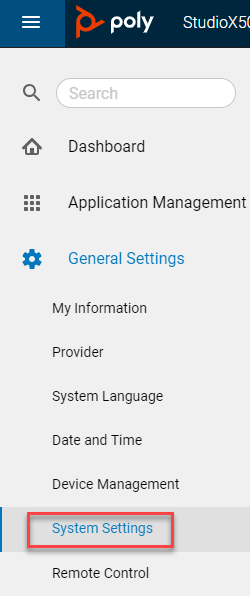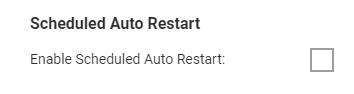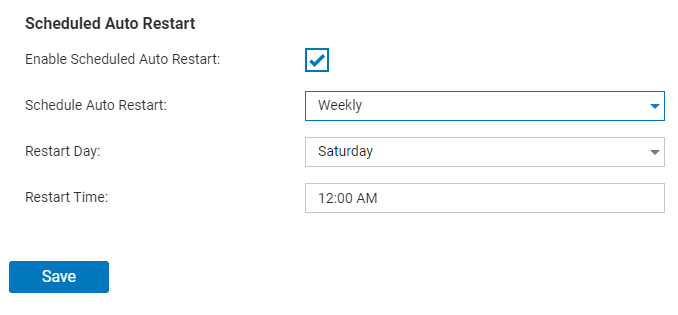Microsoft Teams est en constante évolution.
Les utilisateurs de Teams auront la possibilité de discuter avec les utilisateurs de Teams après avoir reçu un appel manqué de leur part en cliquant simplement sur un bouton « chat » supplémentaire sur l’activité d’appel manqué.
Feuille de route: Microsoft 365 Roadmap | Microsoft 365
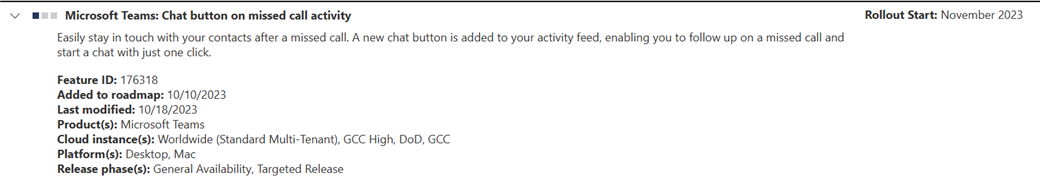
La disponibilité globale est planifiée pour le mois de Novembre 2023.
Un nouveau bouton de clavardage est ajouté à votre flux d'activité, vous permettant de faire suite à un appel manqué et de démarrer une conversation en un seul clic.