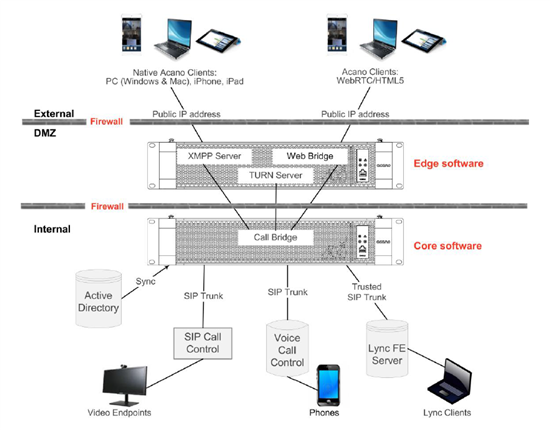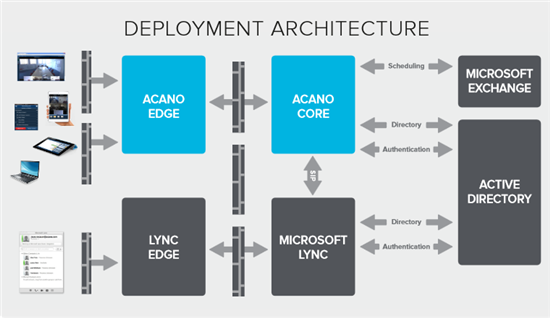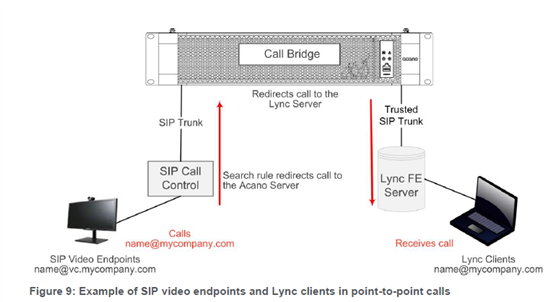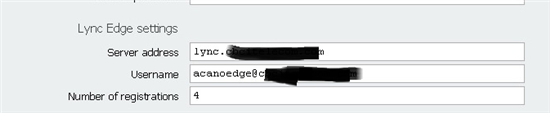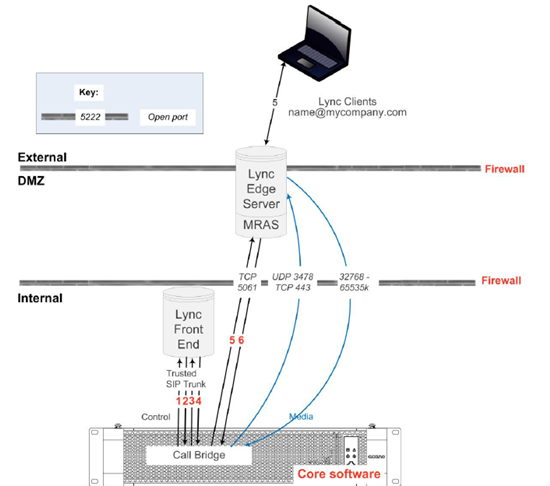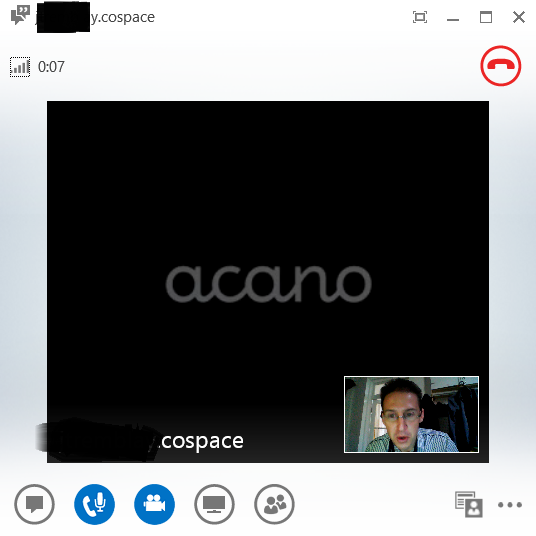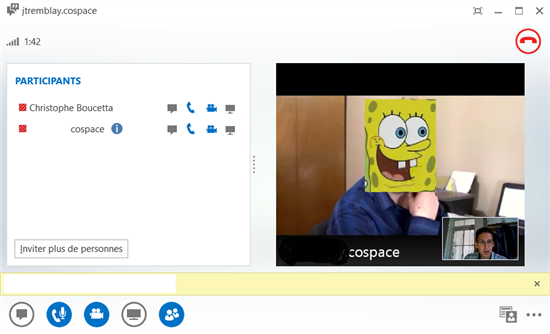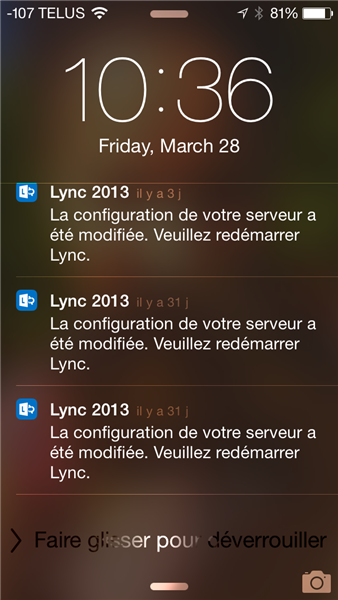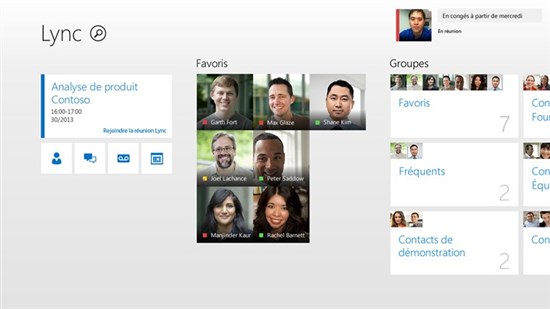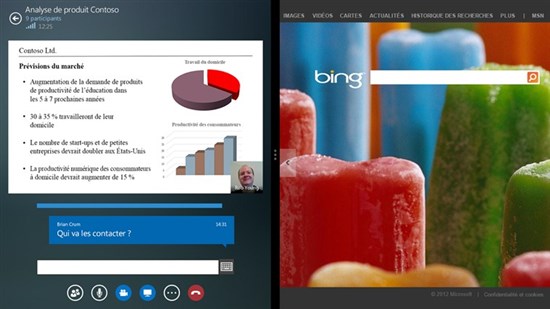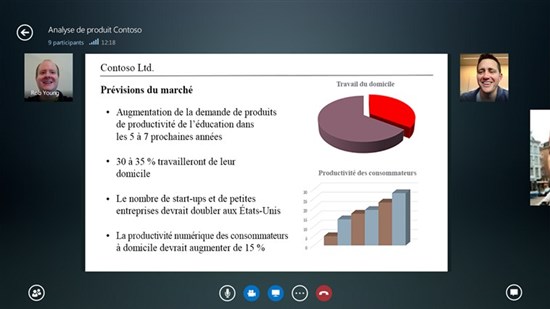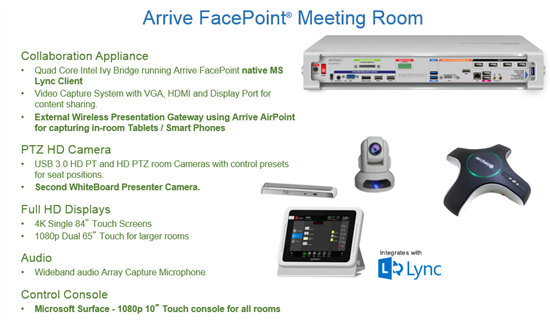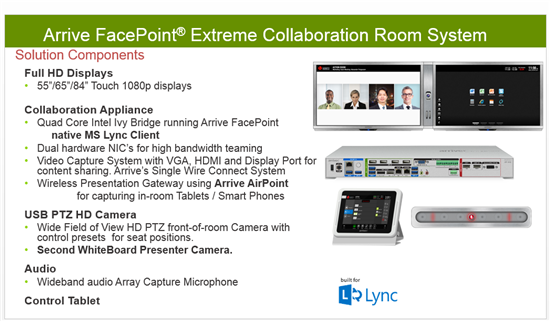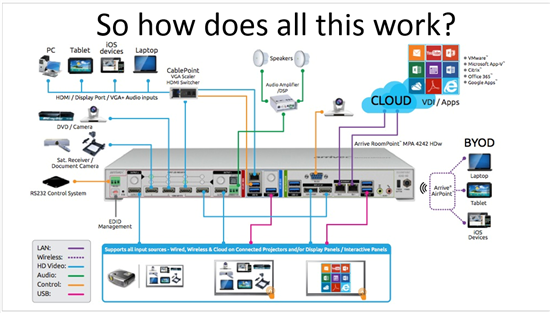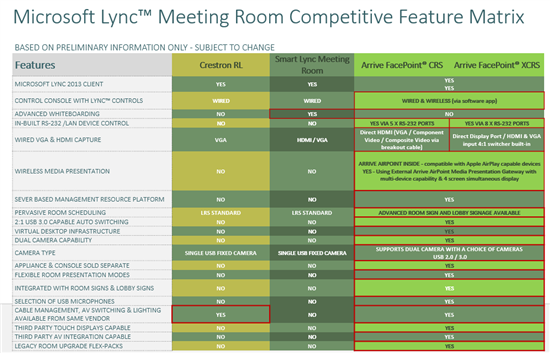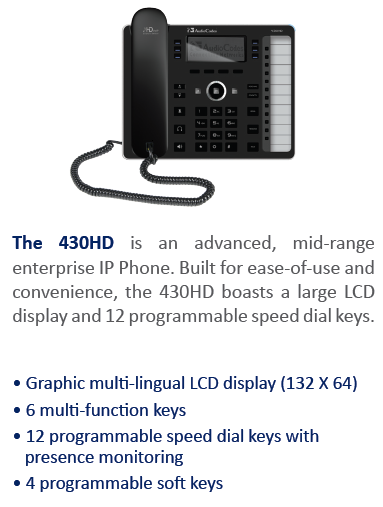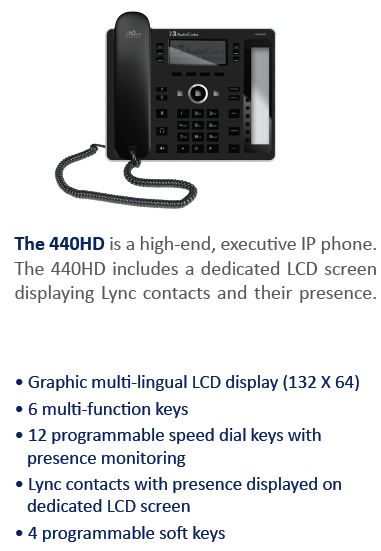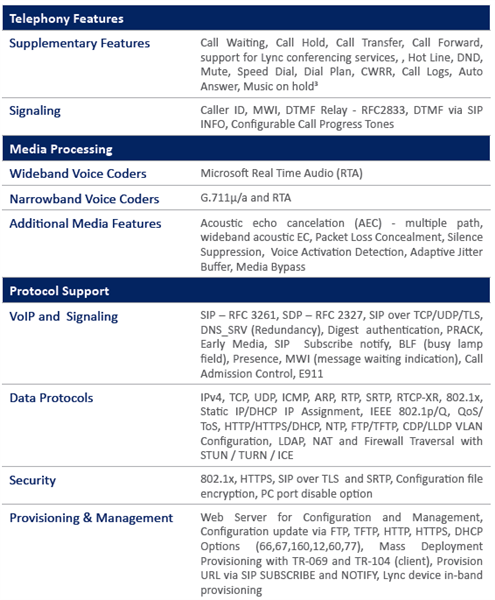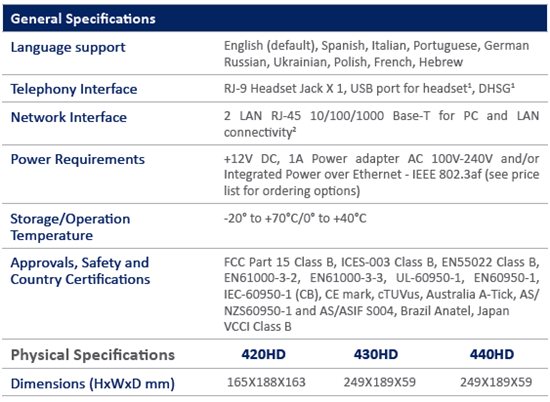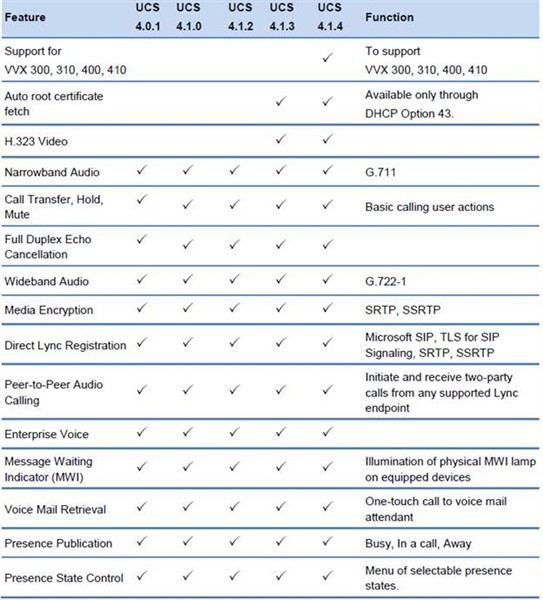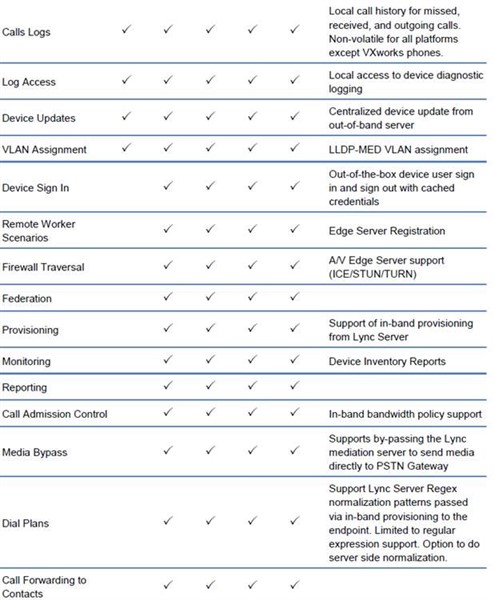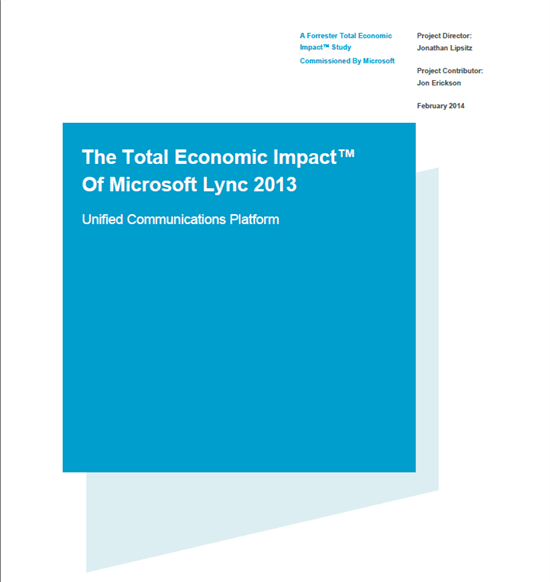Vous avez acquis des routeurs 2800 mais on vous les livrés sans mot de passe?
Pas de problème, il suffit d'appliquer la procédure suivante:
1 - Retirer la carte flash
2 - Démarrer le routeur
3 - Rommon
confreg 0x2142
reset
4 - Redémarrer le routeur avec la carte flash
5 - Configuration
enter the initial configuration: No
enable
configure memory
config t
username cisco privilege 15 password cisco
config−register 0x2102
write memory