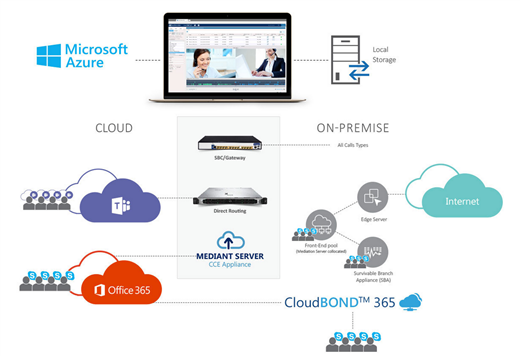Audiocodes a annoncé une mise a jour intéressante de One Voice Operations Center (OVOC) en version 8.0 introduisant des nouvelles fonctionnalités.
Version: 8.0.1000
Principales nouvelles fonctionnalités:
- OVOC feature for Microsoft Teams Users Quality of Experience (QoE) has now been enhanced to support Microsoft Teams video metrics. Thus, overall call quality and threshold-based alarms are now affected by both voice and video quality metrics.
- AudioCodes Multi-Service Business Router (MSBR) devices (Version 7.24A.356.069 / M4 and later) that are configured with IPv6 address can now be managed by OVOC. IPv6 links can be added for the Media and Control IP category types.
- Multiple IPv4/IPv6 Ethernet interfaces can now be configured on OVOC, allowing SBC devices to connect from different subnets to respective OVOC interfaces.
- The OVOC operator workspace can now be saved, which includes working UI contexts such as filters, map zoom positions, and column widths.
- The following additional products can now be managed by OVOC:
- VoiceAI Connect Enterprise and VoiceAI Connect Cloud
- Mediant 800Ci MSBR with an OSN server for running third-party applications
- Mediant 3100 SBC
- When uploading the auxiliary file "X509 Private Key" from OVOC to a device, a specific TLS Context can now be selected.
- Device Manager enhancements:
- A fresh look and feel with new color schemes, new designation icon sets, increased spacing including new Dashboard layout and Device Details pages.
- Device Configuration files can be easily configured according to configuration set with the corresponding Configuration keys and values displayed with auto-fill capabilities according to model selection. This enhancement is relevant for all configuration levels.
- Comments indicating the source of the configuration have been added to the configuration files. This includes an easy and clear understanding of the template source per parameter (Device specific, tenant, group, site and user levels).
Information annonce ici: Download PDF version of this Product Notice