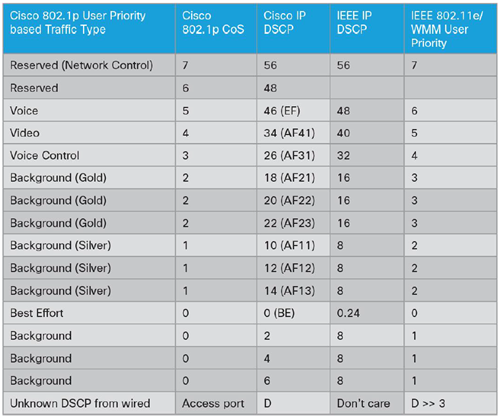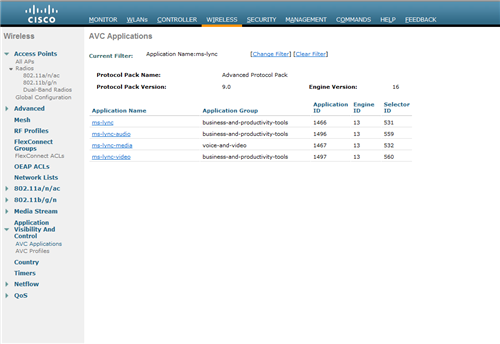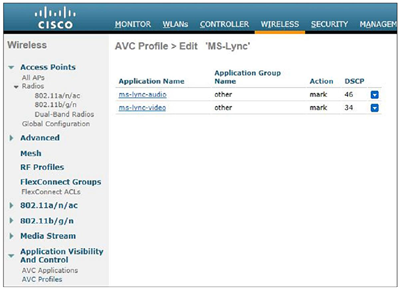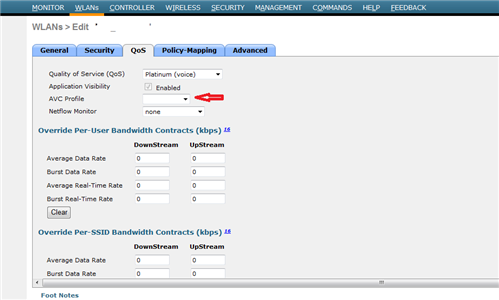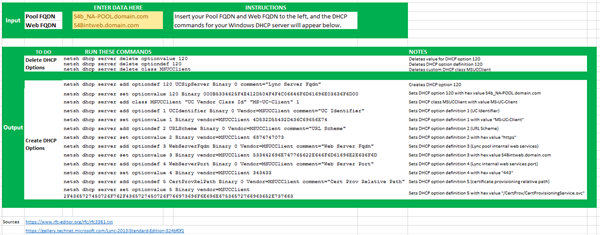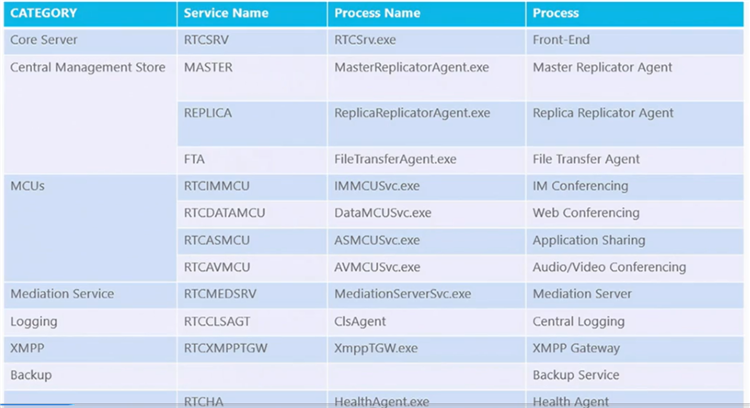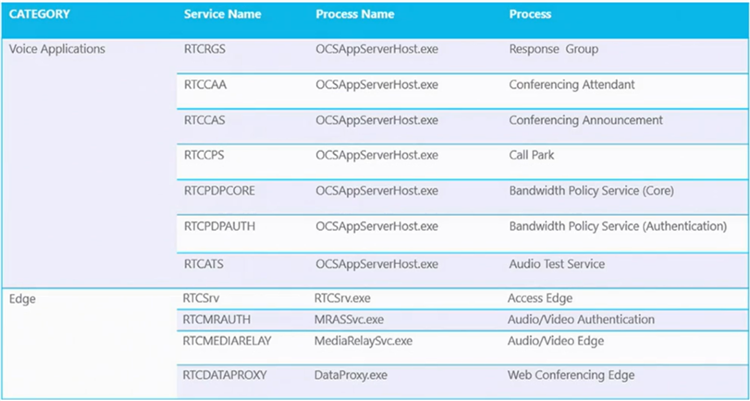La technologie AVC (Application Visibility and Control) permet de classifier et prioriser le flux des différents clients lync dans un WLAN
Technologie utilisant NBAR2 (Based Application Recognition) classifie le flux applicative via une base de signatures, vous pouvez identifier la version de Lync 2013 et également sous-classer les différents trafic (video, audio,...) et appliquer la stratégie adéquate.
Le trafic sans fil Wi-Fi est identifié par un identificateur d'ensemble de services (SSID). Dans la définition d'un SSID particulier, il ya une plage de classes de priorité d'utilisateur WMM (0-7) qui correspondent à peu près au classe de priorités 802.1Q.
AVC DSCP marque seulement les paquets originaux dans le controlêur dans les deux directions (upstream and downstream).
Description (source cisco):
Upstream
1. Packet comes with or without inner DSCP from wireless side (wireless client).
2. AP will add DSCP in the CAPWAP header that is configured on WLAN (QoS based configuration).
3. WLC will remove CAPWAP header.
4. AVC module on the controller will overwrite the DSCP to the configured marked value in the AVC profile and send it out.
Downstream
1. Packet comes from switch with or without inner DSCP wired side value.
2. AVC module will overwrite the inner DSCP value.
3. Controller will compare WLAN QoS configuration (as per 802.1p value that is actually 802.11e) with inner DSCP value that NBAR had overwritten. WLC will choose the lesser value and put it into CAPWAP header for DSCP.
4. WLC will send out the packet to AP with QoS WLAN setting on the outer CAPWAP and AVC inner DSCP setting.
5. AP strips the CAPWAP header and sends the packet on air with AVC DSCP setting; if AVC was not applied to an application then that application will adopt the QoS setting of the WLAN.
Depuis la version 7.6, des applications AVC sont disponibles pour Lync, vous pouvez les trouver dans Wireless - Application Visibility and Control - Profil AVC:
La configuration est rapide:
1/ Créer un AVC Profiles et lier les applications AVC suivantes:
2/ Lier le profil AVC au