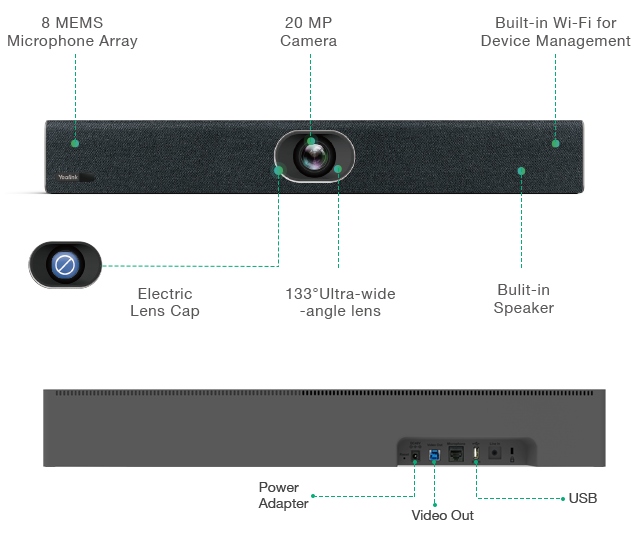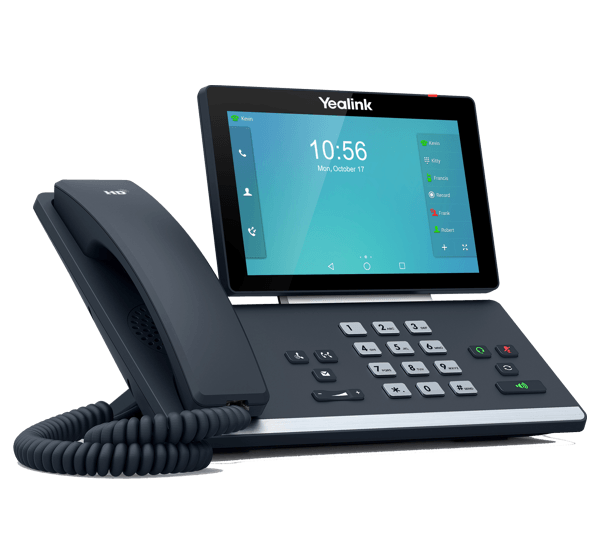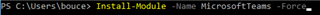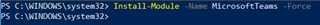Microsoft Teams est en constante évolution
Une nouvelle fonctionnalité est disponible permettant de désactiver le micro des participants
Nouvelle fonctionnalité: Hard mute
Options de réunion. Vous pouvez désormais choisir de ne pas autoriser les participants à activer leur micro lors d'une réunion. Ils reçoivent une notification et le micro est grisé pour eux jusqu'à ce qu'un organisateur en fasse un présentateur.
C'est une fonctionnalité intéressante pour l'éducation, aussi pour les webinaires
Lors de l'organisation de la rencontre Microsoft Teams, une nouvelle option "Autoriser les participants à activer le son" est disponible

Dans le meeting, les participants se retrouvent automatiquement avec le micro grisé