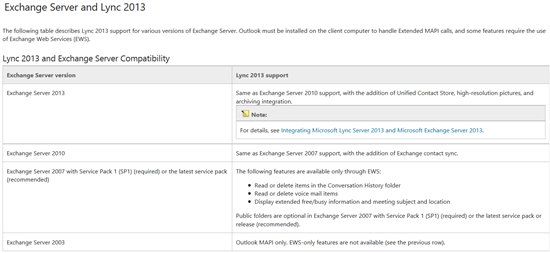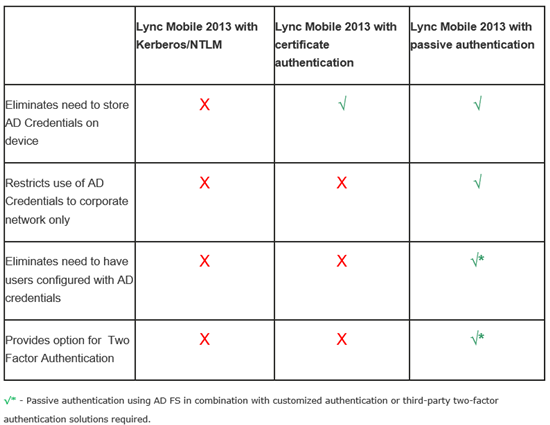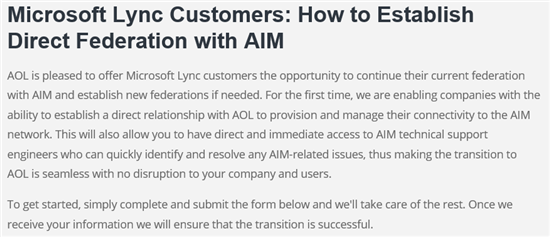Cette semaine, j'ai travaillé sur plusieurs cas de demande de support client, l'un d'eux était en rapport avec un nombre important de "beep" lors de l'établissement d'un appel.
Le client, lors d'un appel sortant, devait attendre 5-6 beeps avant que la tentative d'appel commence.
Lync, lors d'un appel sortant, à un processus tentatif bien particulier:
The client is making an outbound call, the call has 3 ways to process and will try the ways as follow :
- Internet (Edge) – The call ask the EDGE if someone with the following sip is connected trough him.
- PSTN – Your PSTN Gateway
- Voicemail – Your UM Exchange server
For any network reason (Switch, Router,Firewall,…), the client can reach the edge, but the edge can’t reach the client. This is causing several beeps before the call really begin.
Dans ce cas-ci, cela se révéler un problème dû au serveur Edge qui n'était plus accessible (d'ou l'intérêt d'avoir des mécanises de supervision des services pour en être averti), un simple reboot du serveur rétabli la situation.
Malgré cela, 2 ou 3 utilisateurs se plaignant encore de constater 3 beeps avant l'établissement de l'appel. Après investigation, il s'est révelé que l'anti-virus Kaspersky créé ce délai. Lorsqu'on désactive la protection anti-virus, les appels passent sans beeps (directement). On réactive et on perçoit 3 beeps. La solution fut donc de configurer les paramètres globales des anti-virus pour laisser passer l'activité des clients Lync