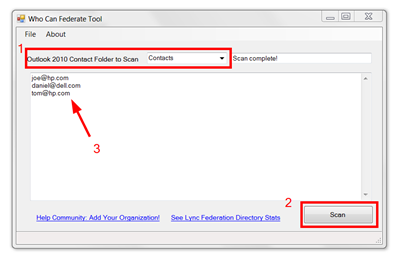La mise à jour pour le client concernant les problèmatique de RCC est disponible: http://support.microsoft.com/kb/2644148
A server rejects the INFO request from a client by using a 401 Unauthorized response in a Lync Server 2010 environment
Consider the following scenario:
- You deploy the Remote Call Control (RCC) functionality in a Microsoft Lync Server 2010 environment.
- A REGISTER request is sent to the Lync Server 2010 server when a RCC enabled user signs out of the Lync 2010 client.
- The client sends an INFO requestthat contains the MonitoringStop eventto the server after a 200 OK response.