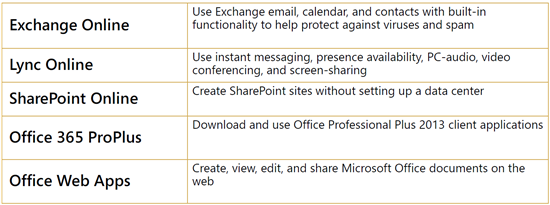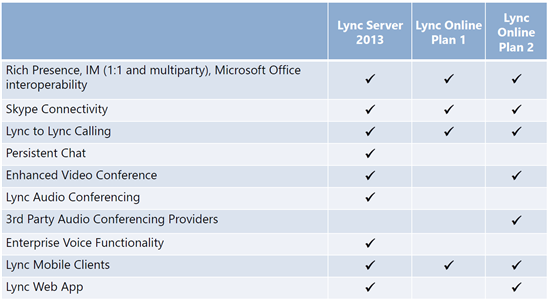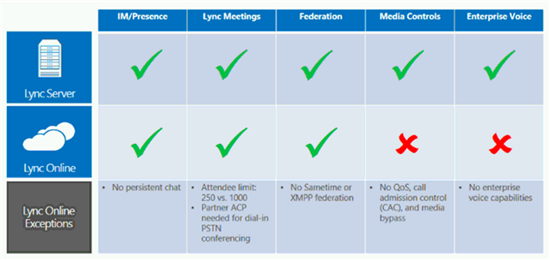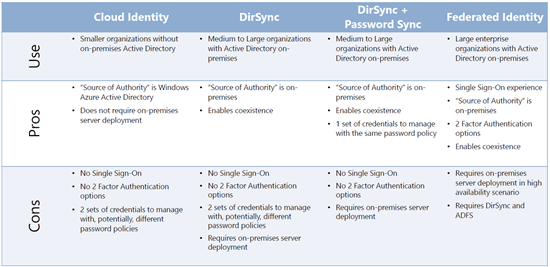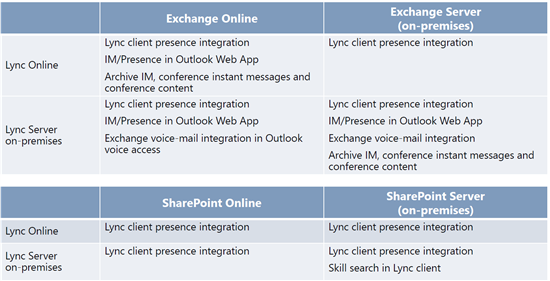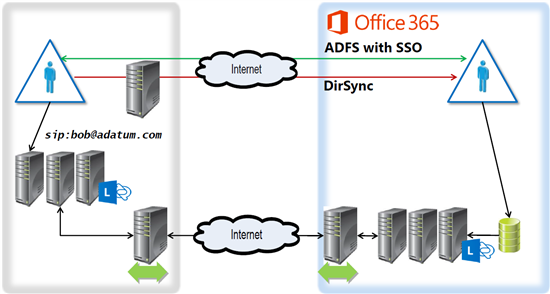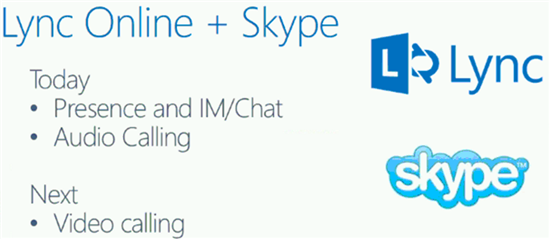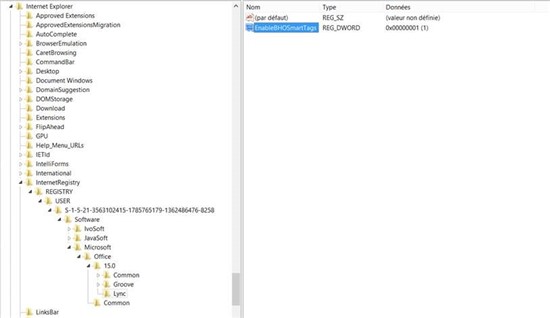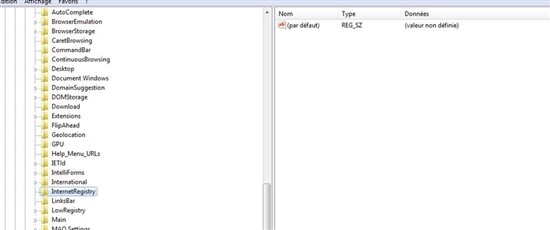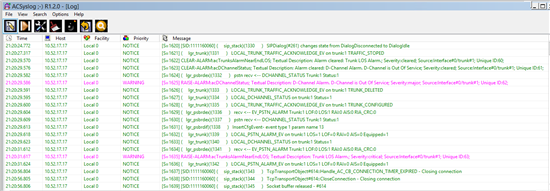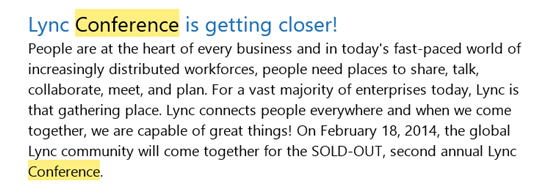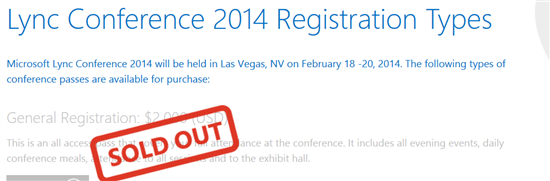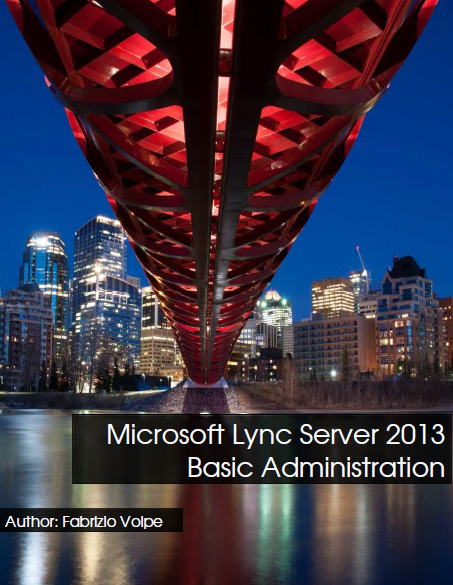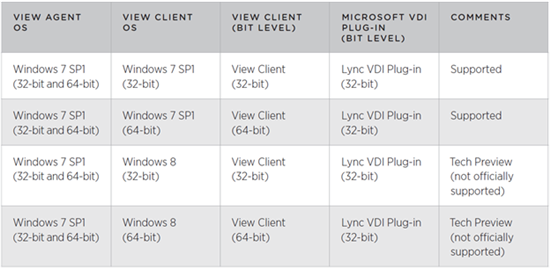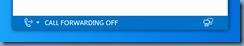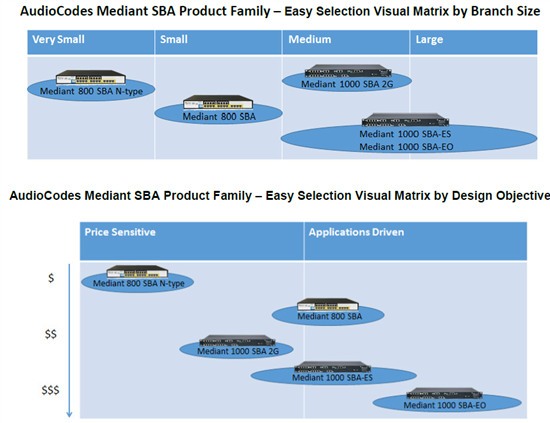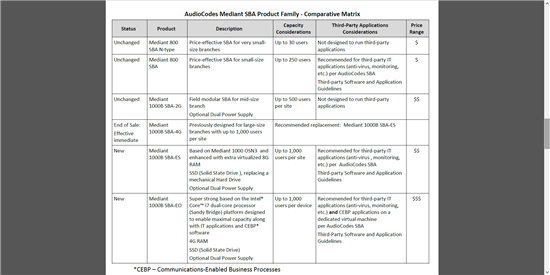CCIE Collaboration Lab Exam version 1.0
Exam Description: Cisco CCIE® Collaboration Lab Exam version 1.0 is an 8-hour, hands-on test that will validate that candidates have the skills to plan, design, implement, operate, and troubleshoot enterprise collaboration and communication networks.
The following topics are general guidelines for the content likely to be included on the exam. However, other related topics may also appear on any specific delivery of the exam. In order to better reflect the contents of the exam and for clarity purposes, the guidelines below may change at any time without notice.
1.0 Configure and Troubleshoot Cisco Collaboration Infrastructure 5%
1.1 Network services
1.1.a DNS
1.1.b DHCP
1.1.c TFTP
1.1.d NTP
1.1.e CDP/LLDP
1.2 Voice and data VLAN
1.3 IP routing in Cisco Collaboration Solutions
1.4 IP multicast
2.0 Configure and Troubleshoot Cisco Unified Communications Manager (CUCM) 40%
2.1 CUCM SCCP endpoints
2.2 CUCM MGCP gateways
2.3 CUCM SIP endpoints and trunks
2.4 CUCM H.323 gateways and trunks
2.5 Voice and video codecs
2.6 RTP and RTCP
2.7 Device registration and redundancy
2.8 Codec selection
2.9 CUCM call features
2.9.a Call park
2.9.b Call pickup
2.9.c BLF speed dials
2.9.d Native call queuing
2.9.e Call hunting
2.9.f Meet-Me
2.10 CUCM dial plan
2.10.a Globalized call routing
2.10.b Local route group
2.10.c Time-of-day routing
2.10.d Application dial rules
2.10.e Digit manipulations and presentations
2.11 CUCM media resources
2.11.a TRP
2.11.b MOH
2.11.c CFB
2.11.d Transcoder/MTP
2.11.e Annunciator
2.11.f MRG/MRGL
2.12 CUCM mobility
2.12.a EM/EMCC
2.12.b Device Mobility
2.12.c Mobile Connect
2.13 CUCM serviceability and OS administration
2.13.a Service activation
2.13.b Database replication
2.13.c CDR
2.13.d CMR
2.14 ILS/URI dialing
2.14.a Directory URI
2.14.b ISL topology
2.14.c Blended addressing
2.15 Call Admission Control
2.15.a CAC/ELCAC
2.15.b RSVP
2.15.c SIP preconditions
2.16 SAF and CCD
3.0 Configure and Troubleshoot Cisco IOS UC Applications and Features 25%
3.1 CUCME phone registration and features
3.1.a SCCP phones
3.1.b SIP phones
3.2 SRST phone registration and features
3.2.a CME-as-SRST
3.2.b MGCP fallback
3.3 CUE
3.3.a AA
3.3.b Scripting
3.3.c Voiceview
3.3.d Web inbox
3.3.e MWI
3.3.f VPIM
3.4 Cisco IOS-based call queuing
3.5 Cisco IOS media resources
3.5.a Conferencing
3.5.b Transcoding
3.5.c DSP management
3.5.d MOH
3.6 CUBE
3.6.a Midcall signaling
3.6.b SIP profiles
3.6.c Early/delayed offer
3.6.d DTMF interworking
3.7 Digital voice signaling (T1/E1 PRI)
3.7.a Q.921 and Q.931
3.7.b Caller ID
3.8 Cisco IOS dial plan
3.9 SAF and CCD
3.10 IOS CAC
4.0 Configure and Troubleshoot QoS and Security in Cisco Collaboration Solutions 7%
4.1 QoS: link efficiency
4.1.a LFI
4.1.b MLPPP
4.1.c FRF.12
4.1.d cRTP
4.1.e VAD
4.2 QoS: classification and marking
4.2.a Voice traffic
2013 Cisco Systems, Inc. This document is Cisco Public. Page 4
4.2.b Video traffic
4.3 QoS: congestion management
4.3.a Layer 2 priorities
4.3.b Low latency queue
4.3.c Traffic policing and shaping
4.4 Security: default security features
4.5 Security: toll fraud
5.0 Configure and Troubleshoot Cisco Unity Connection 10%
5.1 CUCM integration
5.2 CUCME integration
5.3 Single inbox
5.4 MWI
5.5 Call handlers
5.6 CUC dial plan
5.7 Directory handlers
5.8 CUC features
5.9 Voicemail networking
6.0 Configure and Troubleshoot Cisco Unified Contact Center Express (UCCX) 5%
6.1 UCCX CTI integration
6.2 UCCX ICD functions
6.3 UCCX scripts customization
7.0 Configure and Troubleshoot Cisco Unified IM Presence 8%
7.1 CUCM integration
7.2 Cisco Jabber for Windows
Voici le blog sur les communications unifiées et la collaboration Microsoft par un MVP nominé depuis 11 ans