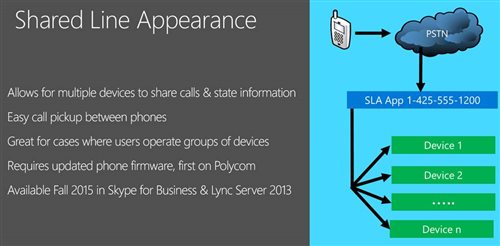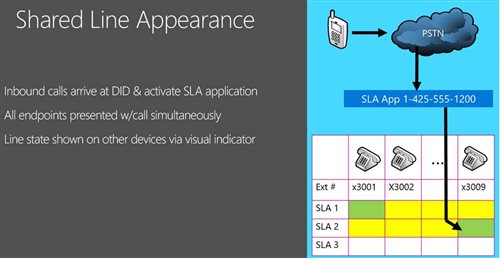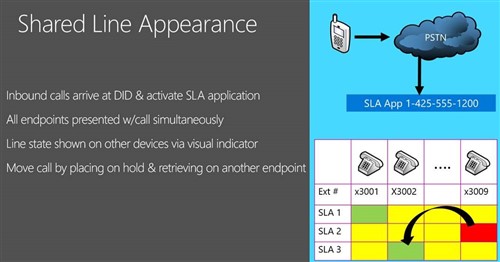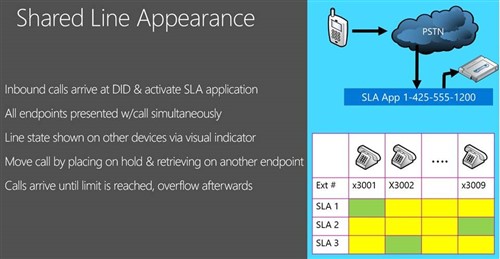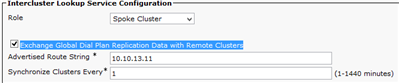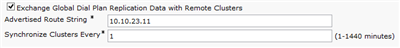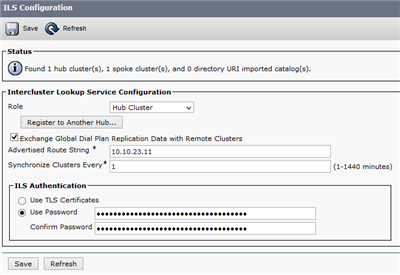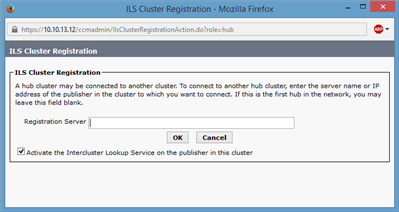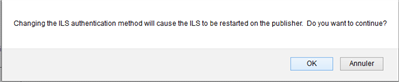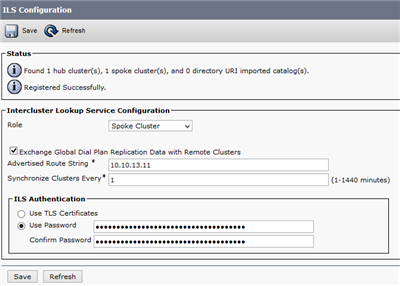Vous pouvez télécharger la version d'évaluation de Skype for Business Server 2015 valable pour 180 jours ici: http://www.microsoft.com/en-us/evalcenter/evaluate-skype-for-business-server
Voici le blog sur les communications unifiées et la collaboration Microsoft par un MVP nominé depuis 11 ans