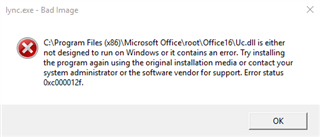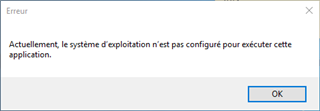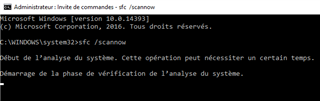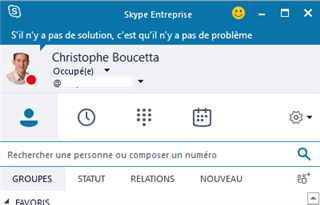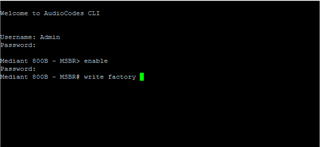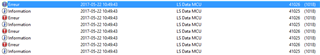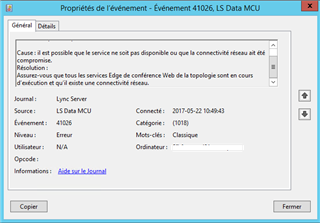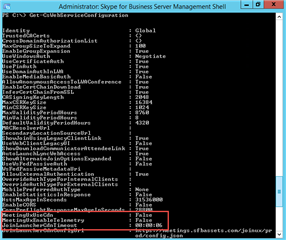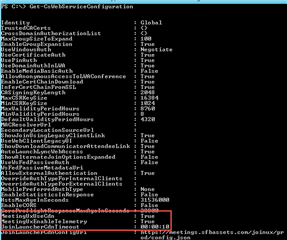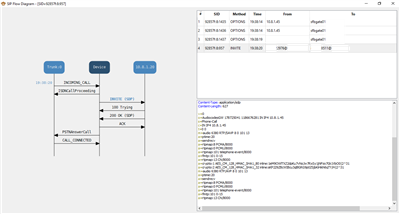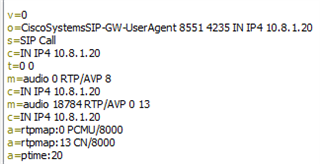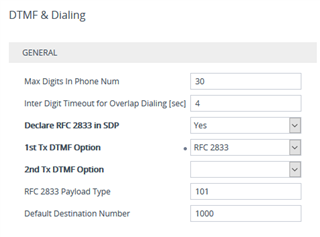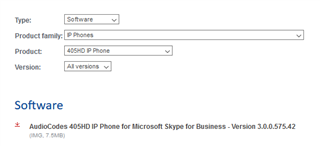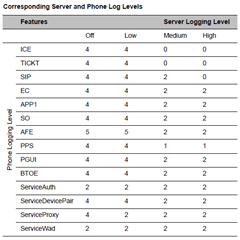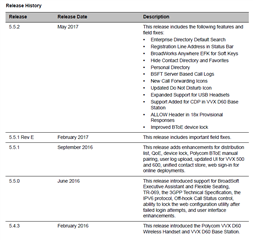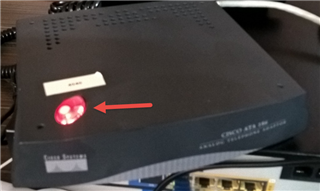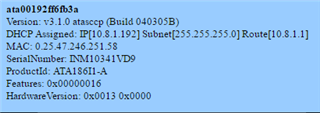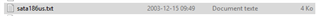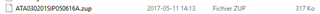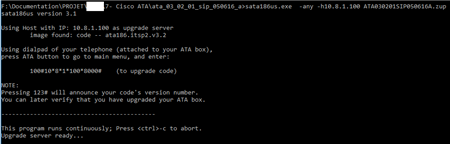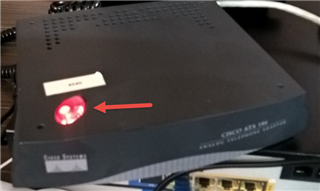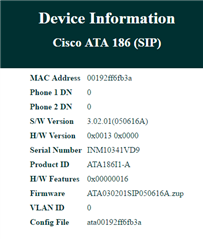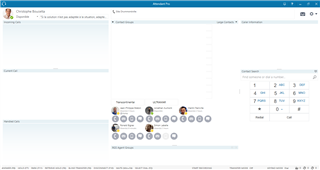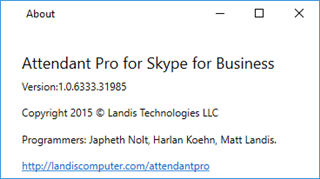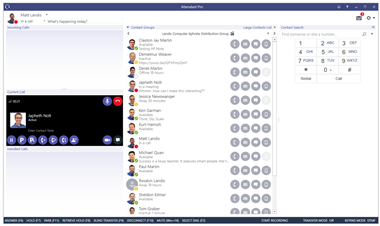Contexte:
Petit problème du jour sur mon propre poste de travail. Aucun changement, j'étais en maintenance sur un environnement Cisco la veille au soir, aucun problème, j'ouvre mon poste de travail ce matin, le client Skype Entreprise n'est pas capable de s'exécuter.
Résolution:
1/ Lancer un command prompt avec des droits d'administrateurs.
2/ Lancer l'outil SFC
sfc /scannow
3/ Redémarrer votre poste de travail a la fin du scan.
4/ Le client Skype fonctionne!