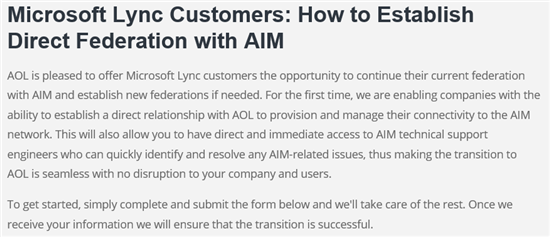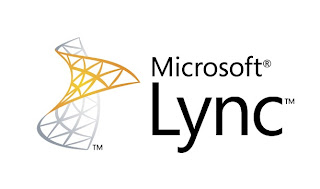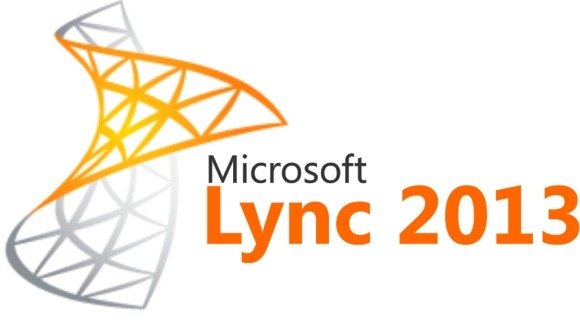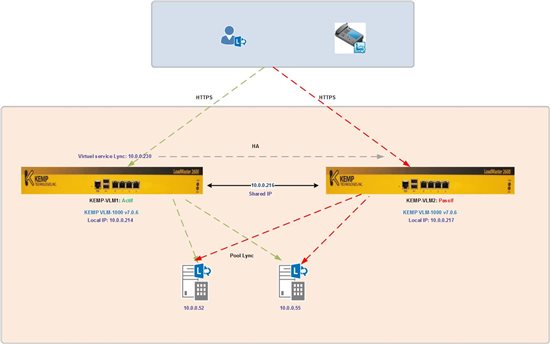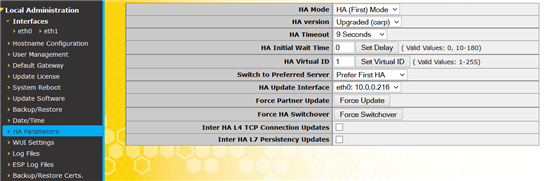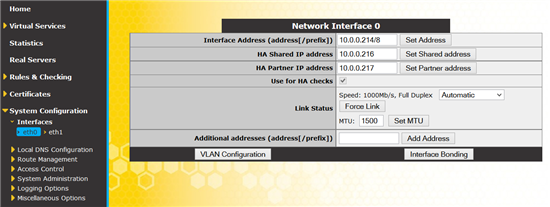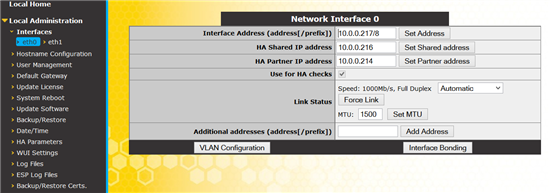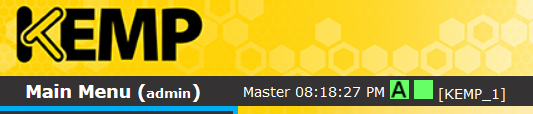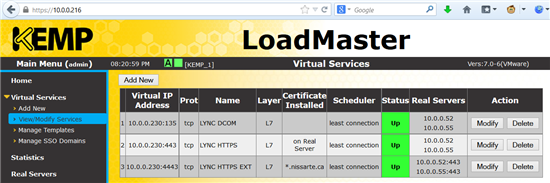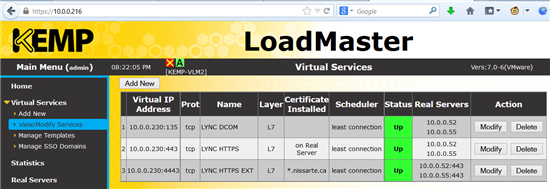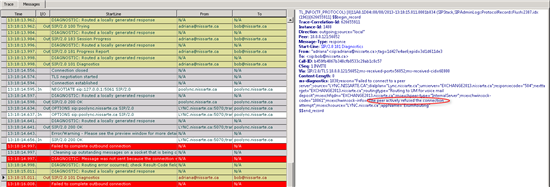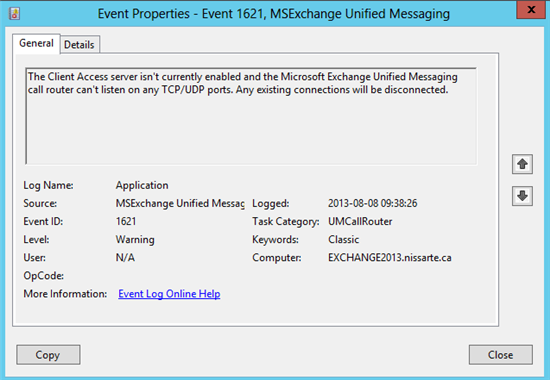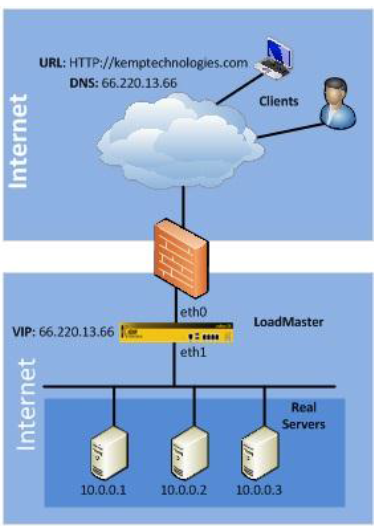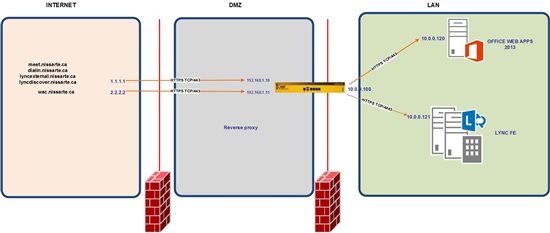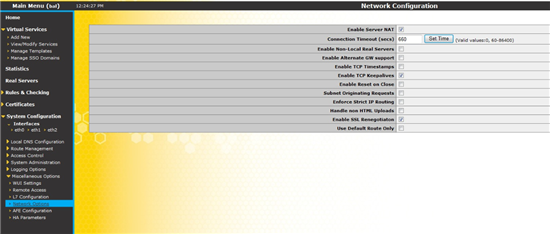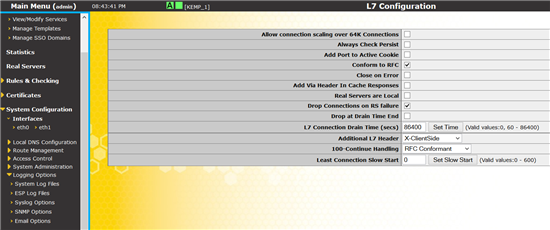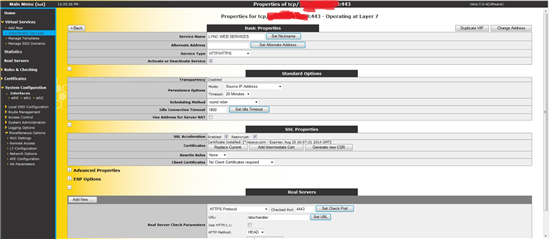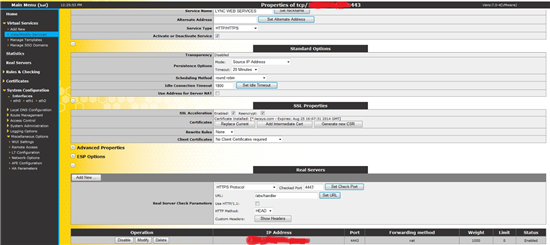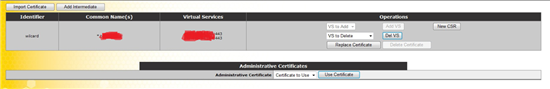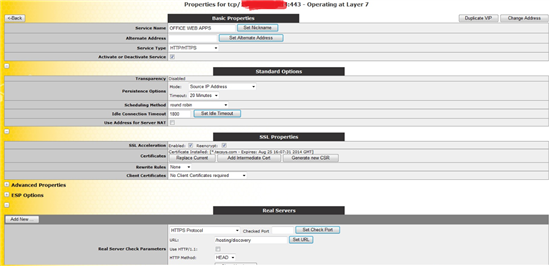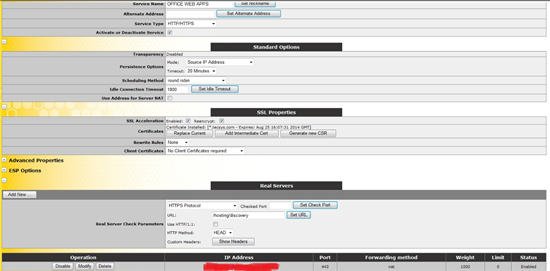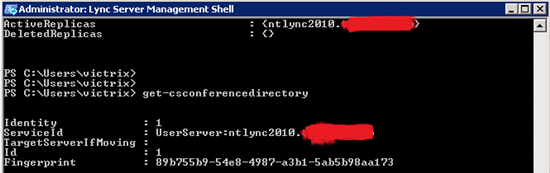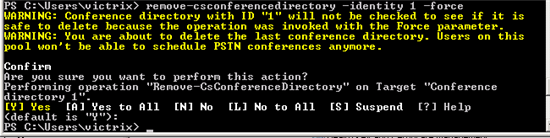Microsoft à publié le 8 octobre une série de mise à jour pour Lync Serveur 2013:
Le téléchargement et les descriptions sont disponibles ici: http://support.microsoft.com/kb/2809243/en-us?sd=rss&spid=924
On y retrouve:
- KB 2882802:http://support.microsoft.com/kb/2882802
Description:
Cette mise à jour permet aux administrateurs de fournir la prise en charge de la * 0 commande Dual Tone multifréquence bitonale (DTMF) dans un public commuté (RTPC) réseau conférences dans un environnement Microsoft Lync Server 2013. Après avoir installé la mise à jour, un appelant RTC est en mesure d'être transférés vers un numéro d'opérateur définies par l'administrateur.
- KB 2881688: http://support.microsoft.com/kb/2881688
Description:
Vous ne peut pas effectuer des appels sortants ou partager de la vidéo dans une réunion Lync Web App dans un environnement de Lync Server 2013
Procéder à une mise à jour serveur:
1-/ Get-CsPoolUpgradeReadinessState
Vérification que le serveur est en mesure de recevoir cette mise à jour:
If the State value of the pool is Busy, wait for 10 minutes, and then try to run the Get-CsPoolUpgradeReadinessState cmdlet again. If you see Busy for at least three consecutive times after you wait 10 minutes in between each attempt, or if you see any result of InsufficientActiveFrontEnds for the State value of the pool, there is an issue with the pool.
2-/ Stopper les services: Stop-CsWindowsServices -Graceful
Lancer l'exécutable LyncServerUpdateInstaller.exe
Mise à jour des bases de données:
Version standard: Install-CsDatabase -ConfiguredDatabases -SqlServerFqdn SE.FQDN -Verbose
Version entreprise: Install-CsDatabase -ConfiguredDatabases -SqlServerFqdn FEBE.FQDN -Verbose
Note If Persistent Chat is collocated (Persistent Chat front end service and back end database are running on the same server), you must run the following command together with the ExcludeCollocatedStores parameter.
Persistent chat: Install-CsDatabase -DatabaseType PersistentChat -SqlServerFqdn PChatBE.fqdn -SqlInstanceName DBInstance -Verbose
3-/ Mise à jour du central management store: Install-CsDatabase -CentralManagementDatabase -SqlServerFqdn CMS.FQDN -SqlInstanceName DBInstanceName -Verbose
Note You do not have to update the Central Management Database in the following instances:
- If the Central Management Store is homed on a Lync Server 2010 Standard Edition Server or Enterprise pool, do not run the Install-CsDatabase -CentralManagementDatabase cmdlets.
- If the Central Management Store is homed on a Lync Server 2013 Standard Edition Server or Enterprise pool that was previously updated with the Lync Server 2013 February 2013 cumulative updates.
4- Enable-CsTopology
5- %ProgramFiles%\Microsoft Lync Server 2013\Deployment\Bootstrapper.exe
3-/
�