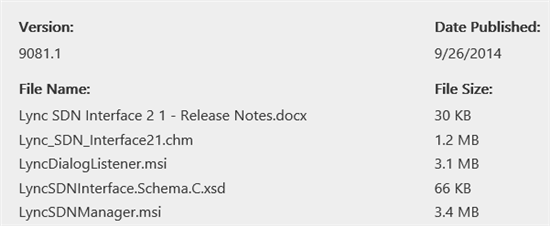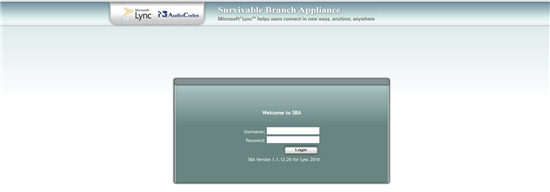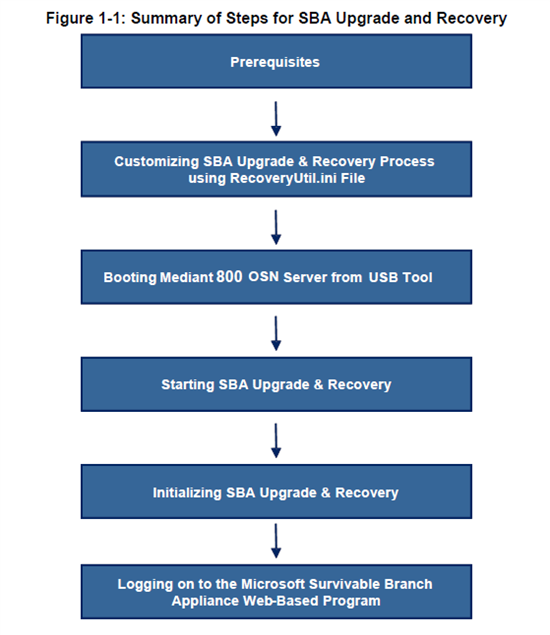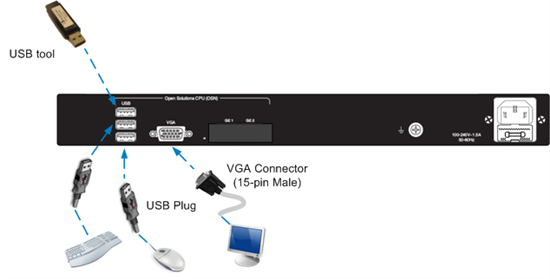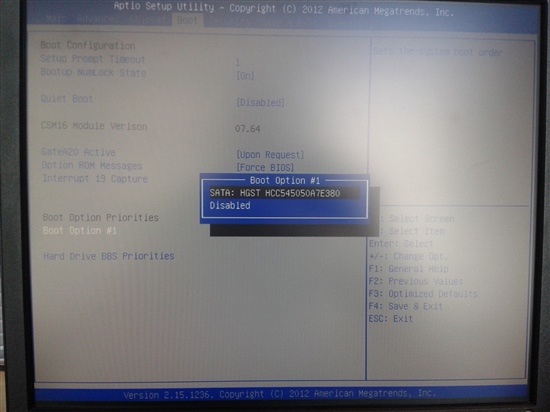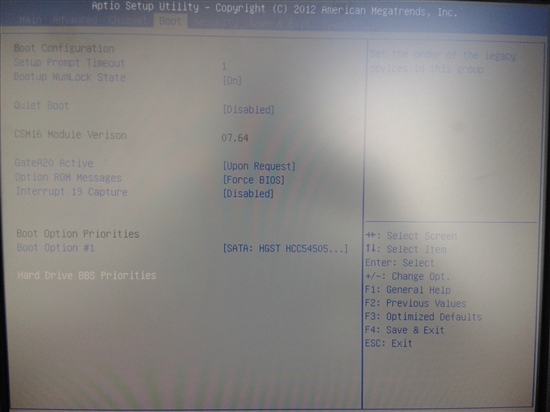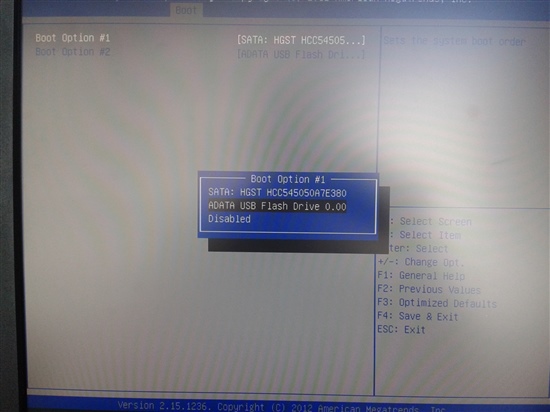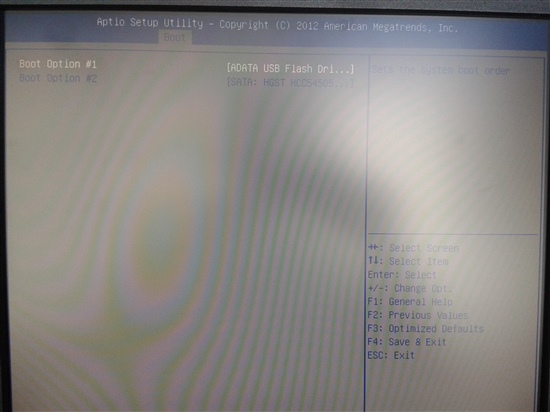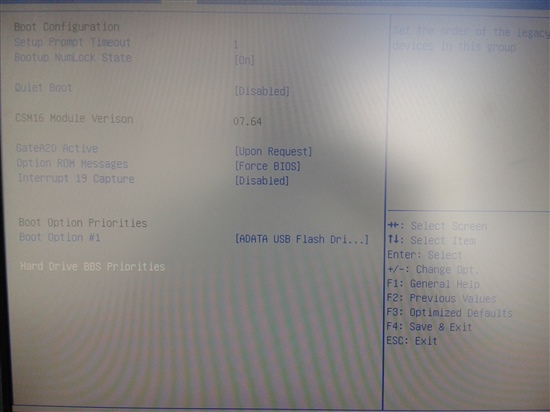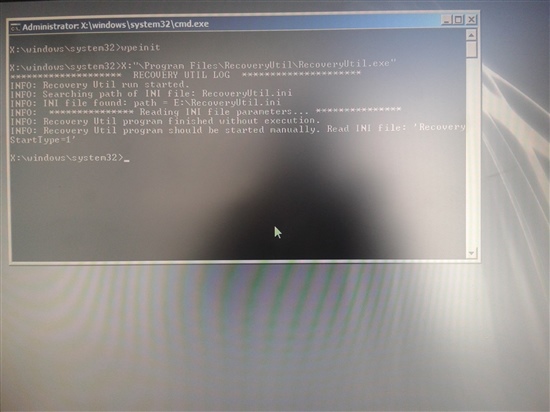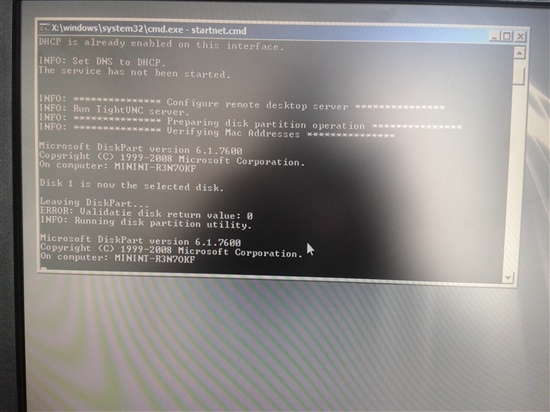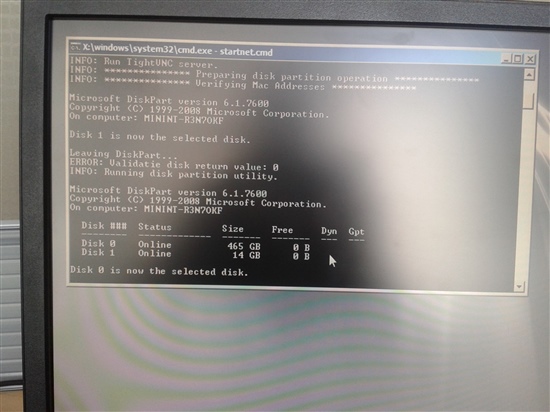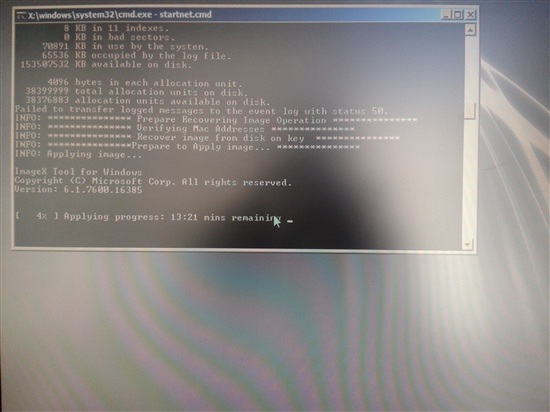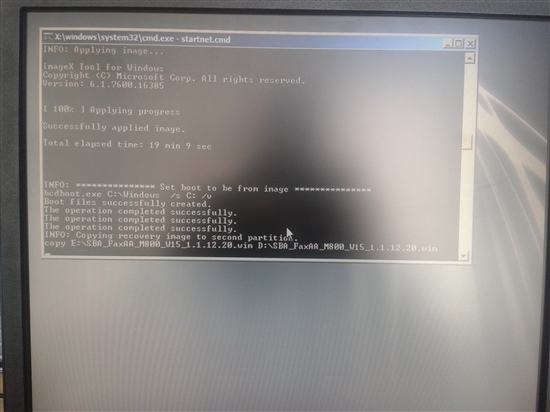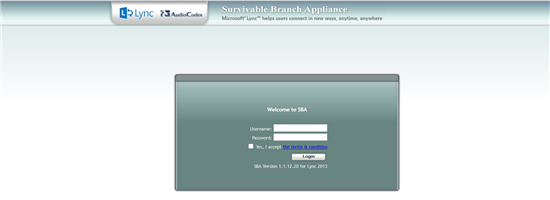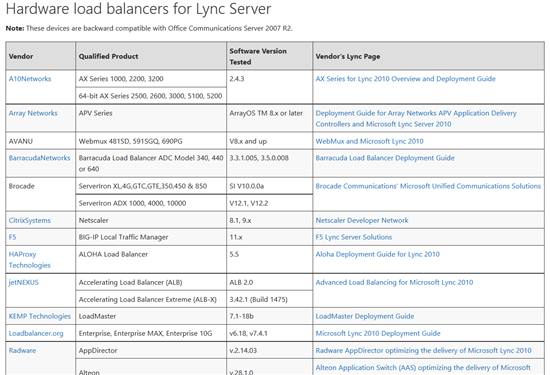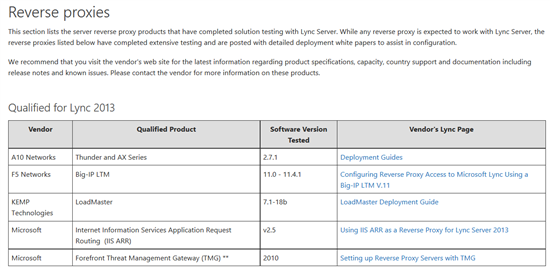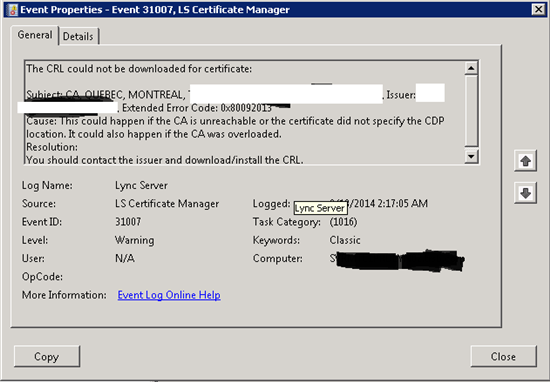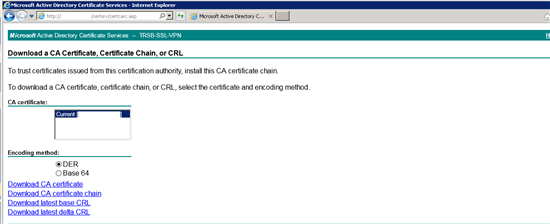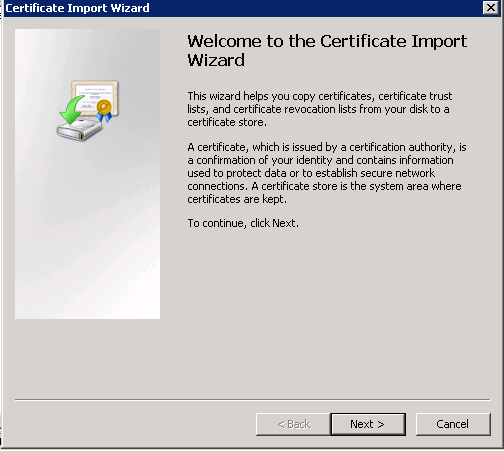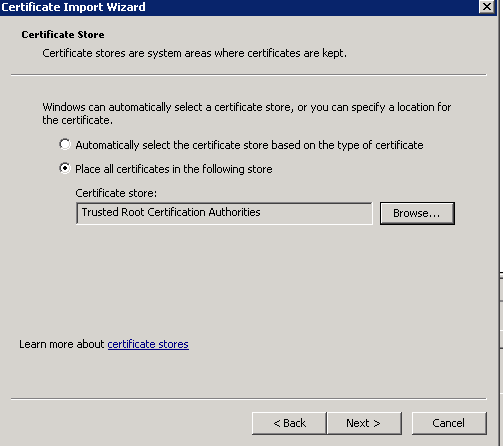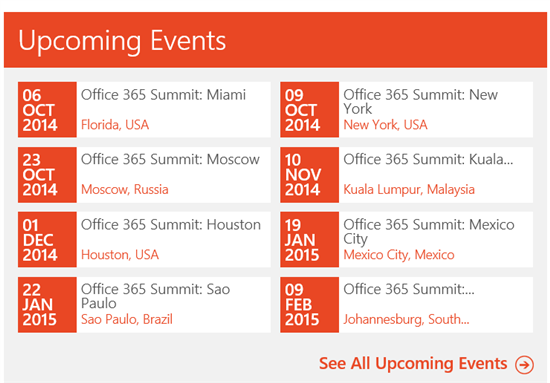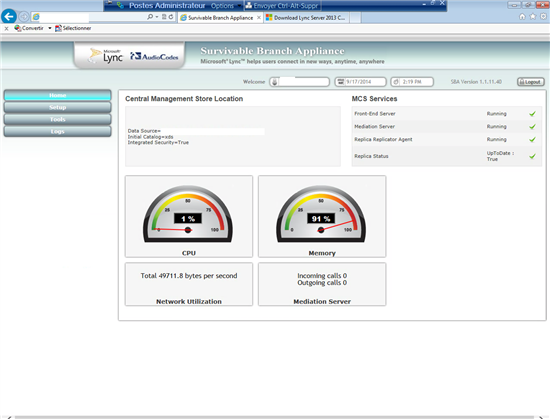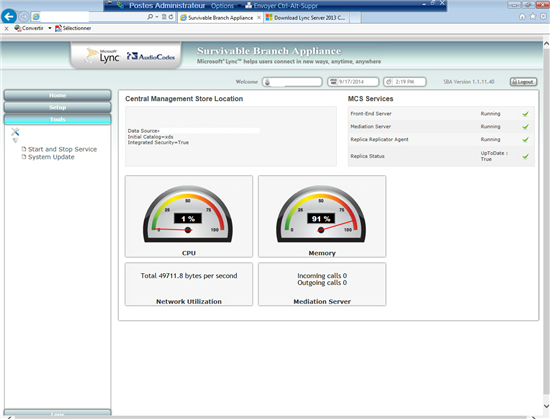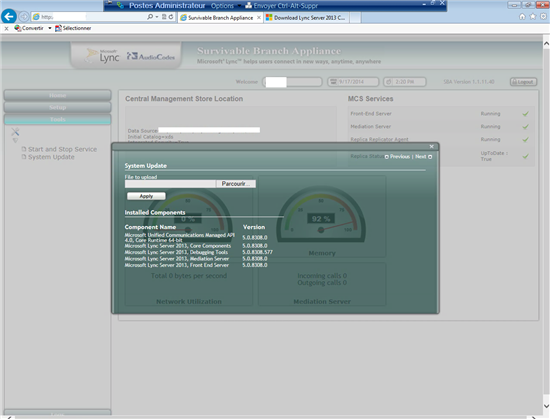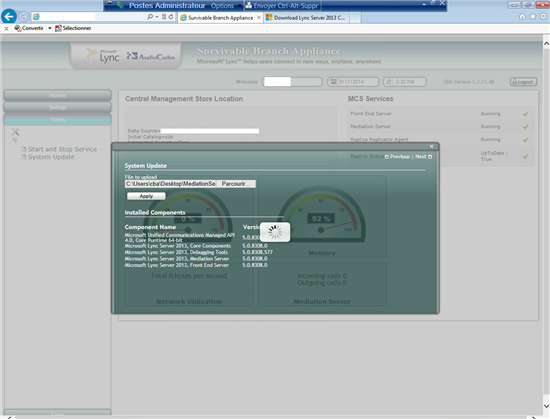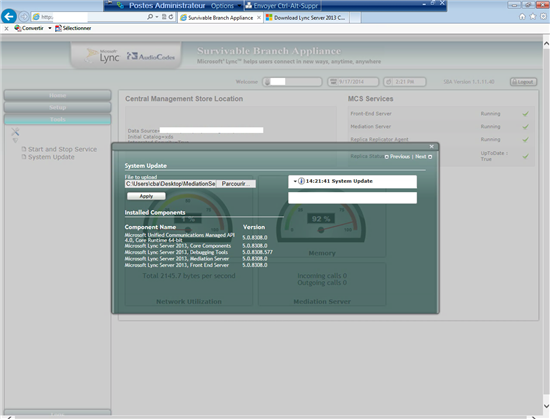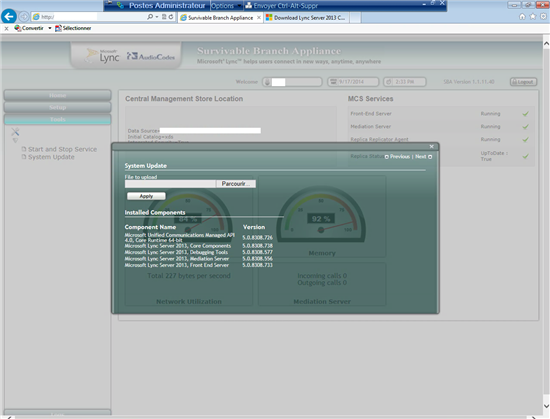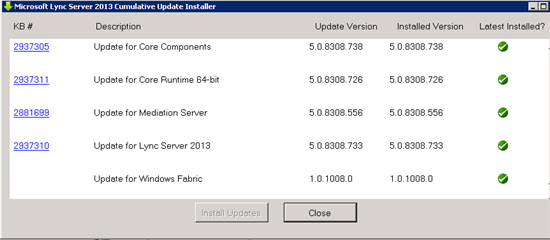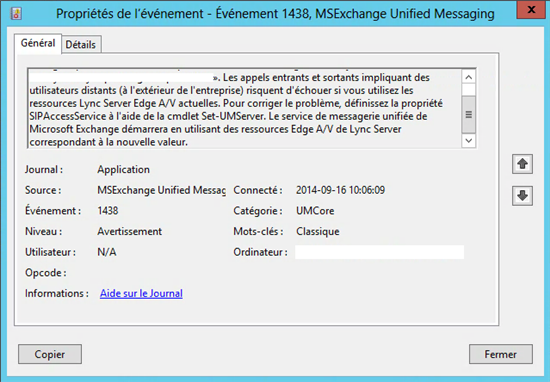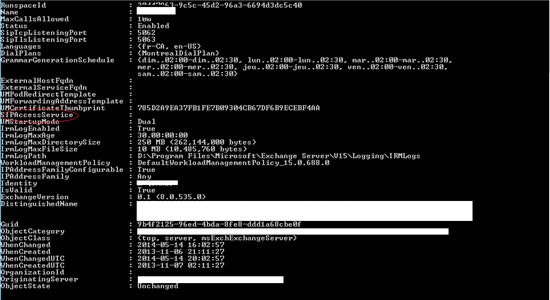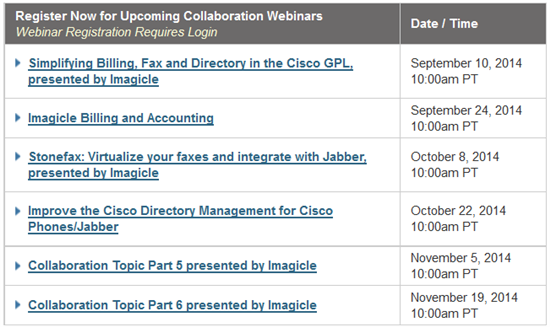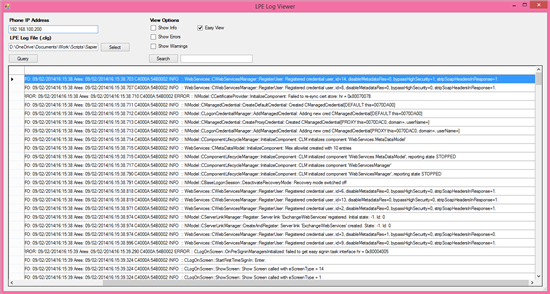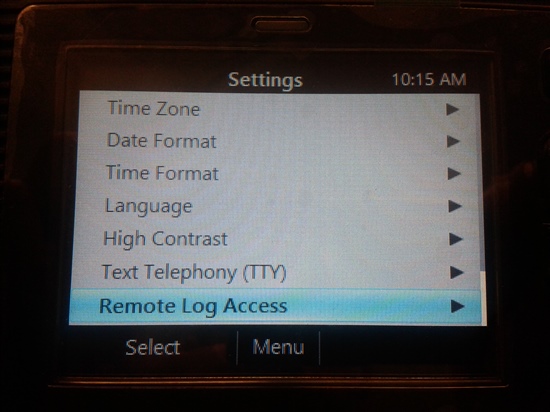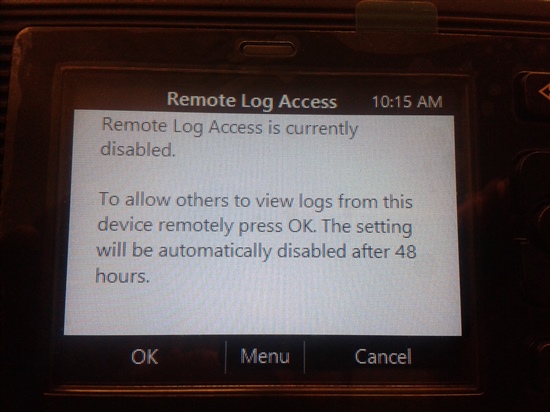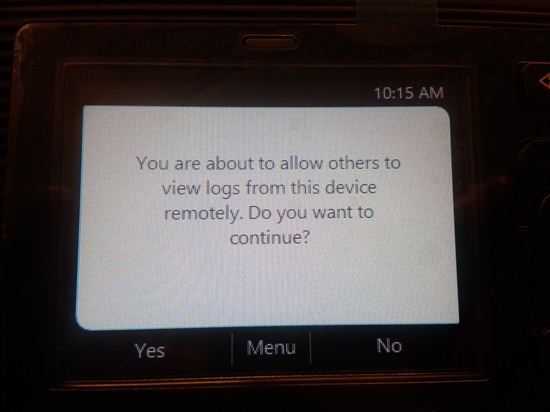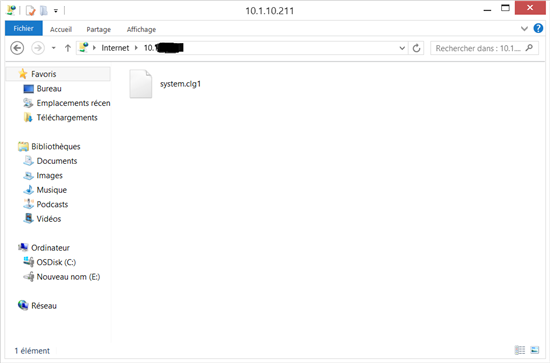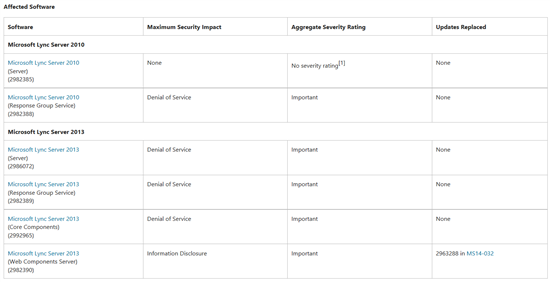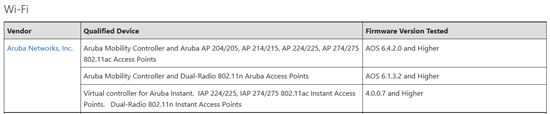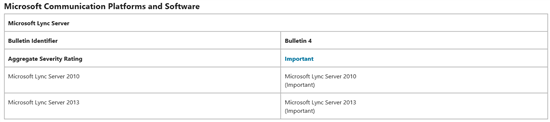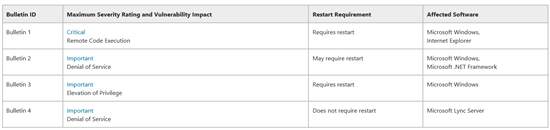Polycom vient de publier une mise à jour du logiciel Polycom UC.
Cette version 5.2.0 est compatible avec les systèmes suivants:
- VVX 300/310 business media phone
- VVX 400/410 business media phone
- VVX 500 business media phone
- VVX 600 business media phone
- VVX 1500 business media phone
- SoundStructure VoIP Interface
- VVX ® Camera
- VVX ® Expansion module
Nouveautés ou améliorations:
- VOIP-94647 Added support to a web page to sign-in to Lync.
- VOIP-92769 Upgraded ICE stack for Lync.
- VOIP-92727/92899 Added support for back ground image lockdown.
- VOIP-92480 UI optimization on call input screen.
- VOIP-92343/93014 Added support to addition control over subscription expiry timer.
- VOIP-92279/90820 Added support to Genband Personal Address Book (PAB) and Global Address book (GAB).
- VOIP-90822 Added support for Genband E911.
- VOIP-90821 Added support for Genband MADN-SCA.
- VOIP-89193 Reduced sip.ld file size by about 23%.
- VOIP-78521 Added support for gate keeper FQDN.
- VOIP-62378 Added support for server independent Intercom.
Vous pouvez trouver l'ensemble des correctifs dans la release notes disponible ici:
http://downloads.polycom.com/voice/voip/uc/UC_Software_5_2_0_RN.pdf
Téléchargement software: http://support.polycom.com/PolycomService/support/us/support/voice/polycom_uc/polycom_uc_software_release.html#5.2.0