Un article sur wpcentral fait un tour rapide du futur client Microsoft Lync Mobile: http://www.wpcentral.com/quick-take-microsoft-lync-mobile-windows-phone
Grosse déception, malgré son apparence très agréable, le client ne permettra que la messagerie instantanée, la gestion de présence ou l'envoi d'emails.
Pas de support de la vidéo, on ne parle pas de la partie audio, vu le temps d'attente, on pouvait s'attendre à un client mobile ayant les capacités de Xync, mais au final, il en sera loin derrière, dommage.



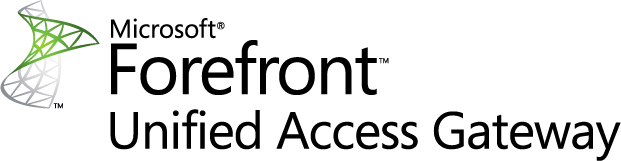
























.png)








