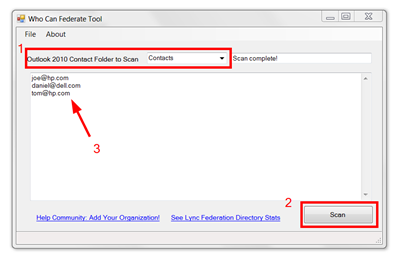Snom annonce que son téléphone 370 UC vient de passer avec succès les tests de validation Microsoft et devrait donc rejoindre le cercle des produits interopérables officiellement avec Microsoft Lync.
Datasheet, firmware ici: http://www.snom.com/en/products/unified-communications/microsoft-lync-qualified-products/