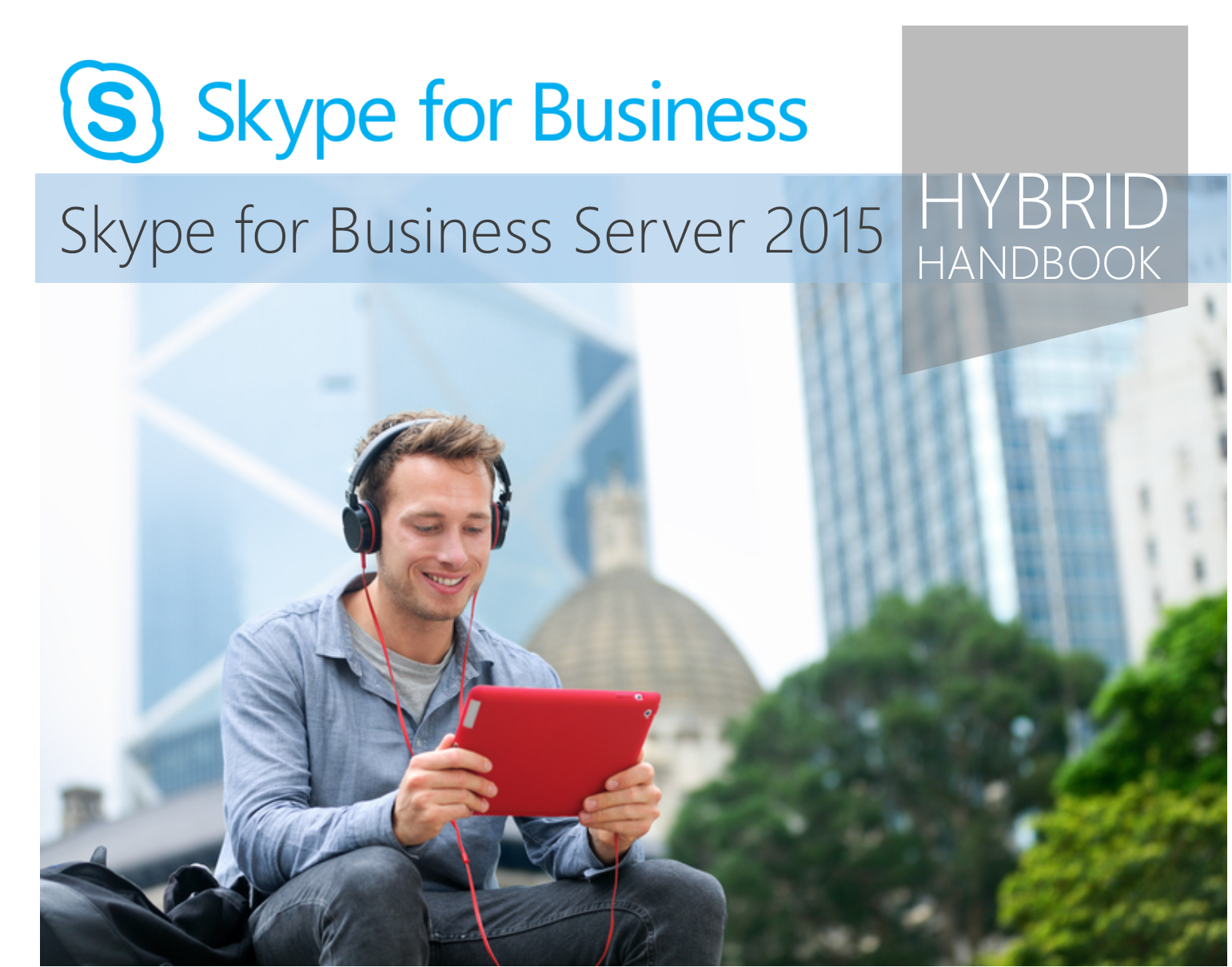Josh Blalock vient de partager un livre dans les gallery technet: Skype for Business Hybrid Handbook
Quand on connait le temps d'investissement nécessaire pour écrire ce type de document, on ne peut que le féliciter pour son acte de partage et son travail.
Le livre est accessible au téléchargement ici: https://gallery.technet.microsoft.com/Skype-for-Business-Hybrid-9218205e
Contenu:
Terminology Review
Chapter 1: Introduction to Skype for Business Environments
- Skype for Business Server 2015 (On-Premises)
- Skype for Business Online
Chapter 2: On-Premises vs. Online: Feature Comparison
Chapter 3: Supported Hybrid Configurations and Available Features
- Exchange Server On-Premises Integration
- Exchange Online Integration
- SharePoint ServerOnPremises Integration
- SharePoint Online Integration
Chapter 4: Hybrid Prerequisites and Requirements
- Skype for Business Online Management with PowerShell
- On-Prem Infrastructure Requirements
- Supported (Required) Topologies
- Federation in a Hybrid Environment
- DNS and Port Requirements
Chapter 5: User Data, Features, and Policy Limitations
- Notes About User Data
- Notes About Policies
Chapter 6: Configure Directory Synchronization with Azure AD Connect
Chapter 7: Set Up Federation with Skype for Business Online Tenant
- GUI-Based: Set up Hybrid with Skype for Business Online Wizard
- PowerShell-Based: Configure Federation with the Management Shell
- Federating with an Audio Conferencing Provider
Chapter 8: Move Users from On-Prem to Skype for Business Online
- Pilot Users First
- Move Users in the Control Panel
- Move Users in the Management Shell (PowerShell)
Chapter 9: User Management in a Hybrid Environment
Chapter 10: Deploy Hybrid in a Multi-Forest Environment
- Forest Topology
- Forest Trusts
- Hybrid User Placement Considerations
- Notes on AD FS Configuration
- Notes on Azure Active Directory Connect
Chapter 11: Configure Hybrid in Reverse: Online-to-On-Prem
Chapter 12: Cloud PBX with PSTN Connectivity via On-Premises Environment
- Feature Comparison
- Enabling a User for Cloud PBX with PSTN Connectivity
- Configure & Assign Voice Routing Policy
- Assign Licensing in Office 365
- Move the User to Skype for Business Online
- Enable for Enterprise Voice and Cloud PBX Voicemail