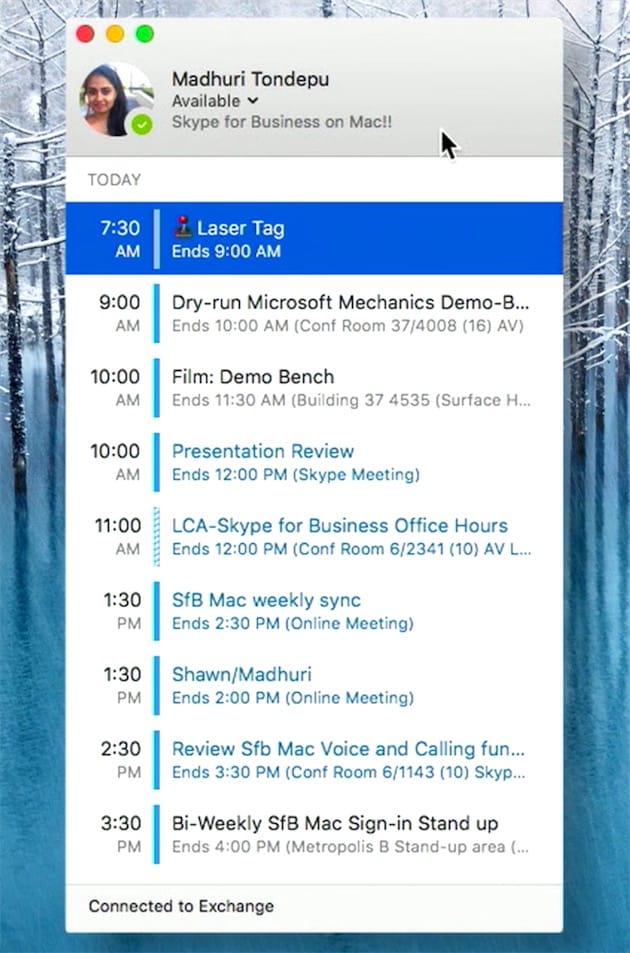Microsoft vient de publier une nouvelle mise à jour du client Skype for Business 2015 pour Mac
Version: 16.9.0.37
Date: 02/08/2017
Nouveautés:
- .Skype for Business on Mac now supports multiple emergency numbers when configured by your admin.
- Delegates can schedule meetings on behalf of delegators
Outlook for Mac will now allow a delegate to schedule an online meeting on behalf of a delegator. This new feature has a limitation that the online meeting is created using meeting ID and policies of the delegate, not the delegator. This limitation will be removed in future versions of Skype for Business on Mac and Outlook for Mac.
Note: You must install the Outlook update version 15.36.170702 or later to enable this feature.
Delegator and delegate features for Lync Server 2013
- Delegator and delegate feature are enabled for Lync Server 2013 Cumulative Update 9: July 2017.
Users can now add delegates to "My Delegates" group in contact group and set call routing preferences to delegates.
Delegates can see who has made them a delegate.
Delegates can make calls on behalf of a delegator.
- Contact management for Lync Server 2013
The ability to add and remove contacts and create and delete contact groups is enabled for Lync Server 2013 Cumulative Update 9: July 2017.
Peer-to-Peer desktop sharing with Skype for Business 2016 users for Lync Server 2013
- Peer-to-peer desktop sharing between Skype for Business on Mac and Skype for Business 2016 on Windows is enabled for Lync Server 2013 Cumulative Update 9: July 2017.
Améliorations:
-
Increased the touch bar buttons size and spacing when in a meeting.
-
Fixed an issue that prevented all dial-in numbers from being displayed when scheduling an online meeting in Outlook.
-
Fixed an issue where hanging up from a meeting while sharing a PowerPoint presentation ended the presentation for everyone in the meeting.
-
Fixed an issue where the user could be automatically signed in even when Keep me signed in is unchecked.
-
Fixed accessibility issues with keyboard navigation in the Calls and Meetings tabs.
-
Fixed an issue where a user could not see screen sharing if two users tried to start sharing at the same time.
-
Fixed an issue where some check boxes were not displayed correctly in right-to-left languages.
-
Fixed an issue where an error message was not displayed when the Exchange password was needed.
-
Fixed a crash issue when the user maximizes, unmaximizes, and then moves the window while viewing screen sharing in a meeting.