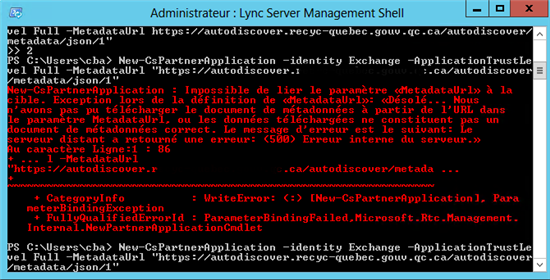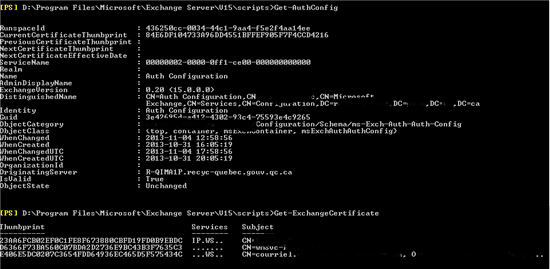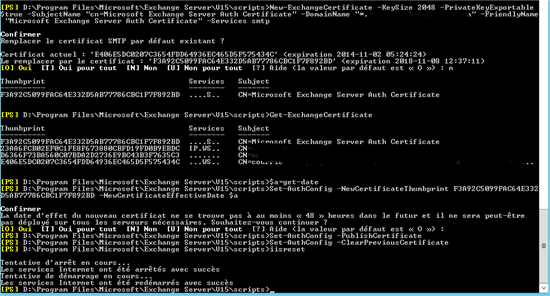Problème:
Dans le cadre d'une intégration avec le serveur Exchange 2013 existant afin de fournir les fonctionnalités de présence dans Outlook Web App, lors de l'étape de la commande "New-CsPartnerApplication", l'erreur suivante se produit:
Le certificat "Microsoft Exchange Server Auth Certificate" est utilisé par Exchange 2013 dans le cadre de l'implémentation de l'authentification OAuth.
Ce certificat n'était plus présent sur le serveur:
Il faut donc recréer le certification, toutes les étapes sont listées ici: http://blogs.technet.com/b/jenstr/archive/2012/11/22/getting-internal-server-error-500-when-creating-new-cspartnerapplication-for-exchange-2013.aspx
Extrait:
-
New-ExchangeCertificate -KeySize 2048 -PrivateKeyExportable $true -SubjectName "cn= Microsoft Exchange Server Auth Certificate" -FriendlyName "Microsoft Exchange Server Auth Certificate" -Services smtp
- Do not accept to replace the SMTP certificate when prompted
- Note the thumbprint of the new certificate. Let us assume it is 7A39541F8DF58D4821967DD8F899B27410F7C081
- $a=get-date
-
Set-AuthConfig -NewCertificateThumbprint 7A39541F8DF58D4821967DD8F899B27410F7C081 –NewCertificateEffectiveDate $aSet-AuthConfig –PublishCertificate
- Accept to continue despite the fact that the certificate effective date is not 48 hours into the future
- Set-AuthConfig –PublishCertificate
- Make sure to remove any potential reference to the previous certificate (which might not exist anymore) by doing Set-AuthConfig -ClearPreviousCertificate.
Pour le client en présence du problème: