Probleme:
Lors de la phase de recherche de l'iso de l'application cible à utilisation dans le processus de migration ou upgrade avec Cisco Prime Collaboration Deployment, vous avez l'erreur suivante:
La documentation Cisco annonce l'information suivante:
Platform Administrative Web Services (PAWS)
Error messages:
"The Platform Administrative Web Services (PAWS) is not available."
" Unable to access node {0} via the Platform Administrative Web Services (PAWS) interface."
Possible actions to correct issues:
Ensure that the server is reachable, and that the PAWS service is active on the node. When you use Cisco Prime Collaboration Deployment to perform an upgrade, switch version, or restart task on an application server (for example, to upgrade a Unified Communications Manager server), the Platform Administrative Web Service on the application must be active. Otherwise, the Cisco Prime Collaboration Deployment server cannot communicate with the Unified Communications Manager application server.
Solution:
Option 1: Activate from Serviceability GUI
Listed under Database and Admin Services
PAWS service can be activated, started and stopped
Activez Platform SOAP Services.
Option 2: Activate from the Command Line Interface (CLI):
utils service activate Platform Administrative Web Service
utils service deactivate Platform Administrative Web Service
To start and stop an already activated PAWS service from the CLI:
utils service start Platform Administrative Web Service
utils service stop Platform Administrative Web Service

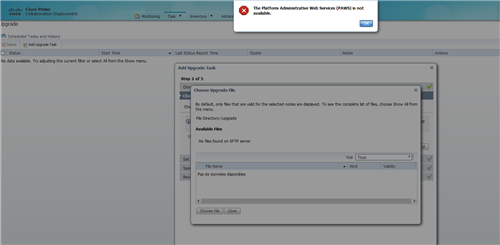
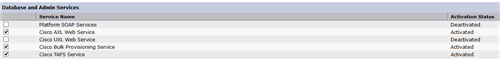

-

francisthomas
-
Cancel
-
Vote Up
0
Vote Down
-
-
Sign in to reply
-
More
-
Cancel
Comment-

francisthomas
-
Cancel
-
Vote Up
0
Vote Down
-
-
Sign in to reply
-
More
-
Cancel
Children