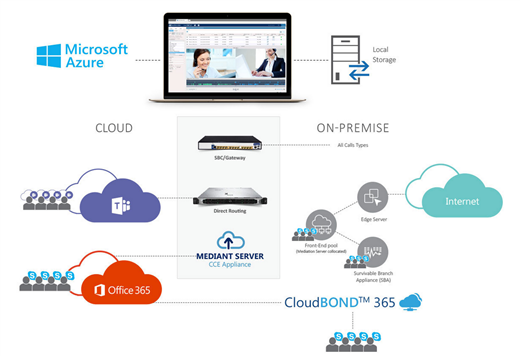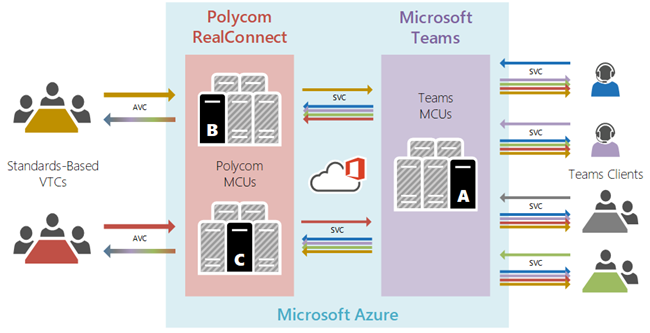Microsoft à rendu disponible une nouvelle mise à jour pour les Teams Room
Version: 4.6.23.0
Date: 19/10/2020
Cette nouvelle version comprend les nouveautés suivantes:
- Fix for white half-screen when invoking On-screen keyboard in Teams meeting
Release notes: https://docs.microsoft.com/en-us/microsoftteams/rooms/rooms-release-note