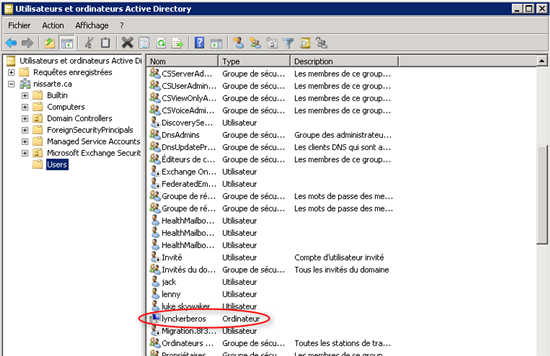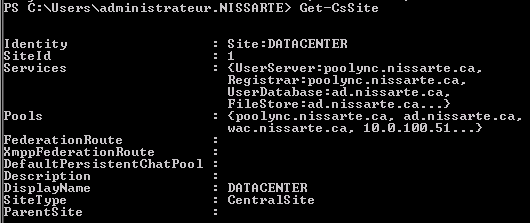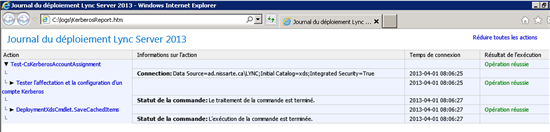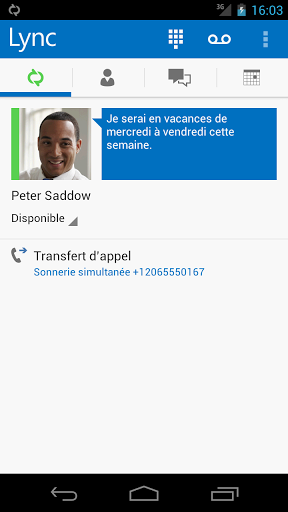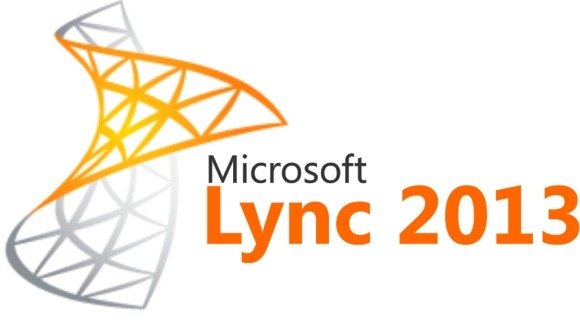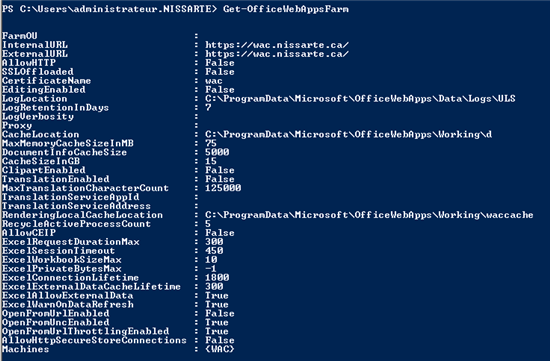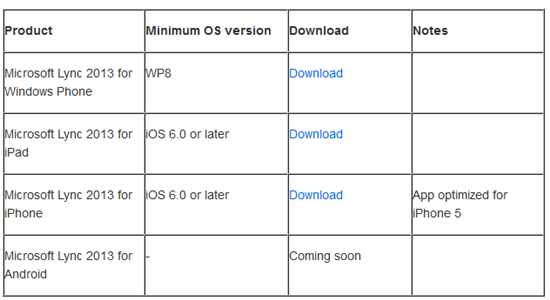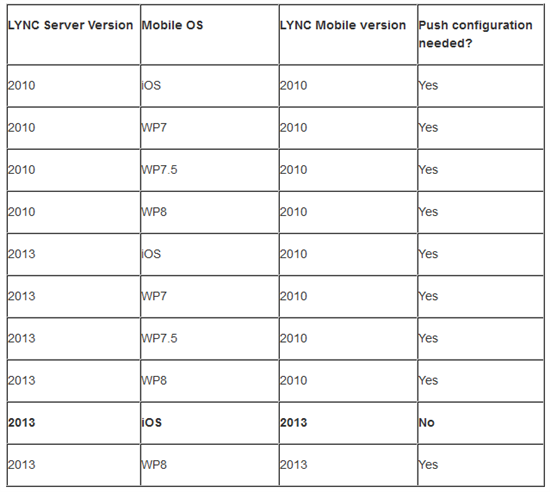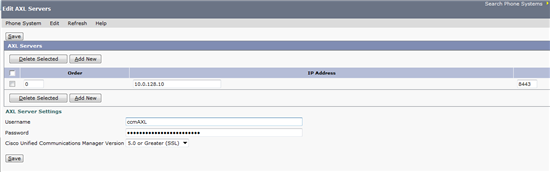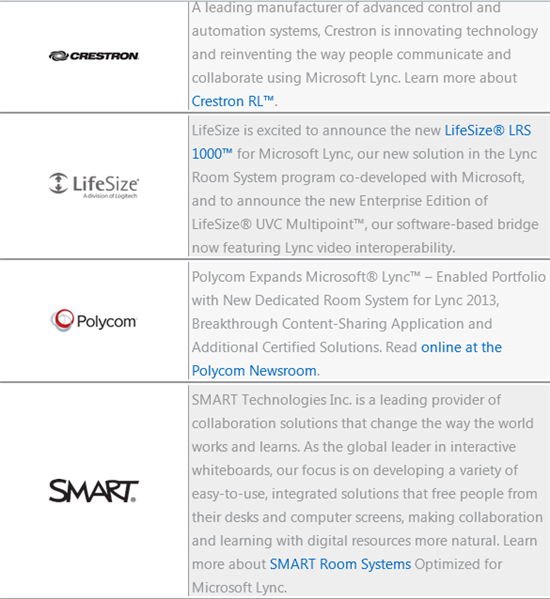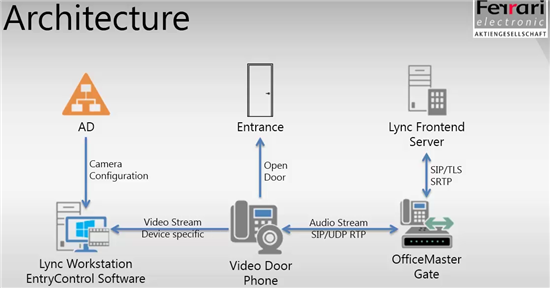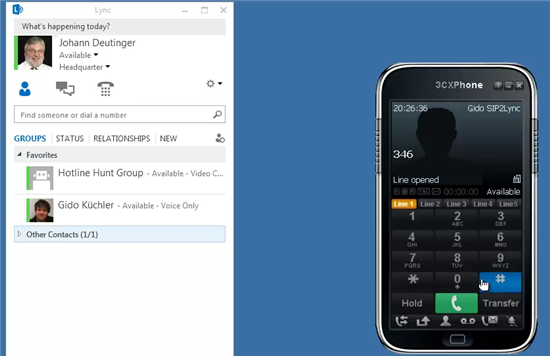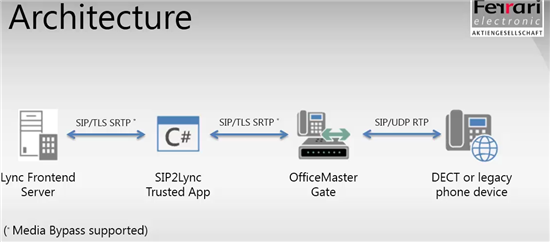Intéressant et joli coup de publicité de microsoft avec cette nouvelle mise en ligne aujourd'hui racontant l'utilisation des services Lync pendant la campagne présidentielle Américaine de 2012:
Article visible ici:
http://www.microsoft.com/en-us/news/Press/2013/Apr13/04-03ObamaLyncPR.aspx