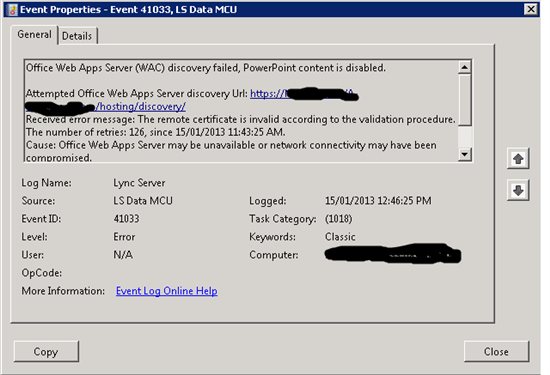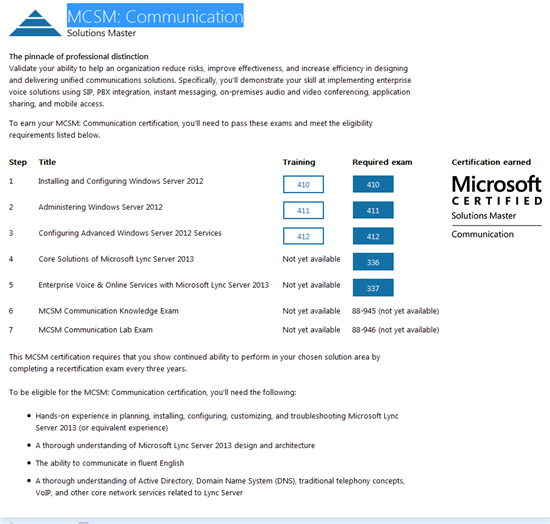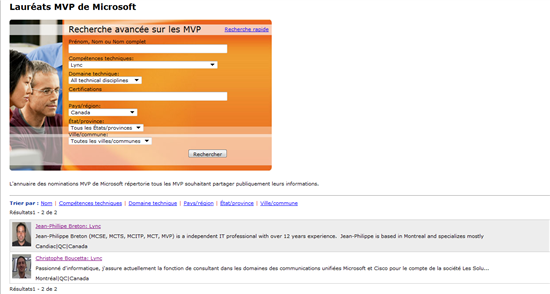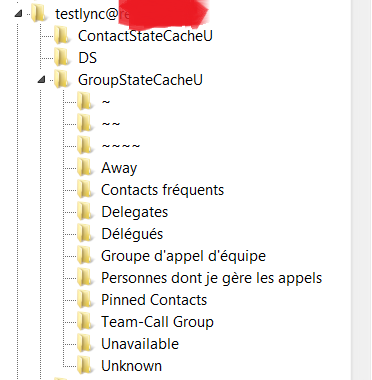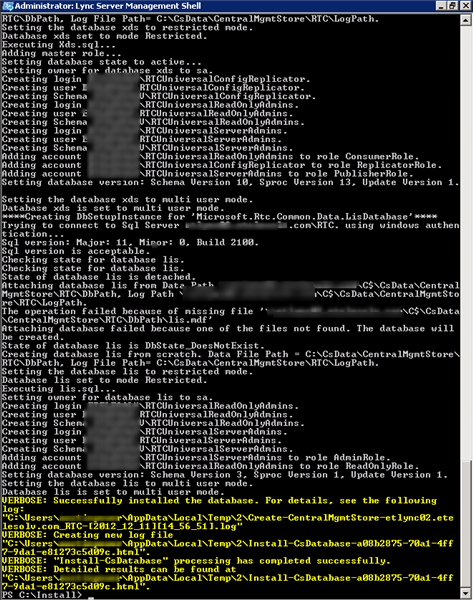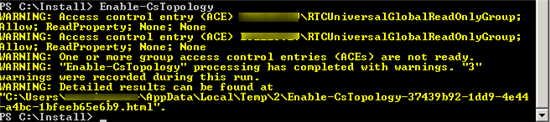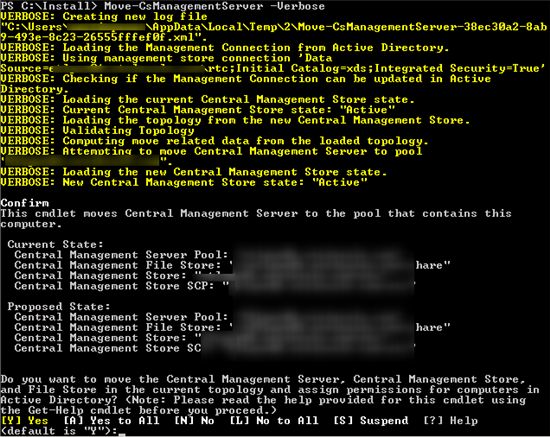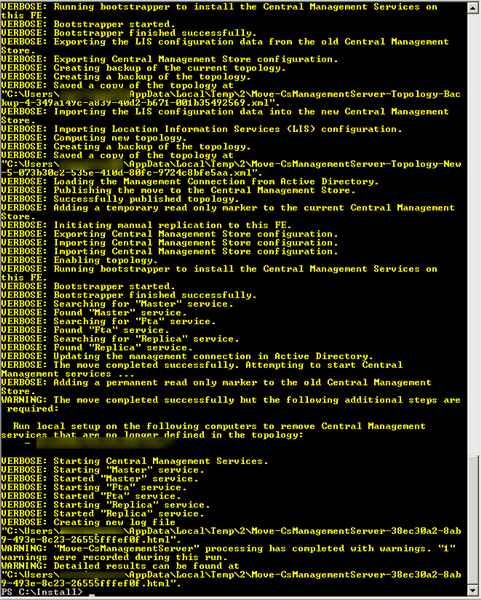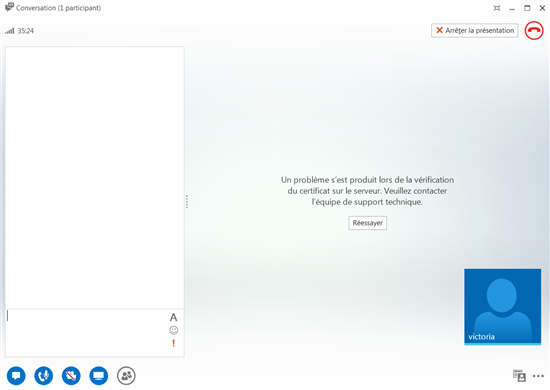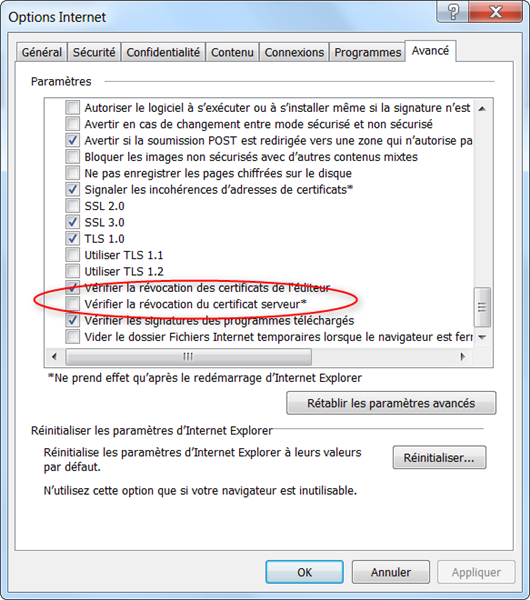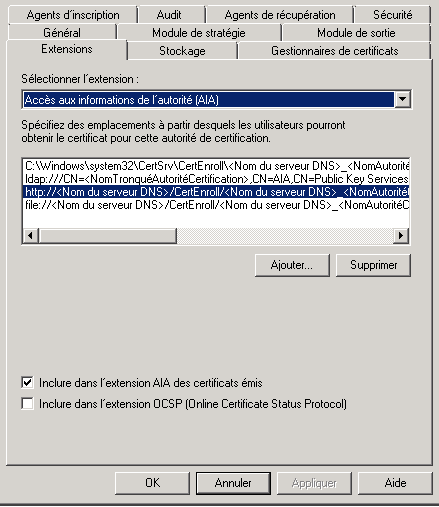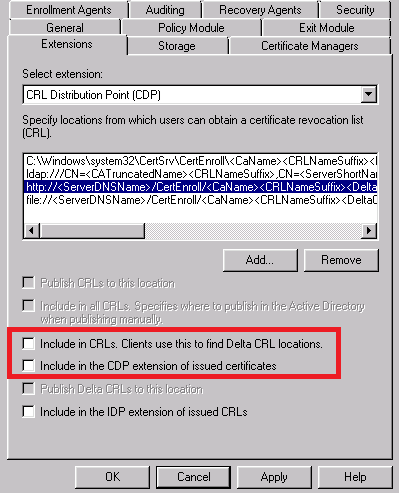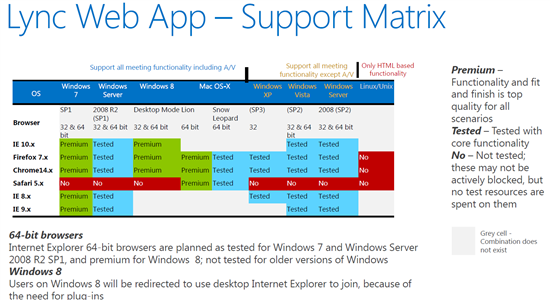Lync 2013 session presented during Nordic Infrastructure Conference (NIC) in Oslo are online.
The sessions cover the following points:
- Lync Server 2013: Mobility, Clients and VDI by Martin Lidholm: http://vimeo.com/58109325
- Lync Server 2013: Architecture Overview by Martin Lidholm: http://vimeo.com/58110115
- Lync Server 2013: Best Practice Administration With System Center Operations Manager 2012 by Ståle Hansen: http://vimeo.com/58166528
- Lync Server 2013: Design for High Availability & Disaster Recovery by Justin Morris: http://vimeo.com/58110874
- Lync Server 2013: Migration Strategies & and Coexistence Strategies by Justin Morris: http://vimeo.com/58165673
- Lync Server 2013: Network Quality considerations in LAN, WAN and WLANS by Ståle Hansen: http://vimeo.com/58166048
Some ppt are available here:
- Lync Server 2013: Network Quality considerations in LAN, WAN and WLANS: http://www.slideshare.net/stalehansen/nic-lync-networkv03-16368137
- Lync Server 2013: Best Practice Administration With System Center Operations Manager 2012: http://www.slideshare.net/stalehansen/nic-lync-bpactivemonitoringv03