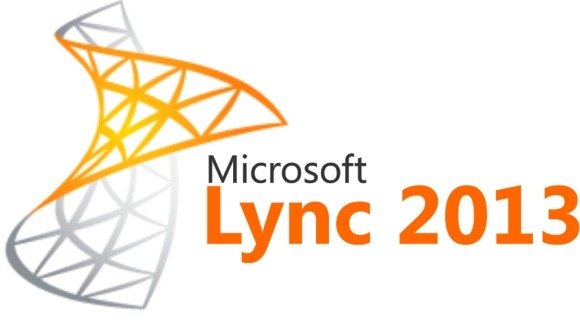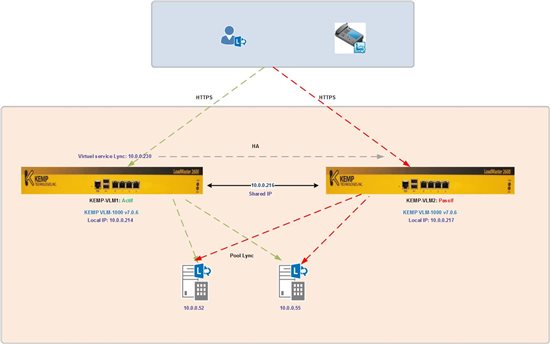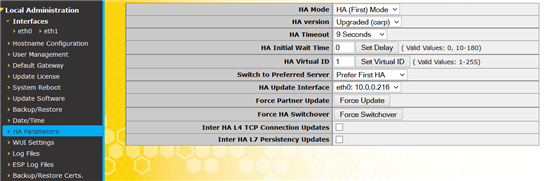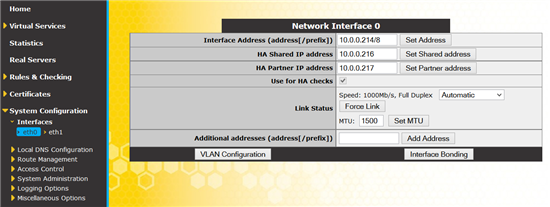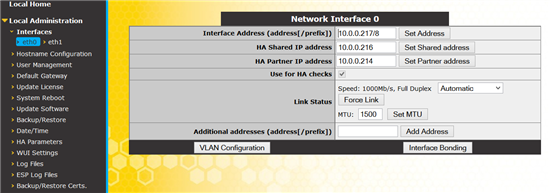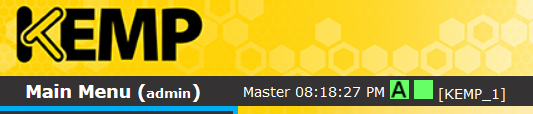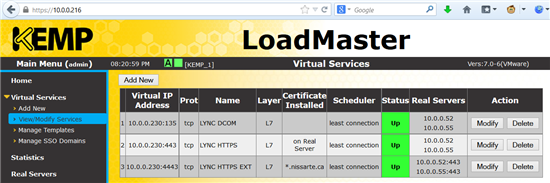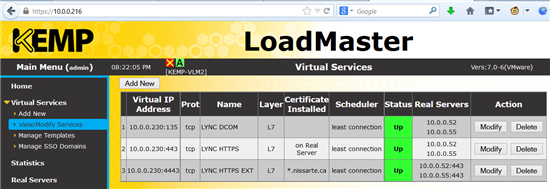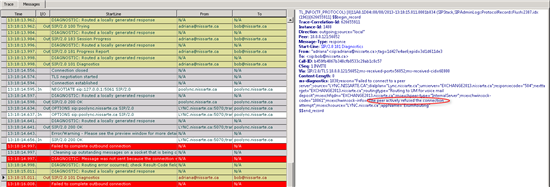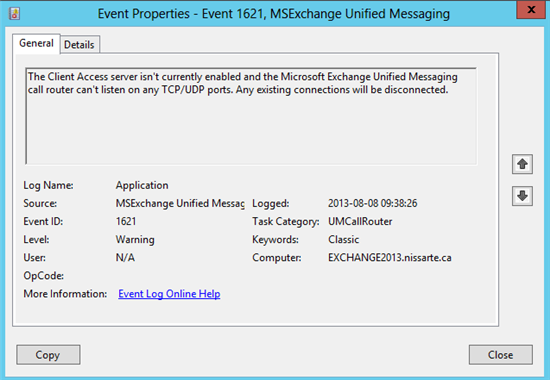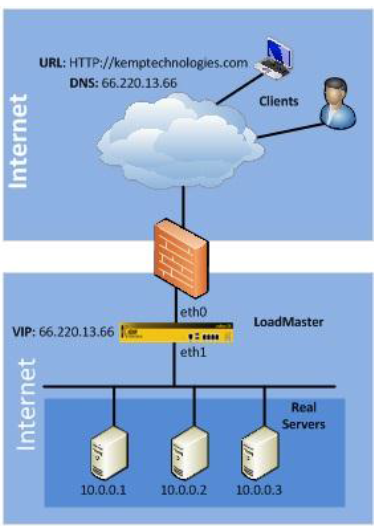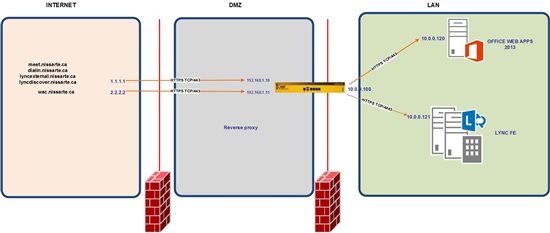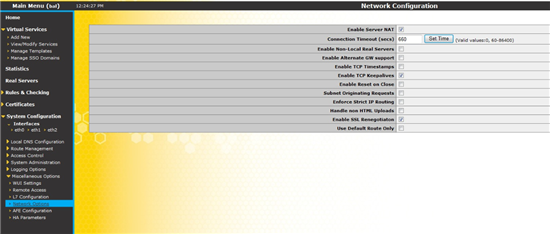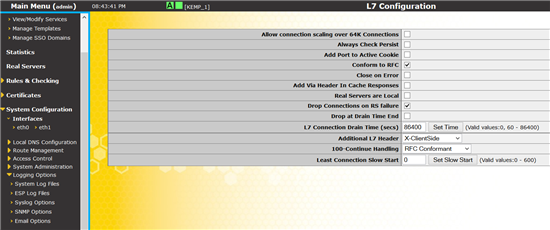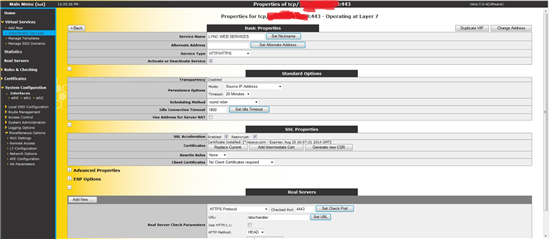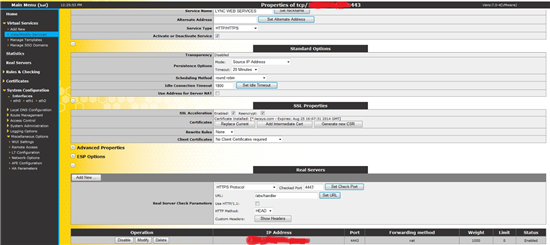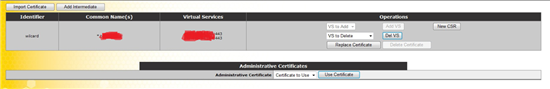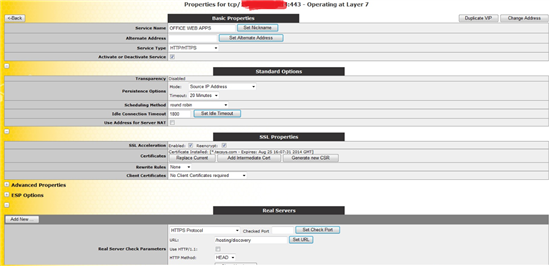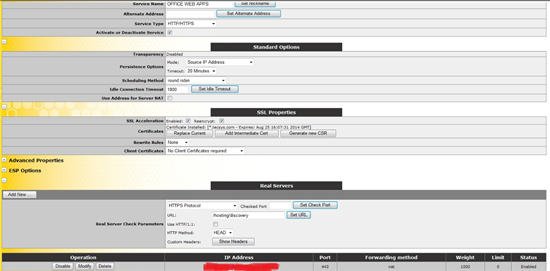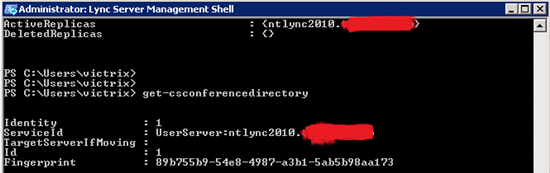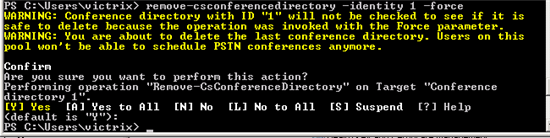Vous avez peut-être essayé de publier des services IIS via le module ESP en vue du remplacement de votre infrastructure TMG ou ISA dernièrement en présentant une page d'authentification kemp aux utilisateurs.
Si vous êtes en version 7.0-6, il y a actuellement un bug, dans un premier temps, l'authentification form based se déroule avec succès, mais l'utilisateur recoit ensuite un prompt obligeant une nouvelle fois de repréciser les crédentiels.
Fix prévu dans le prochain firmware disponible normalement le 16 septembre 2013.