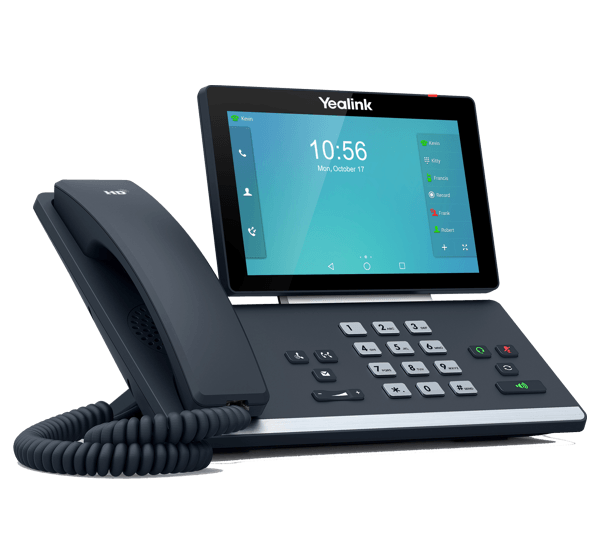Yealink vient de rendre disponible une nouvelle mise à jour applicative pour ces téléphones Teams T55A, T56A, T58A, CP960 et MP56
Version: 58.15.0.110
Teams Version: 1449/1.0.94.2020071702
Date: 11 septembre 2020
Accès aux firmwares: http://support.yealink.com/documentFront/forwardToDocumentDetailPage?documentId=261
Accès a la releases notes: Release Notes
Les nouvelles fonctionnalités sont les suivantes:
1. Supported reporting dynamic location for Emergency calling Services: When the phone is connected to a LLDP-enabled switch via Ethernet, the LLDP info will be sent to Teams app using broadcast intent after teams launching and whenever this info changed.
2. Supported Home screen or landing page for IP phones: The home screen on Teams phones is a simple view providing up-to-date information about your calling and meeting activity. You can see meeting reminders of your current and upcoming meetings, perform quick actions like joining your current meeting, playing voicemail, or replying to missed calls directly from your home screen. Detailed information about your call history, calendar and people is still just a click away..
3. Supported Teams button on MP56 phones: Press the Teams button, it would quickly launch the home screen if the setting is enabled. When home screen is not enabled, the Teams button will always launch the Calls app.
4. Supported touch console mode on CP960 to work with VC210: You can initiate a pairing request on CP960 and agree on the VC210 device, the CP960 device will enter the touch remote control mode.
5. Supported customizing default view in Calls App: The phone provides customers the ability to choose whether dial pad is default or speed dial/recent is default under Calling Settings.
6.Supported meeting reminders for IP phones.
1) Show upcoming meeting notifications for upcoming meetings 15 min, 10 min and 5 min before the meeting starts.
2) Show options to snooze and dismiss. Snooze again in 10 min and 5 min.
3) Meeting started notifications should pop up after meeting has started when the first person or room joins the meeting.
7. Supported enabling auto accept and video on by default for meeting join.