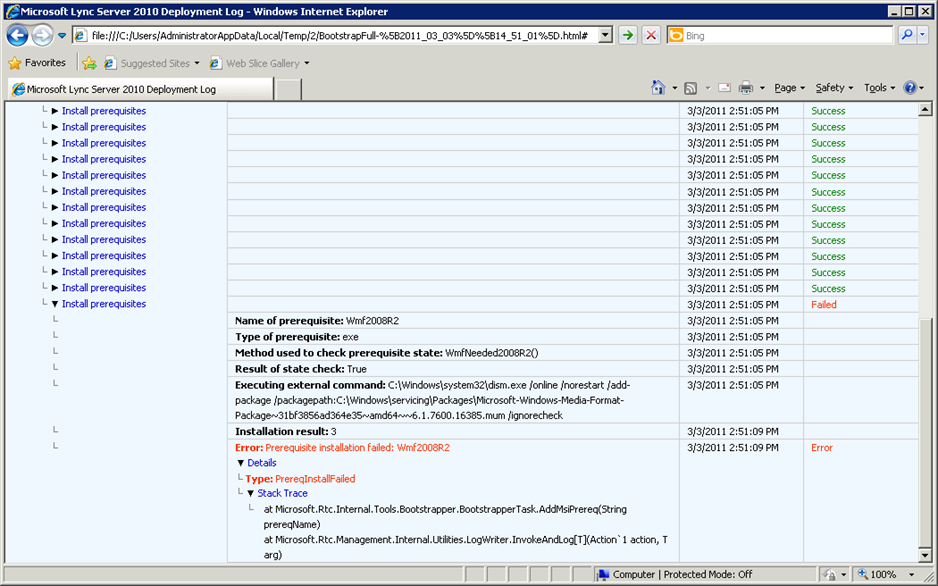L'utilitaire de translation intégré à Lync fait peau neuve avec la sortie de Lync Guistic:

Ce petit outil intégré à Lync va vous permettre de dialoguer avec un contact sans avoir une maîtrise totale de sa langue.
Il est téléchargeable ici avec un petit tutoriel de démonstration: http://lyncguistic.cloudapp.net/