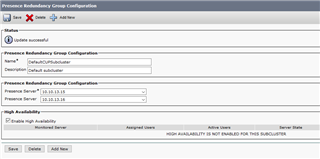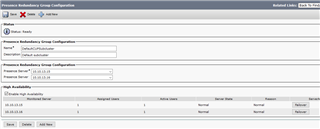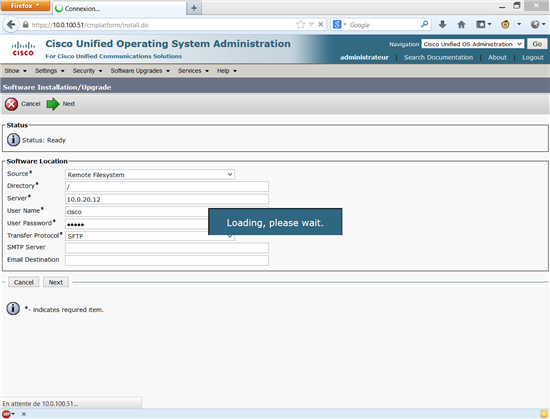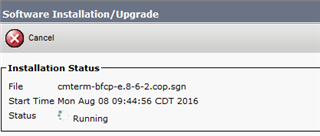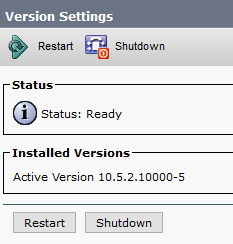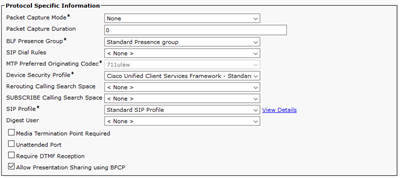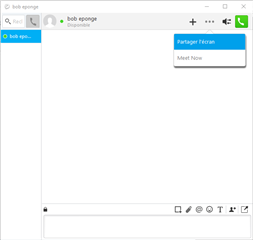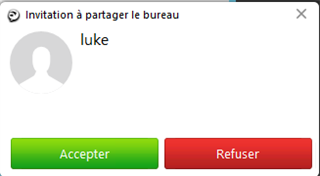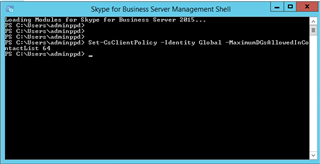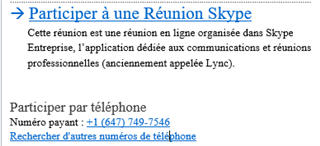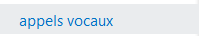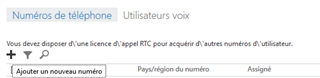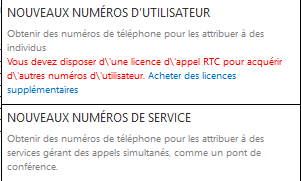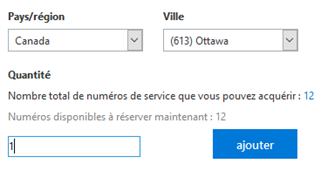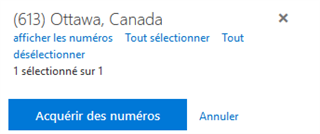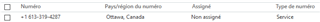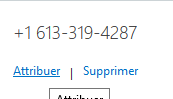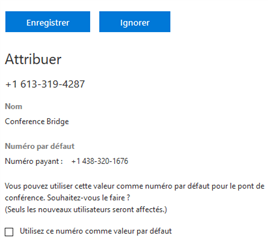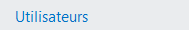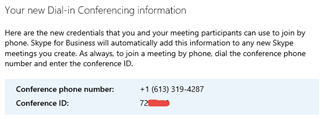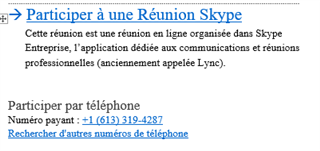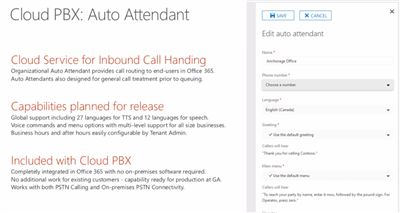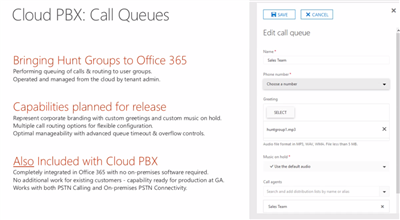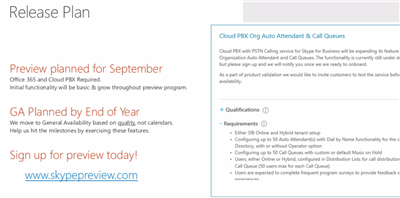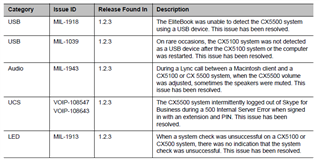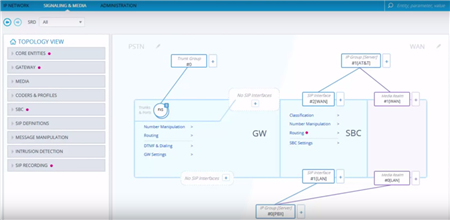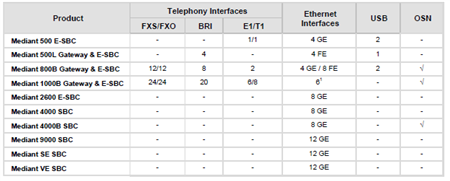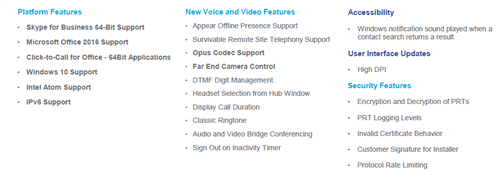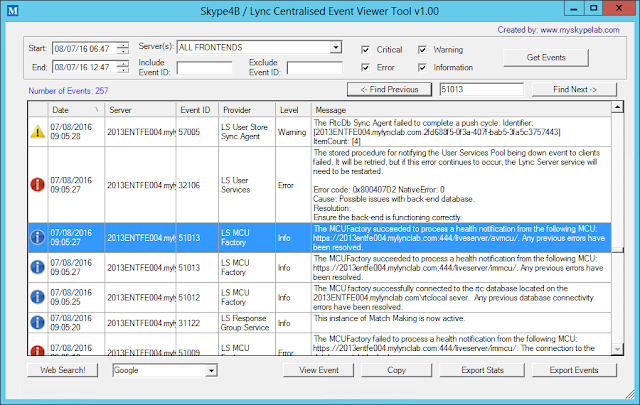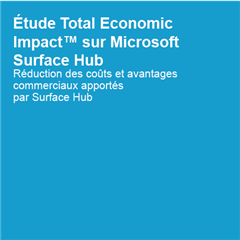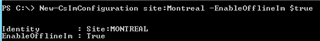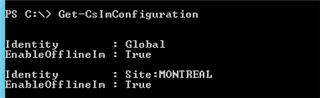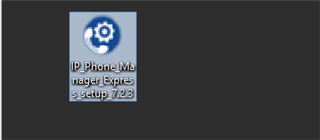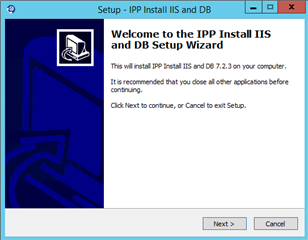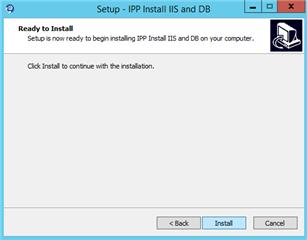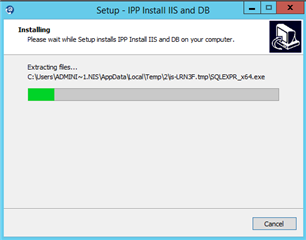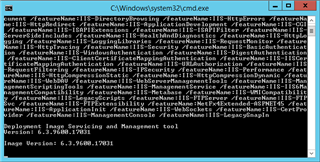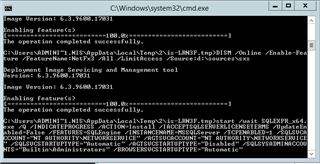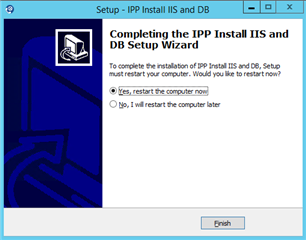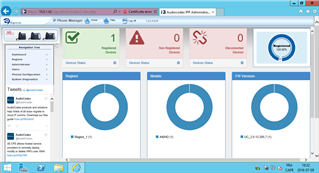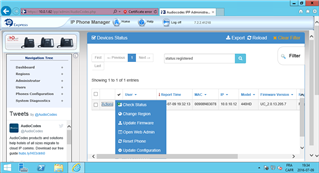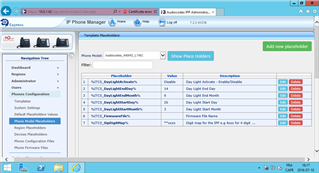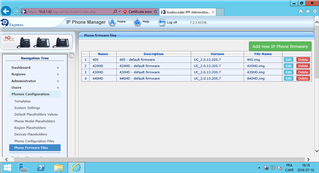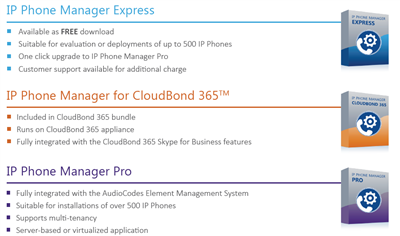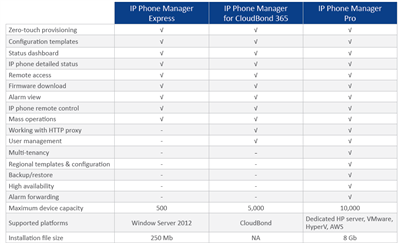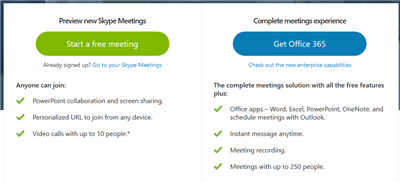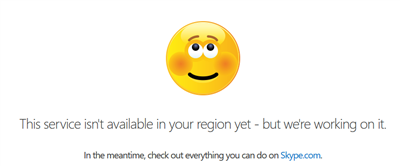Microsoft vient de publier mise à jour de sécurité pour Skype for Business 2016 et Lync 2013.
Date: 9 Aout 2016
KB3115408: https://support.microsoft.com/en-us/kb/3115408
KB3115431: https://support.microsoft.com/en-us/kb/3115431?sd=rss&spid=16924
Description:
This security update resolves vulnerabilities in Microsoft Lync 2013 and Skype for Business that could allow remote code execution if a user either visits a specially crafted website or opens a specially crafted document. To learn more about these vulnerabilities, see Microsoft Security Bulletin MS16-097.
Fixes:
This security update contains fixes for the following nonsecurity issues:
- 3179659 "No Matches" is displayed incorrectly in partial-name-search in Lync 2013 (Skype for Business)
- 3183215 A blank window appears if you join a meeting without audio devices in Lync 2013 (Skype for Business)
- 3179658 Anonymous meeting join fails in Lync 2013 (Skype for Business)
Téléchargement:
- Download the security update KB3115431 for Lync 2013 (32-bit) (Skype for Business) now.
- Download the security update KB3115431 for Lync 2013 (64-bit) (Skype for Business) now.
- Download the security update for Skype for Business 2016 (32-bit) package now.
- Download the security update for Skype for Business 2016 (64-bit) package now.