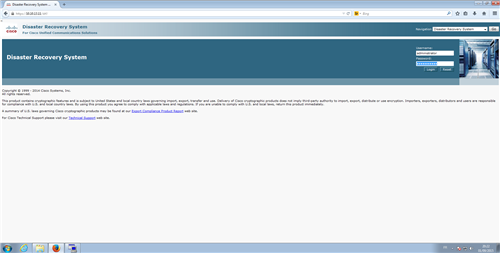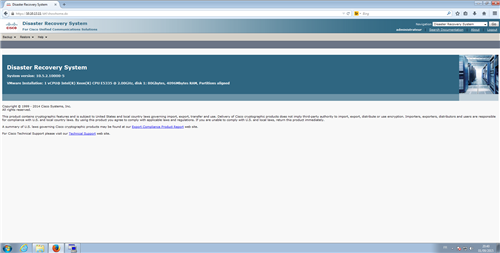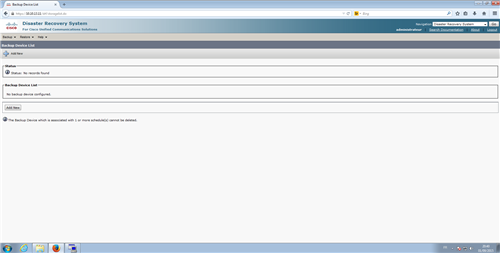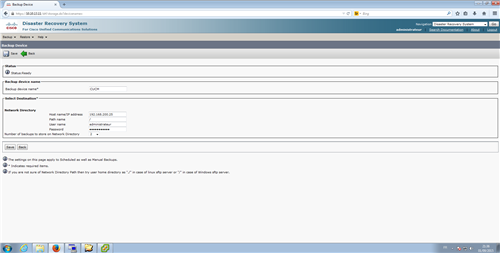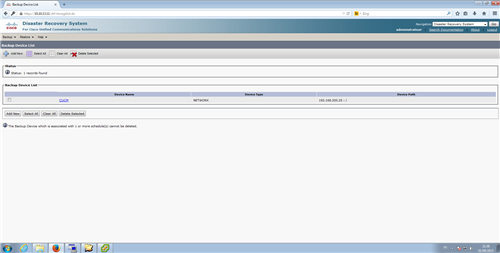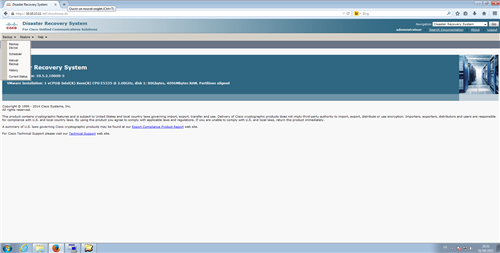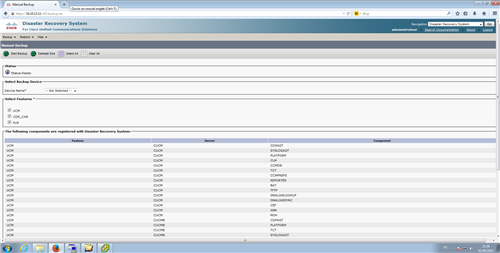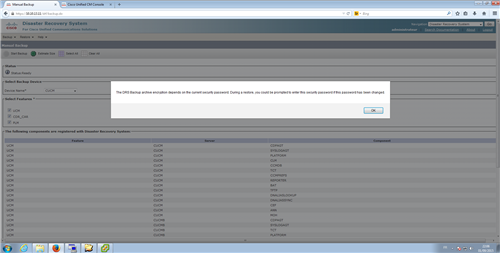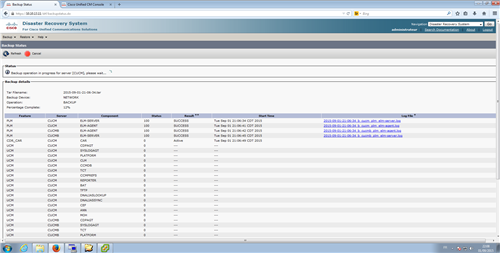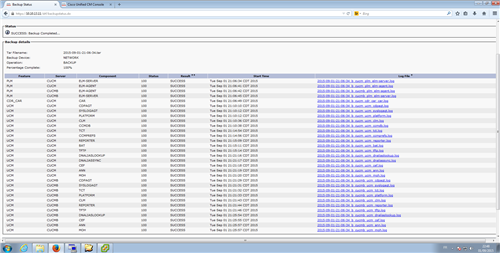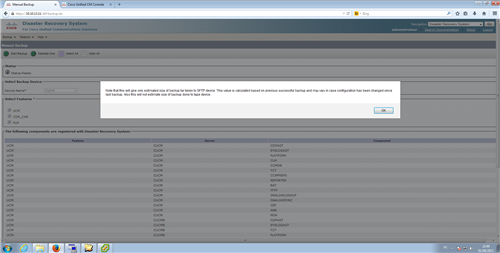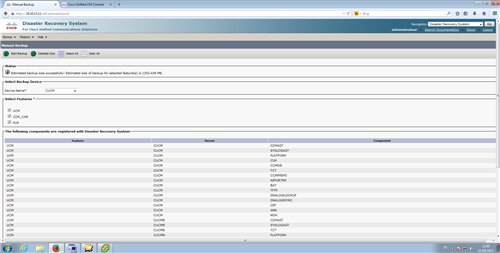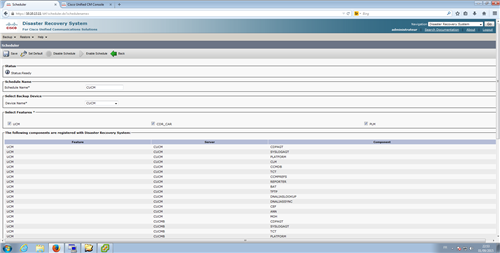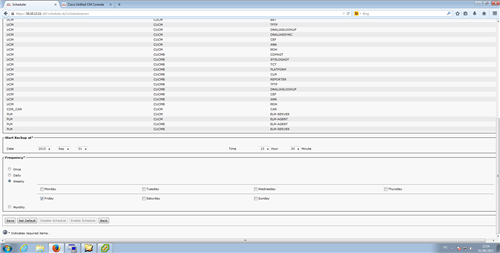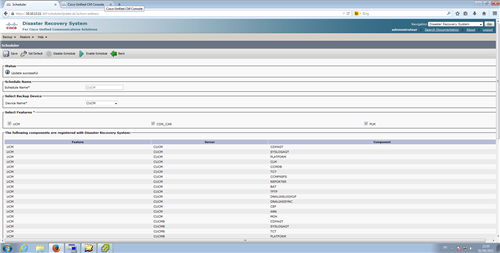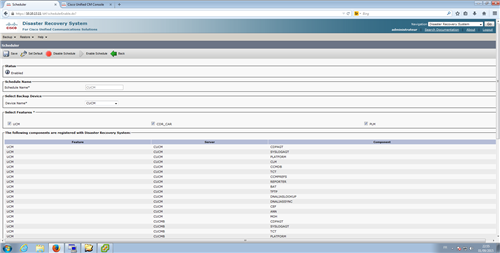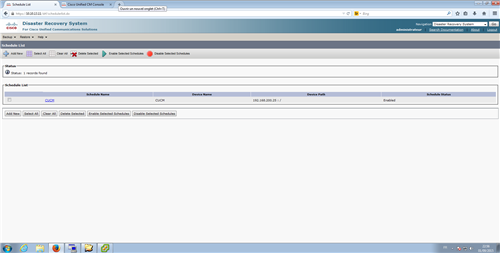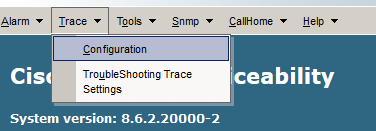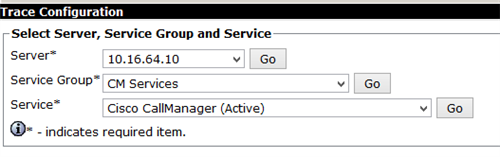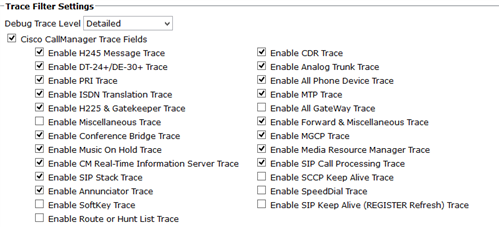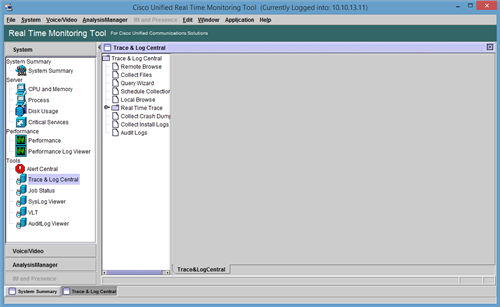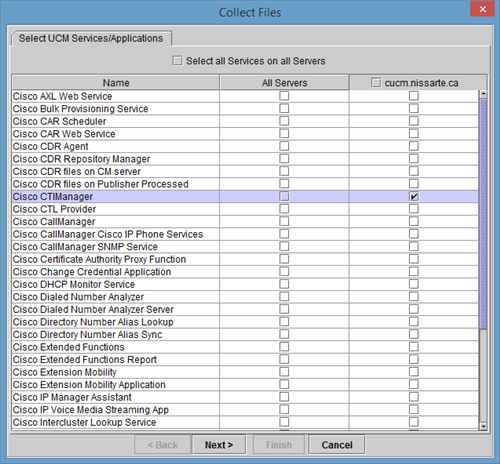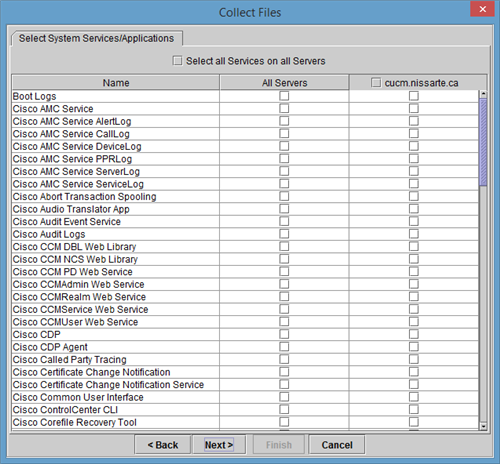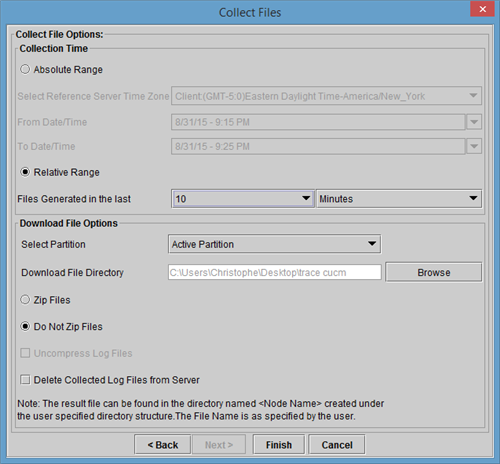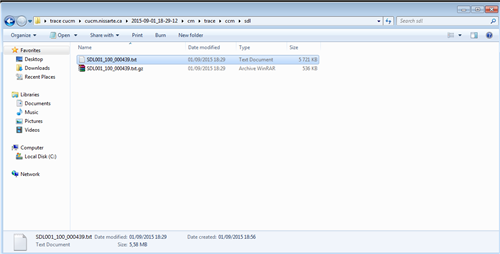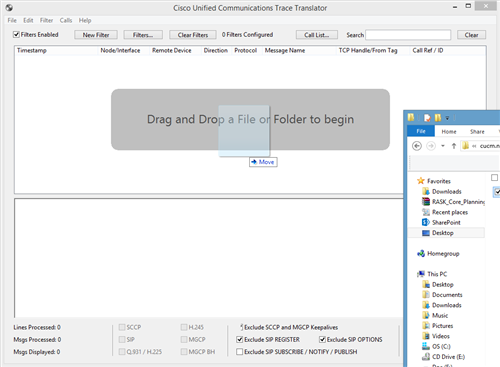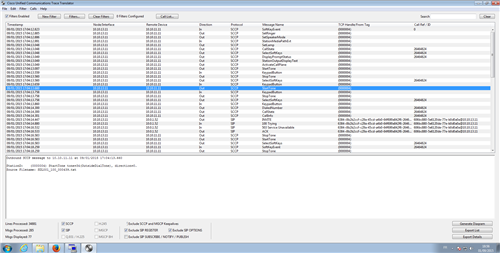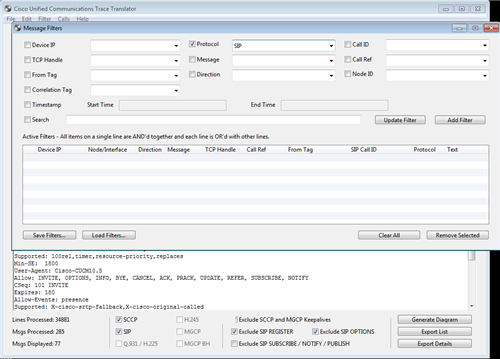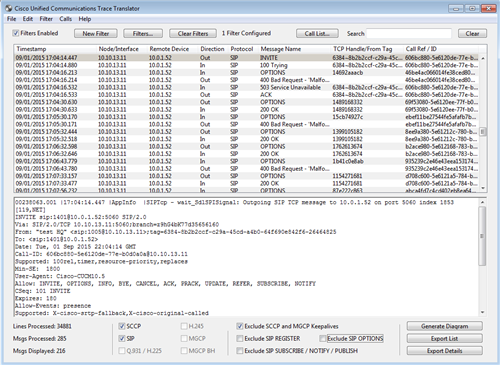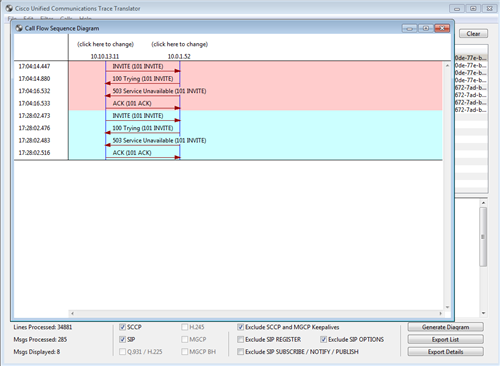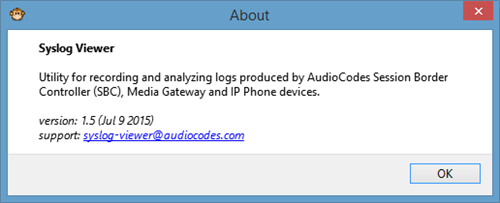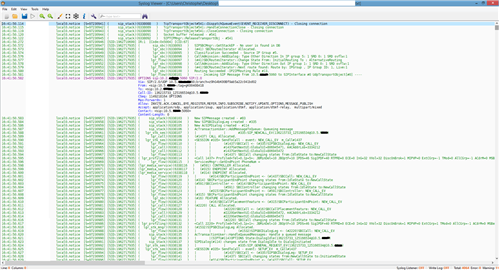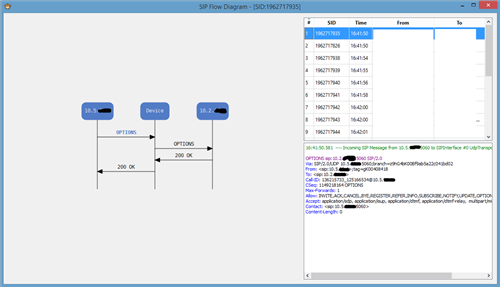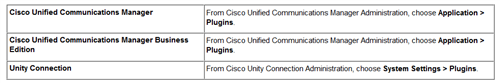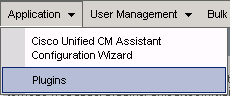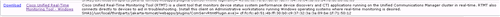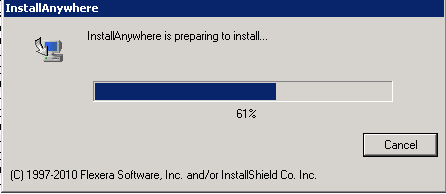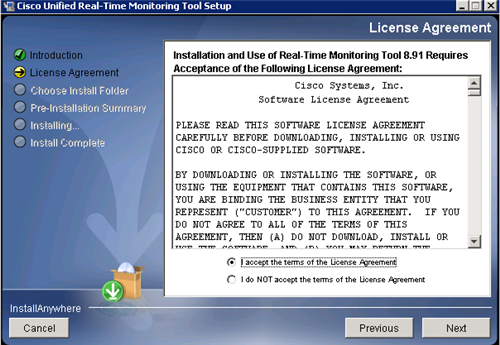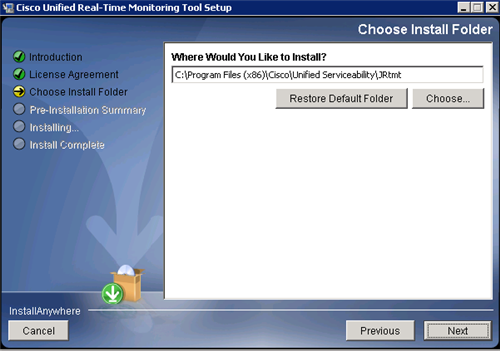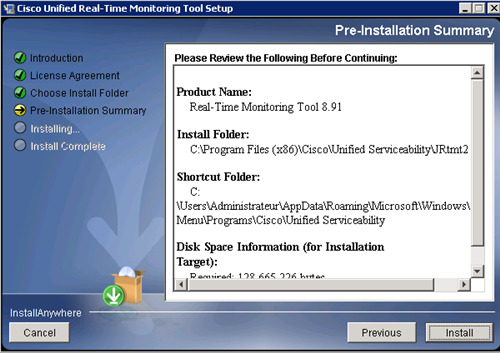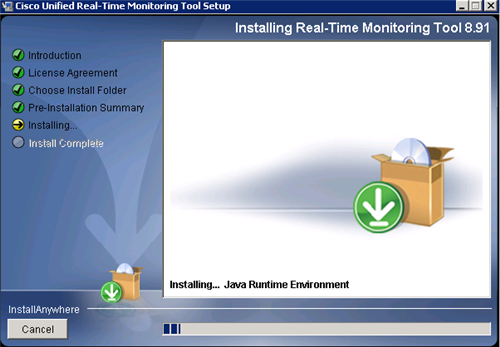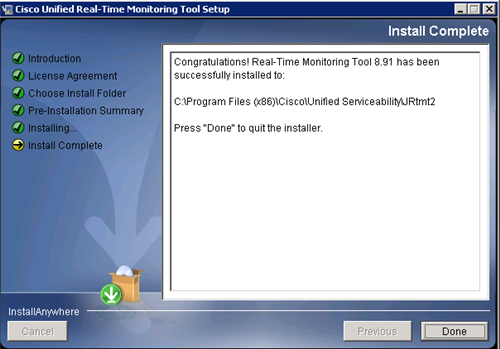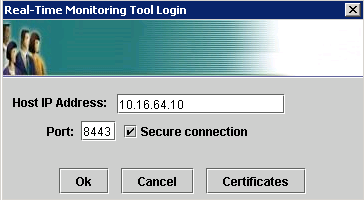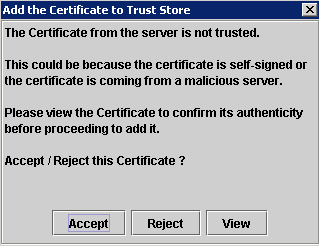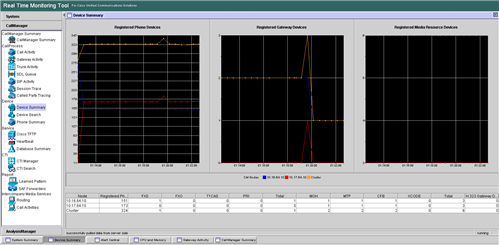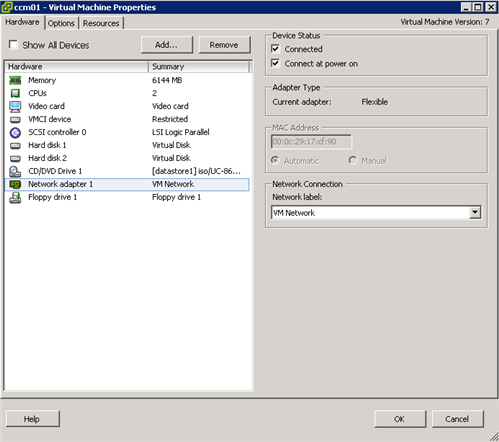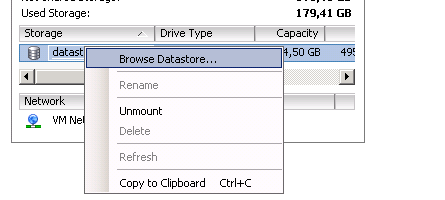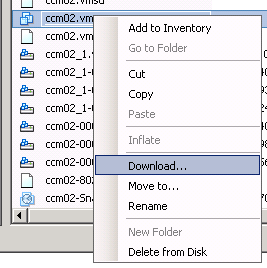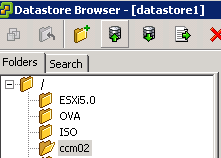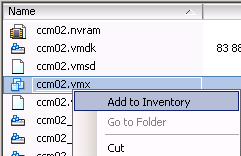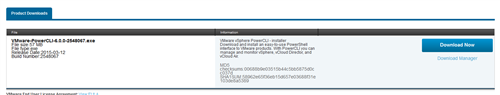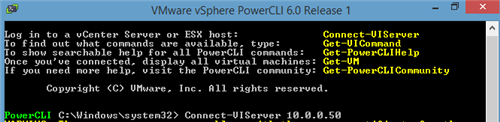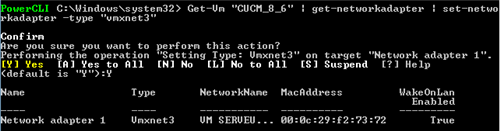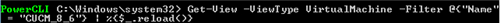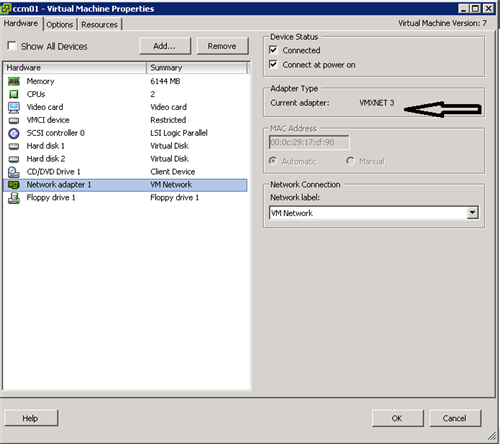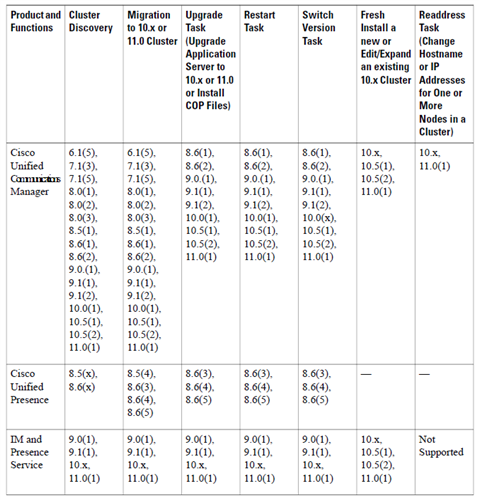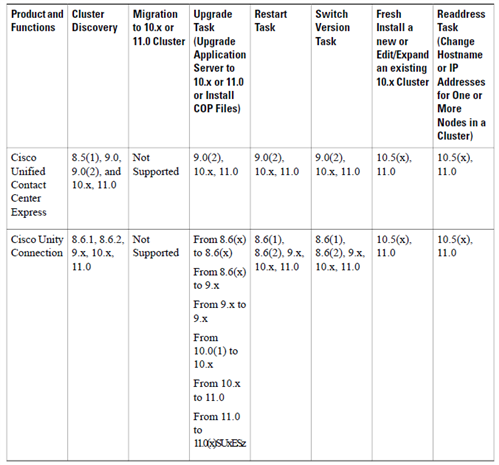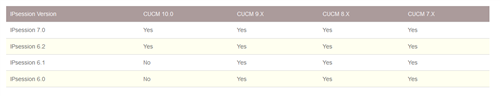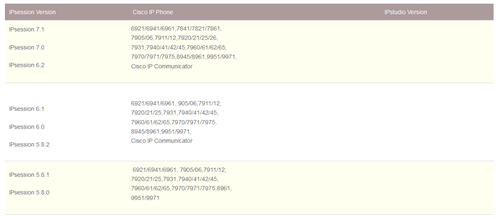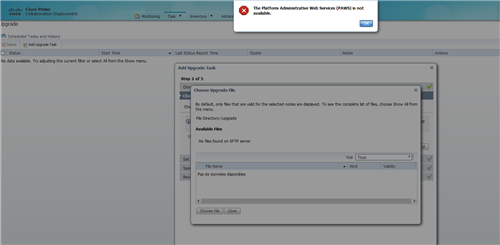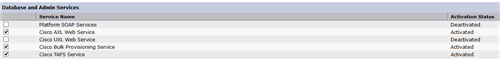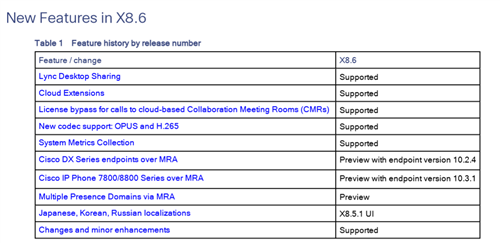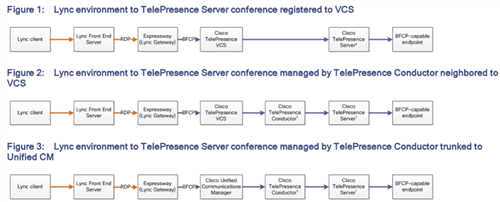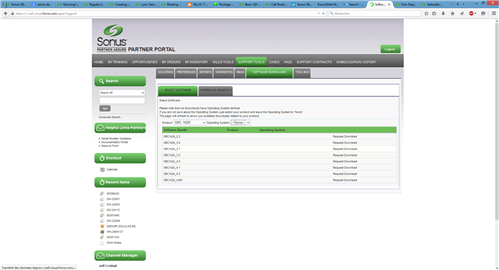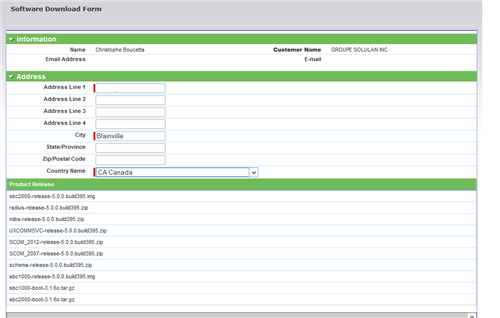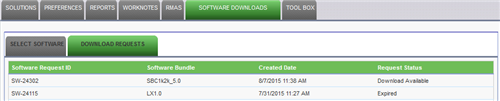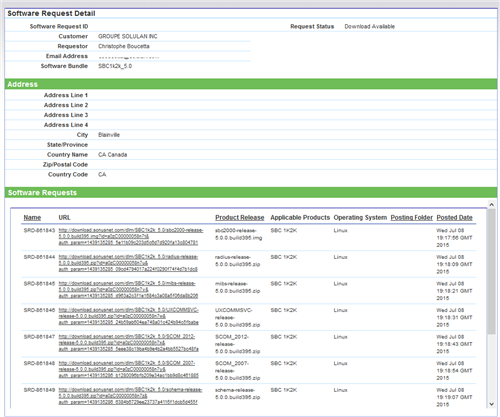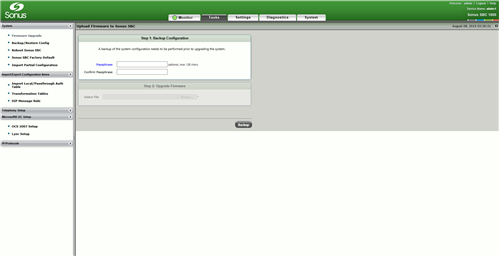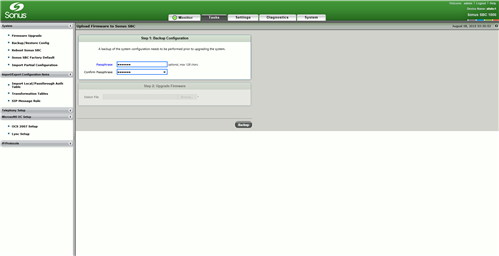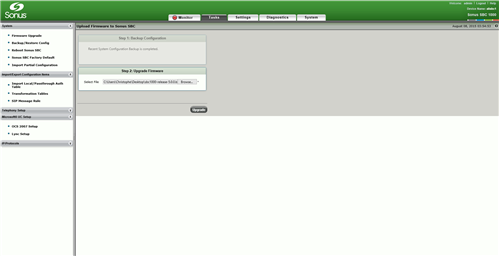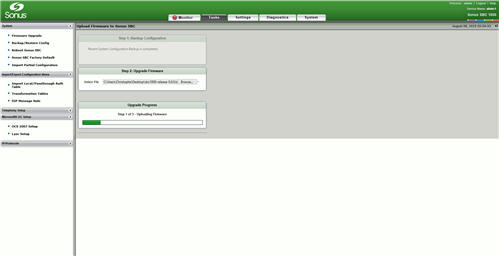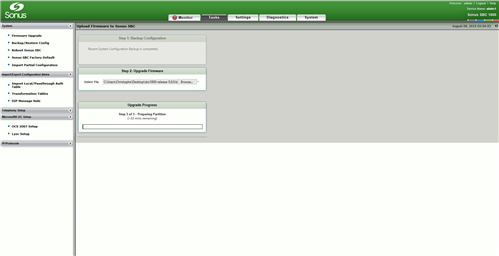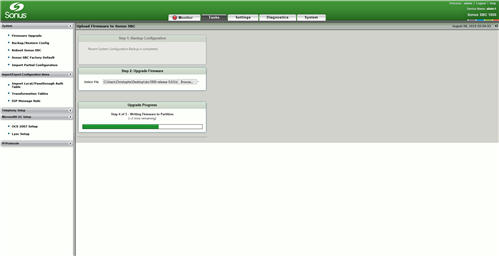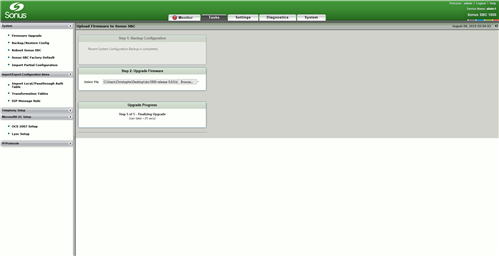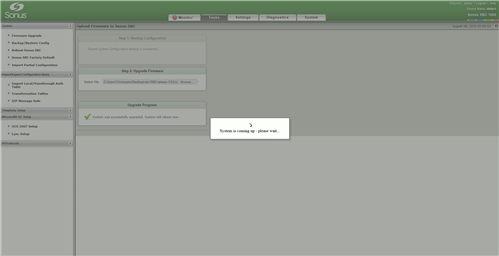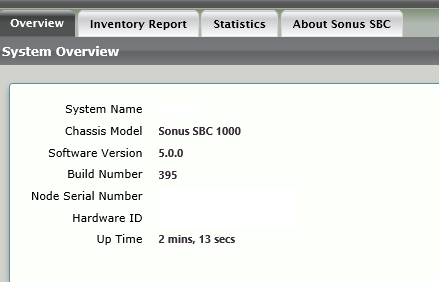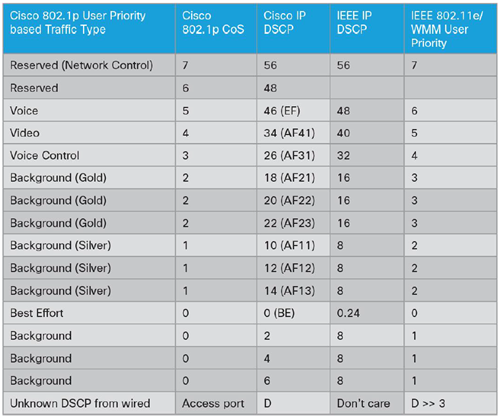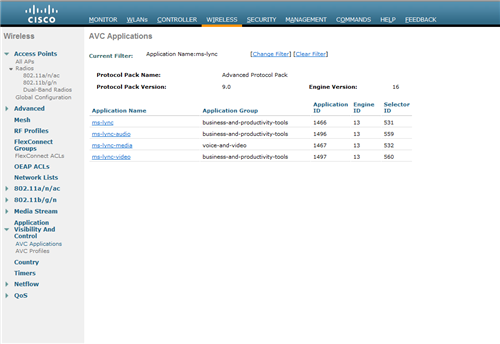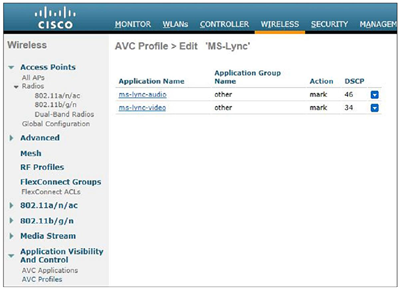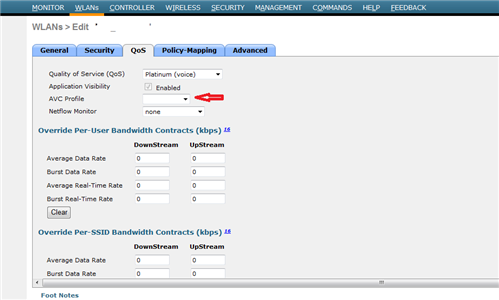Avec le dernier patch de sécurité, le changement suivant est visible dans votre client Lync 2013 (Skype for Business):
The "Skype Call" text label is now replaced by "Skype for Business Call" in the following scenarios in Microsoft Lync 2013 (Microsoft Skype for Business):
- Scenario 1, the display of the "Skype Call" text label in Quick menu:

- Scenario 2, the display of the "Skype Call" text label from Contacts list by pressing and holding (or right-clicking) the group that you want to have a call:

- Scenario 3, the display of the "Skype Call" text label from Voice Mail:

https://support2.microsoft.com/kb/3088666/en-us?sd=rss&spid=924