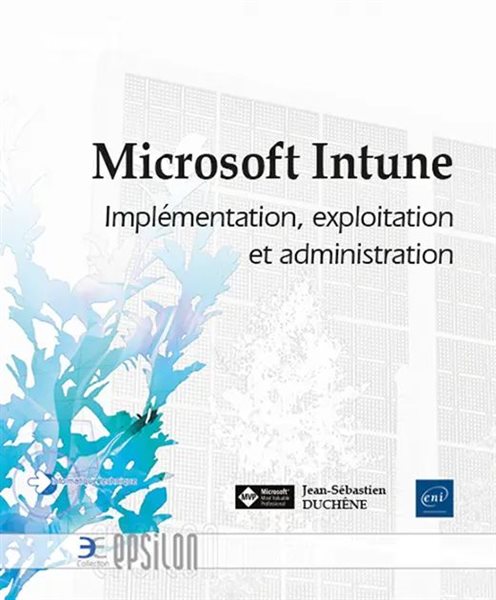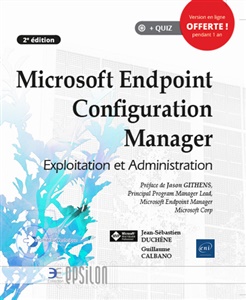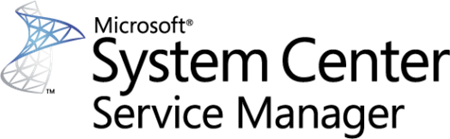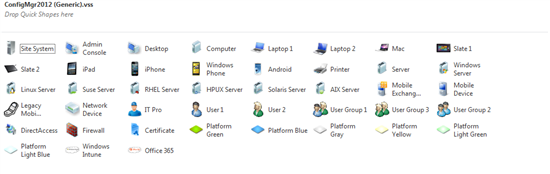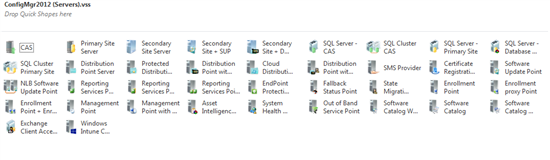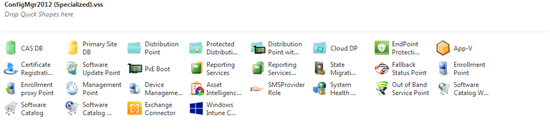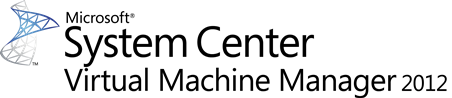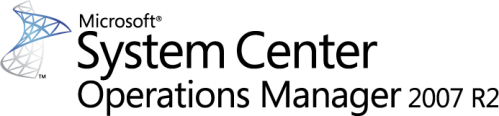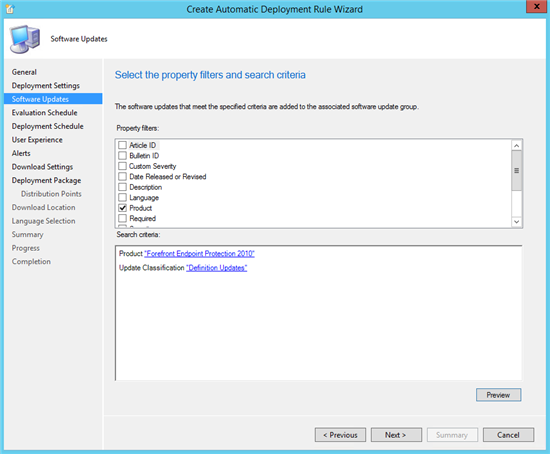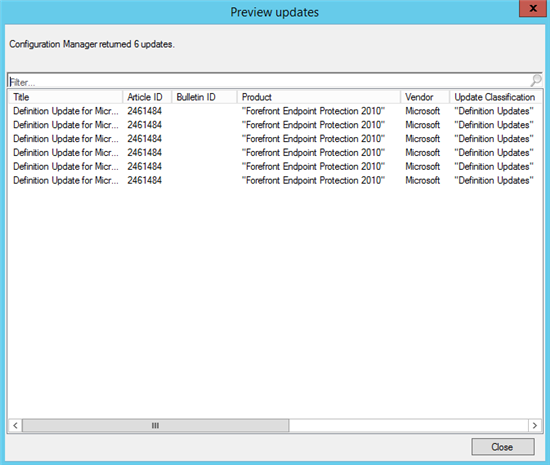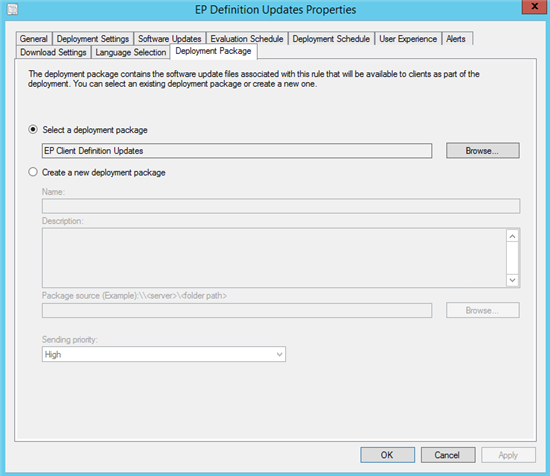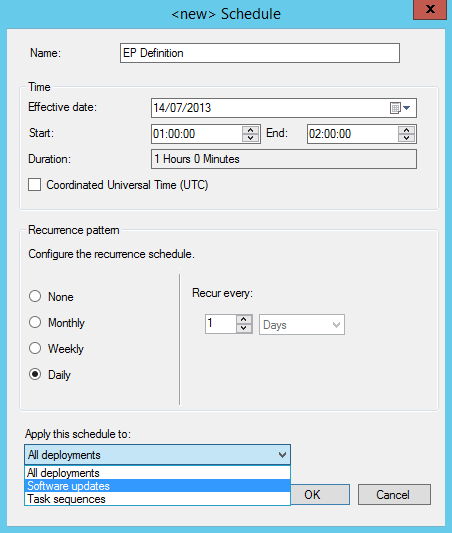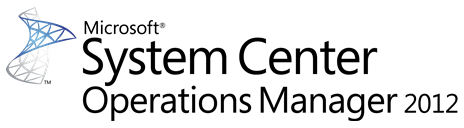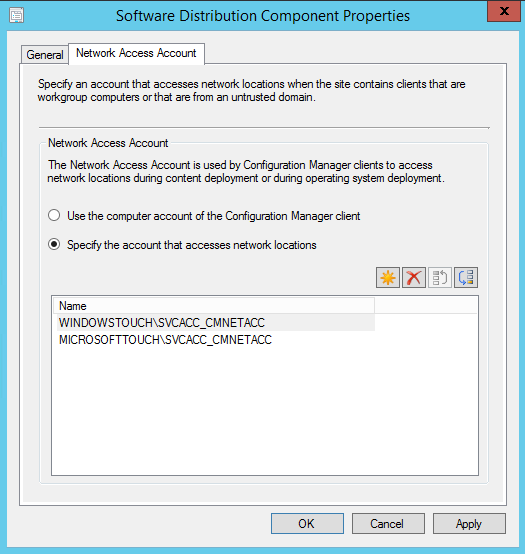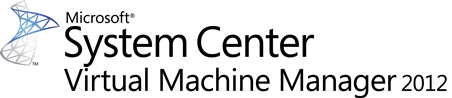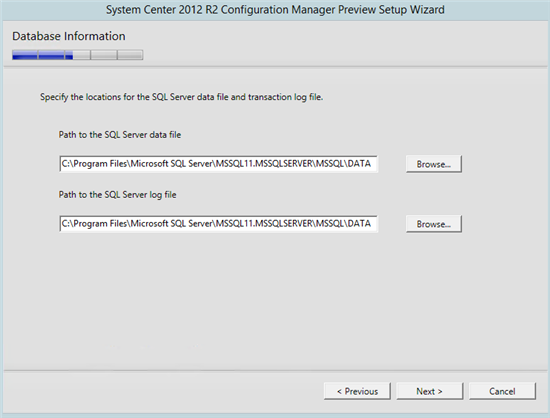Microsoft vient de publier un correctif pour corriger les effets de bord engendrés par le bulletin de sécurité MS13-051. Ce bulletin applique une mise à jour sur le .NET Framework 4.0 qui a eu des effets négatifs sur SharePoint, System Center Configuration Manager 2007 et 2012.
Vous pouvez donc réappliquer le bulletin et installer le correctif suivant : KB2872041 : .NET Framework 4 applications that rely on a partial trust host may encounter errors