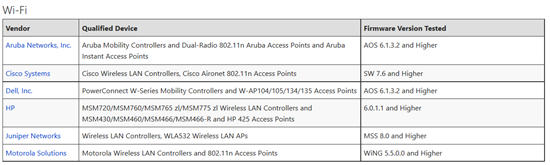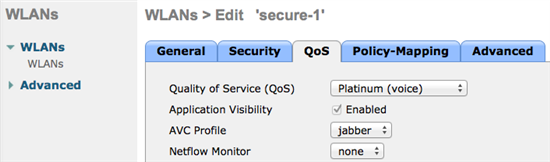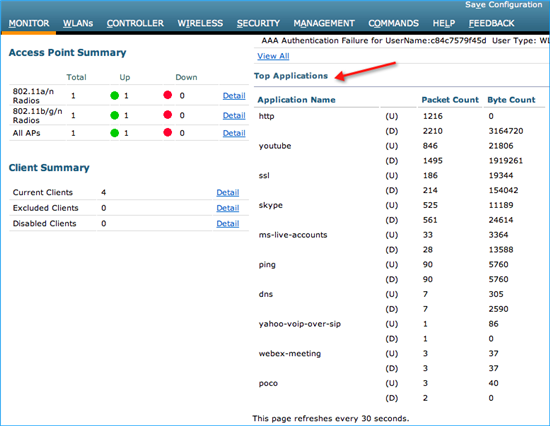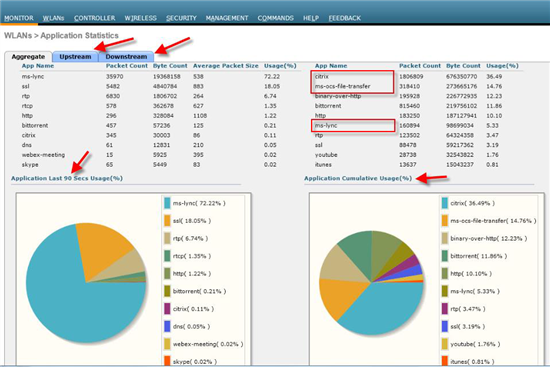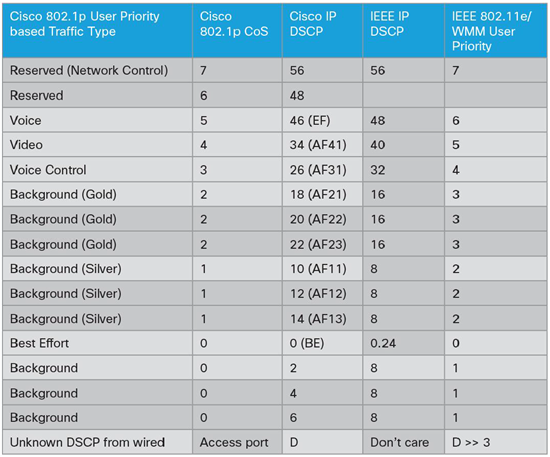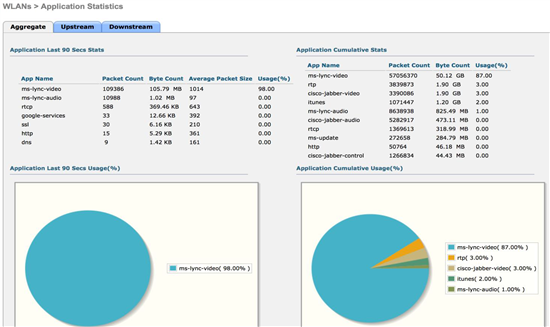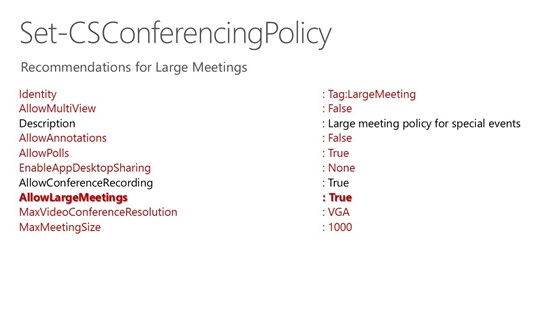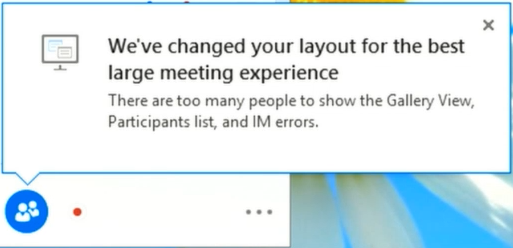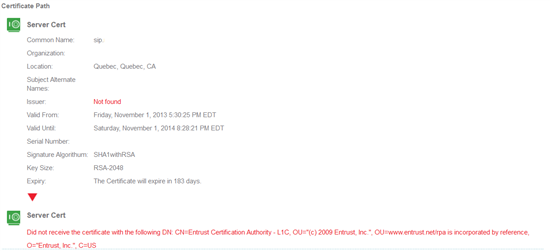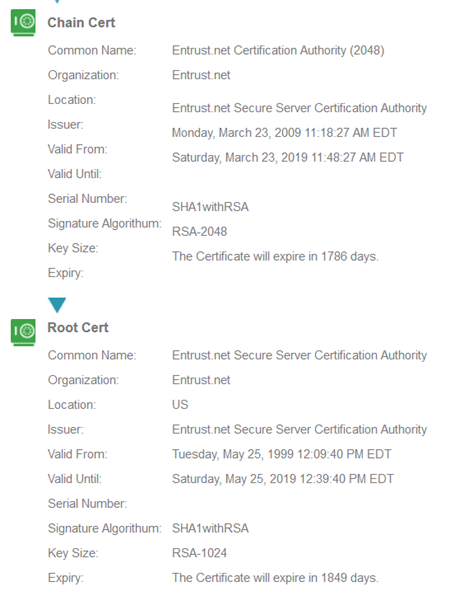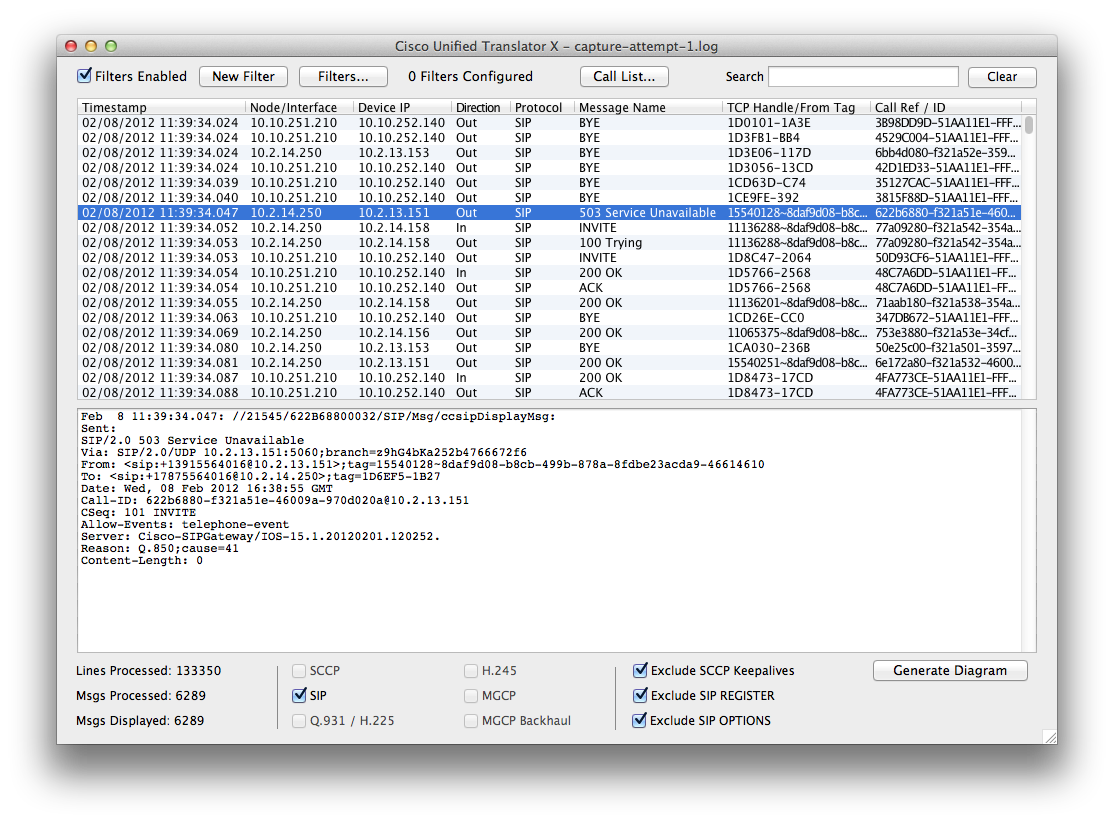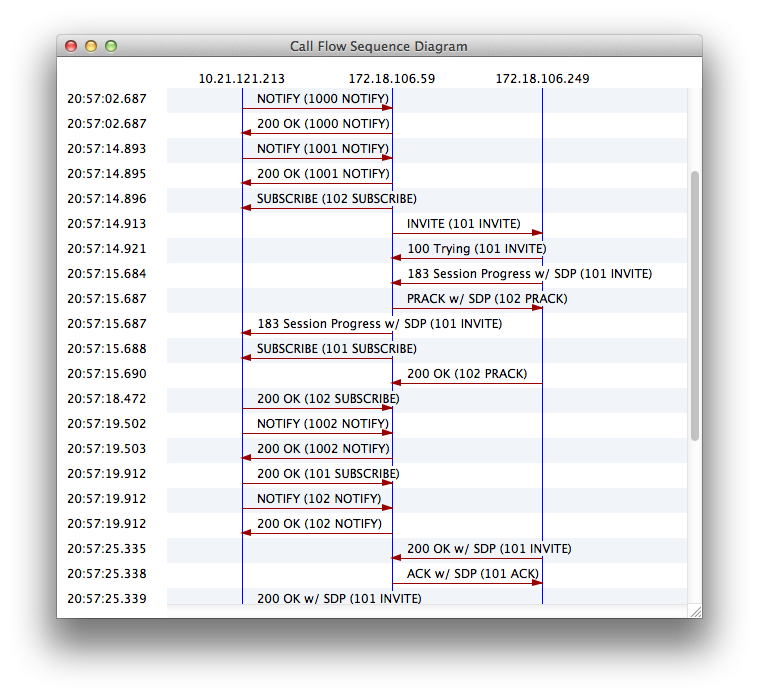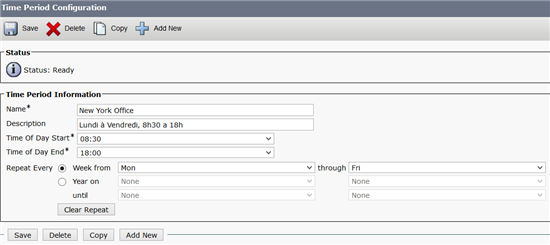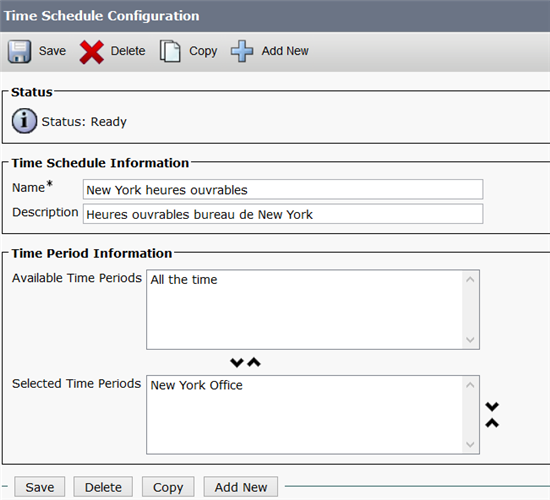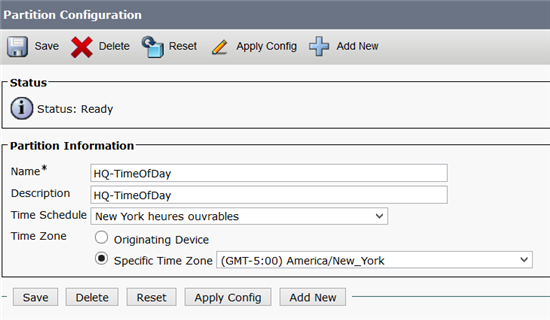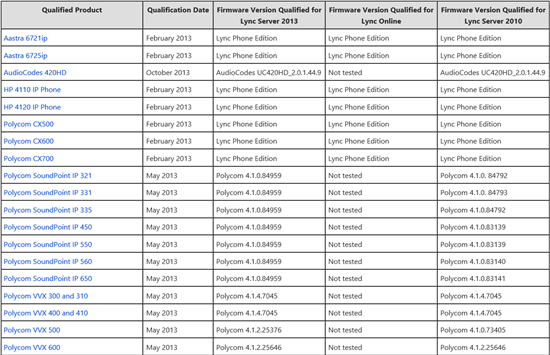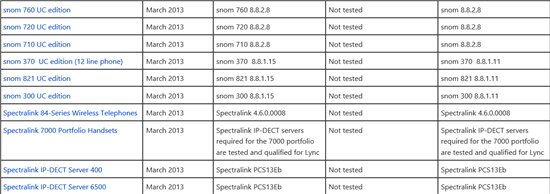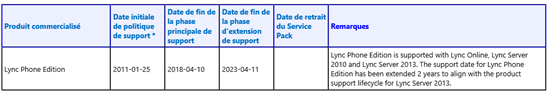L'infrastructure sans-fil Cisco apparaît maintenant supporté par Microsoft depuis le firmware 7.6:
Quelle différence avec ce nouveau firmware? Si on regarde la release notes, on accède aux informations suivantes:
Application-aware bring-your-own-device (BYOD) services for wireless users:
• For BYOD onboarding use cases, customers can set Domain Name System (DNS)-based (FQDN) access control lists (ACLs) to determine the sites that devices have the permission to visit prior to authentication (e.g. apple.com, play.google.com)
• With iOS7, Apple has enhanced the Captive Network Assistant (CNA) to make it more robust. Release 7.6 includes associated changes to interoperate with Apple's new implementation while helping to ensure a seamless experience for all clients.
• The Application Visibility and Control (AVC) protocol pack update offers support for Microsoft Lync 2013 and Cisco Jabber™.
Application Visibility and Control (AVC) Protocol Pack Update
Description:
The new protocol pack to be delivered with Release 7.6 includes Microsoft Lync 2013 and Cisco Jabber support
Benefit:
Customers can detect new applications in their networks, including Jabber and Microsoft Lync 2013, and enable appropriate QoS policies for these applications
Release notes: http://www.cisco.com/c/en/us/products/collateral/wireless/8500-series-wireless-controllers/bulletin-c25-730102.html
Intéressant, il est non seulement possible de classifier le trafic Microsoft Lync, mais aussi, de différencier et donc prioriser les différents flux comme l'audio, la vidéo, etc etc.
La technologie AVC (Application Visibility Control) permet donc une visibilité sur le trafic classifié et des options de controle utilisant les actions "Drop" ou "Mark" (DSCP):
- Action DROP (Traffic for that application will be dropped)
- Action MARK (Particular applications can be marked with different QOS profiles available on WLC OR administrator can custom define DSCP value for that application)
AVC:
Qualité de service:
The QoS Behavior with AVC Between the Access Point, the WLC, and the infrastructure:
Upstream
1. A packet is transmitted with or without inner DSCP from a wireless side (wireless client).
2. An access point will forward that packet on the Ethernet inside a Control and Provisioning of Wireless Access Points protocol (CAPWAP) packet with the header having the destination address of the WLC.
3. The WLC will remove the CAPWAP header.
4. The AVC module on the WLC will overwrite the original DSCP value of the source packet to the configured value in the AVC profile. The WLC will then forward the source packet with its remarked DSCP value to the destination address.
Downstream
1. A packet comes from a switch, with or without an inner-DSCP wired-side value.
2. AVC module logic will overwrite the inner-DSCP value of the downstream source packet.
3. A controller will compare the WLAN QoS configuration (as per 802.1p value that is actually 802.11e) with the inner-DSCP value that NBAR had overwritten. The WLC will choose the lesser value and put it into CAPWAP header for DSCP.
4. The WLC will send out the packet to the access point with a QoS user priority on the outer CAPWAP header. That value is no higher than the QoS priority configured on the WLAN.
5. The access point strips the CAPWAP header and sends the packet on air with a WMM UP value representative of the DSCP setting, or the WLAN configuration if the WLAN setting is lower.
Note: The WLAN QoS configuration sets the highest priority for which a packet in the WLAN may be forwarded. For example, a WLAN with a QoS priority of ‘gold’ will not forward audio packets at a voice priority. Those audio packets will be sent at a video packet priority.
Statistiques: