Voila un article tres interessant sur le processus de création des conférences avec OCS R2, en plus avec la particularité d'être en anglais et en francais :
http://technet.microsoft.com/fr-fr/magazine/2009.04.ocs.aspx
Voila un article tres interessant sur le processus de création des conférences avec OCS R2, en plus avec la particularité d'être en anglais et en francais :
http://technet.microsoft.com/fr-fr/magazine/2009.04.ocs.aspx
Le problème de transfert de fichiers avec le serveur de group chat peut avoir deux causes principales, le derniers article faisait référence à l'une de ces causes, voila la suivante :
when you install group chat server,file transfer feature is not working.
Group chat server has few services,channel service,lookup service and compliance service.
this
problem is related to channel service.Channel service provides a
connection between group chat,IIS and SQL db.When client sends a file
to chat room,client queries the web site
https://fqdn.domain.com/mgcwebservice/mgcwebservice.asmx and access to
\\fqdn\gccshare location.I think this folder must be accessible from
gcchannel user and everyone.
follow these steps for IIS 7:
1.remember the gcchannel service account password ![]()
2.if
they required ,change service account from “Group Chat Server
Configuration tool”.sometimes service cant be restarted.check the
service logon credential.
3.go to IIS 7 console,in application pool,you will see “MGCWebService application pool”.
4.right click to app pool and change the identity credential.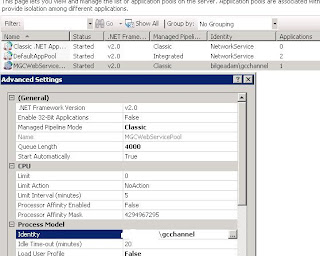
5.in default web site,go to MGCwebservice -IIS section-Authentication
6.7.right click anonymous auth and set “application pool identity”
7.now you can send file to chat room.
ps:check whether your server certificate is correct.you can use a test htm file and hit this link from client and see certificate is true or not.
Un nouvel article proposant une solutions sur un pb récurrent lors d'un déploiement du rôle de groupe de discussion :
After installing the Group Chat component from Office Communications Server 2007 R2, you may encounter the following error while attempting to upload or download files while joined to a chat room (see screenshot):
A file transfer error occurred. Server was unable to process request. —> Object reference not set to an instance of an object.
If you enable logging in IISAdmin and check the IIS logs, you will likely see the following HTTP 500 error:
#Software: Microsoft Internet Information Services 6.0
#Version: 1.0
#Date: 2009-03-13 11:01:06#Fields: date time s-sitename s-computername s-ip cs-method cs-uri-stem cs-uri-query s-port cs-username c-ip cs-version cs(User-Agent) cs(Cookie) cs(Referer) cs-host sc-status sc-substatus sc-win32-status sc-bytes cs-bytes time-taken
2009-03-13 11:01:06 W3SVC1 GROUPCHAT-R2 192.168.1.13 GET /MGCWebService/MGCWebService.asmx disco 443 - 192.168.1.13 HTTP/1.1 - - - groupchat-r2.contoso.com 200 0 0 1054 118 2348
2009-03-13 11:01:27 W3SVC1 GROUPCHAT-R2 192.168.1.13 POST /MGCWebService/MGCWebService.asmx - 443 - 192.168.1.65 HTTP/1.1 Mozilla/4.0+(compatible;+MSIE+6.0;+MS+Web+Services+Client+Protocol+2.0.50727.3521) - - groupchat-r2.contoso.com 500 0 0 675 651 917
By default, the MGCWebService virtual directory in IIS is configured to automatically use Anonymous Access using the IUSR_<ComputerName> account, which is a member of the Guests group of the local machine. However, in looking at the NTFS permissions of the File Repository folder used by Group Chat, you will find that the Guests group is not found in its Access Control List (ACL):
To resolve this issue, change the account used for Anonymous Access in the properties of the MGCWebService to either the Group Chat Admin service account or the Group Chat Channel service account, as per the following TechNet article:
http://technet.microsoft.com/en-us/library/dd425247(office.13).aspx
To configure the Web site settings in IIS
1. Open Internet Information Services (IIS) Manager by clicking Start, pointing to All Programs, pointing to Administrative Tools, and then clicking Internet Information Services (IIS) Manager.
2. In the console tree, expand the local computer, expand the Web Sites folder, right-click the application for the Web site (MGCWebService), and then click Properties.
3. On the Directory Security tab, under Authentication and Access Control, click Edit.
4. In the Authentication Methods dialog box, verify that the Enable Anonymous Access check box is selected.
5. In the User Name and Password
boxes, specify the credentials for an account that has read/write
permissions on the file repository folder. (This must be an account
with RTCComponentUniversalServices permissions because the account
needs to access the file repository and Message Queueing. You can use
the Channel service account for this purpose.
alleluia, je viens enfin de trouver la réponse à mon probleme :
il m'etait impossible de passer cette etape de configuration pendant la phase d'installation du rôle de Group Chat :

Le deploiement s'effectue sur une plate forme Windows Server 2008 US, la plate forme SQL Serveur est une version 2005 SP2 FR. Et bien le problème vient de la, autant il est possible d'effectuer le deploiement du pool Entreprise dans cette configuration la, autant pour le rôle du Group Chat cela n'est pas le cas, il faut absolument que la base de donnée soit en US, bien sur, cette information n'est tres peu diffusé, merci donc a ce lien :
http://social.microsoft.com/Forums/en-US/communicationsserversetup/thread/69c95ca0-165e-43ed-b1bf-94ec8f6c2621
Seul sujet a l'heure actuelle faisant référence a ce problème.
J'ai trouvé un peu plus d'information sur ce pb sur un autre blog :
Après une installation de Communicator Web Access 2007 R2, il se peut que lors de la connexion, un message du type “Your computer clock is not set correctly”.
Ce comportement est lié à Kerberos et se produit si l'URL utilisée pour accéder à CWA 2007 R2 ne correspond pas au nom du serveur CWA.
Pour résoudre ce problème, il suffit d'ajouter un SPN au compte de service CWA pour le service http.
Prenons un exemple :
Dans ce cas, il faut ajouter le SPN http/im.contoso.com au compte de service CONTOSO\CWAService. Pour cela, il faut exécuter la commande SetSpn -A http/im.contoso.com CONTOSO\CWAService.
Il faut faire de même pour les URL as.im.contoso.com et download.im.contoso.com, donc exécuter les deux commandes suivantes:
Pour information, les URL as.<URL CWA> et download.<URL CWA> permettent de faire fonctionner le Desktop Sharing dans CWA.
Le temps que la réplication Active Directory soit complète et après un redémarrage de IIS sur le serveur CWA, la connexion devrait être opérationnelle.
source : http://blogs.technet.com/stefan/archive/2009/04/27/cwa-2007-r2-affiche-your-computer-clock-is-not-set-correctly-lors-de-la-connexion.aspx
Par défaut, lorsque vous voulez utiliser l'utilitaire absconfig.exe du ressource kit tools, vous pouvez avoir ce genre d'erreur :

ou

Voila la solution a votre probleme :
http://support.microsoft.com/kb/954749/en-us
Apres avoir passé le SP1 dans le cadre d'un lab de présentatios, je me suis retrouvé dans l'incapacité de faire tourner le service de messagerie unifiée :
Setup previously failed while performing the action “install”. You cannot resume setup by performing the action “BuildtoBuildUpgrade”
Microsoft Knowledge Article KB947281 describes this problem and has a resolution for it. Unfortunately the article is a little bit incomplete.
It tells you to delete the Watermark and Action entries from any of these Registry keys:
But for my particular case the Watermark and Action entries were located at HKEY_LOCAL_MACHINE\SOFTWARE\Microsoft\Exchange\v8.0\UnifiedMessagingRole.
So, the right solution should be to check for those entries at any of these keys:
Voila qui peut etre tres utile quand comme moi, le lien pour ce connecter a CWA n'est pas le fqdn hébergeant le role, d'ou l'erreur :

La solution :
Suggestion interessante dans le cas ou Communicator affiche le message : Cannot Synchronize Address Book
Nouveau problème soulevé par un de nos clients aujourdhui suite a un changement de certificats :
Communicator affiche en haut à droite le message suivant “Cannot synchronize with the corporate address book because the file could not be found. Please contact your system administrator with this information.”.
Le certificat sur le site web par défaut de IIS ayant aussi était changé, on a résolu le pb en regénérant le carnet d'adresses :
- commande : abserver -regenUR
- commande : abserver -syncnow
puis supprimer le fichier galcontacts.gb situé dans Documents and Settings\<user>\Local Settings\Application Data\Microsoft\Communicator
Fermer Communicator puis relancé le.
Un bug dans dans la version d'evaluation de communicator 2007 R2 a provoqué une expiration prématuré (180 jours d'evalution) des client. Panique, mais voila la solution et la cause :
This update package fixes the following issues:
The license expiration date for Office Communicator (OC) 2007 R2 Evaluation Edition was calculated incorrectly. This causes OC 2007 R2 Evaluation Edition to expire on June 13, 2009. This update fixes the license expiration date calculation for the OC 2007 R2 Evaluation Edition. By downloading this update, the expiration date will be based correctly on the installation date of the OC 2007 R2.
Read more here:
http://support.microsoft.com/?kbid=972042
Get it here:
http://www.microsoft.com/downloads/details.aspx?displaylang=en&FamilyID=515d6dba-4c6a-48bb-a06a-d99c5742676d
Je vais faire part d'un problème que je viens d'avoir suite a une mise a jour effectué sur mon front end OCS R2 qui empeche le service de demarré :
Source: OCS AppDomain Host Process, ID: 50007
An unhandled exception was encountered.
Exception Details. System.NullReferenceException: Object reference not set to an instance of an object.
2 Microsoft.Rtc.Server.McuFactory.McuFactoryHost.Main(String[] args)
2 Microsoft.Rtc.Server.McuFactory.ExecutableEntryPoint.Main(String[] args)
2 System.AppDomain._nExecuteAssembly(Assembly assembly, String[] args)
2 System.AppDomain.ExecuteAssemblyByName(String assemblyName, Evidence assemblySecurity, String[] args)
2 Microsoft.Rtc.AppDomainHost.Launcher.AppDomainLauncher.RunThread()
2 System.Threading.ExecutionContext.Run(ExecutionContext executionContext, ContextCallback callback, Object state)
2 System.Threading.ThreadHelper.ThreadStart()
Cause: One of the applications identified in the eventlog description failed.
Resolution:
Restart the server. If the problem persists contact product support.
Pour résoudre ce problème :
1. Uninstall all Frameworks on server.
2. Download and install a last version of Framework (3.5 SP1) from Microsoft site.
3. Download and install NDP20SP2-KB958481-x64.exe, NDP30SP2-KB958483-x64.exe, NDP35SP1-KB958484-x64.exe updates.
4.
After that Windows update installs to updates to Communication Server
(April and some for Monitoring Server, before that it don't want to
install April updates).
5. Reboot server, services started.
Merci à William pour m'avoir ouvrir un espace dans ce merveilleux cloud, j'espère que j'en serais à la hauteur!
Je vais à court terme déplacer ici le contenu de mes posts de mon blog http://ocsfrance.spaces.live.com/ et de mon site http://nissarte.fr.
Ici seront regroupés toutes mes expériences professionnelles, mes recherches, mes tests autour des communications unifiées de Microsoft.
Bienvenue a vous sur mon blog.
