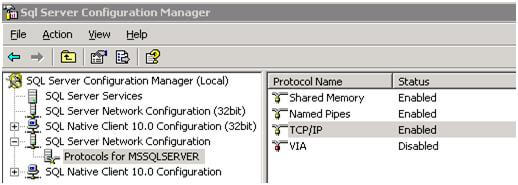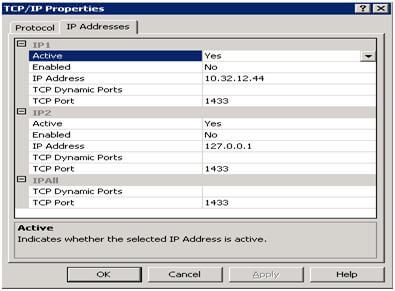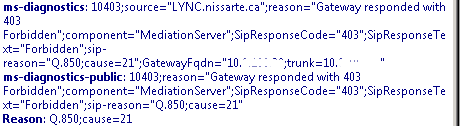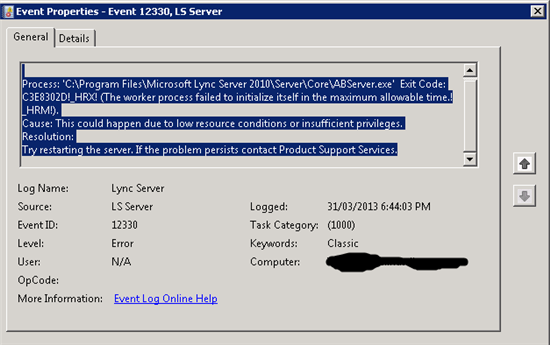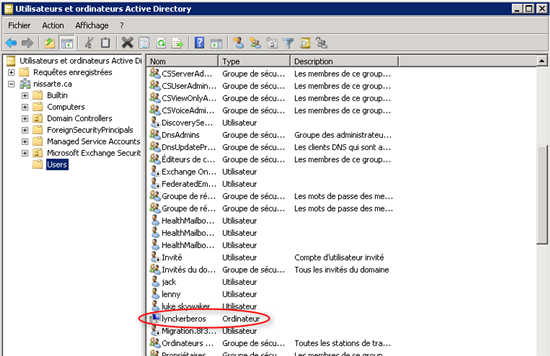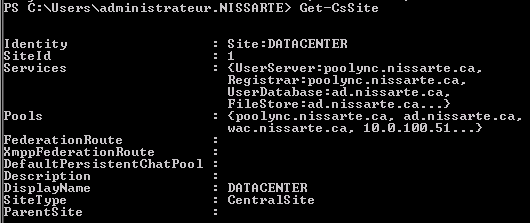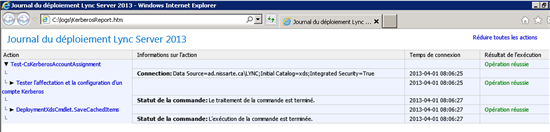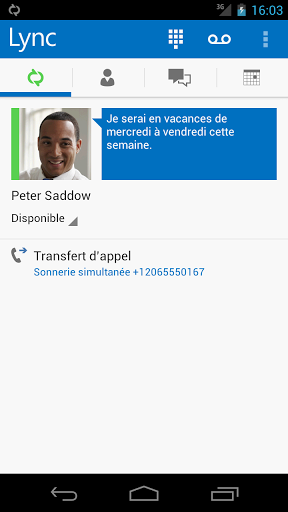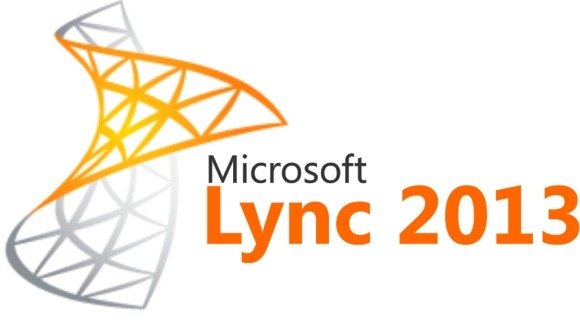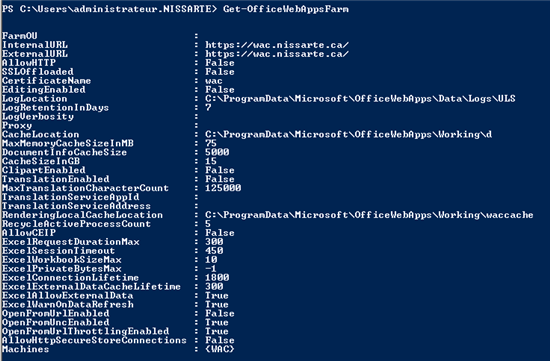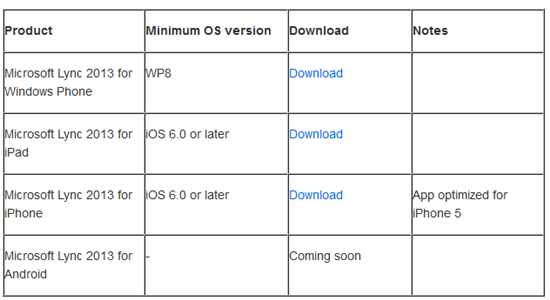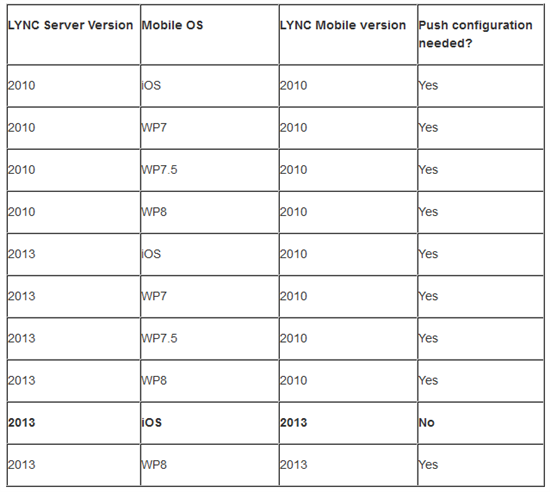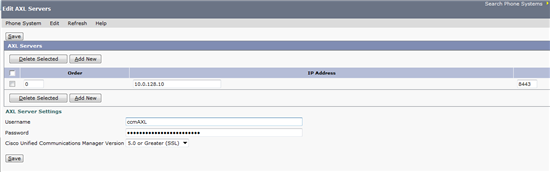Petite erreur du matin qui peut faire perdre un peu de temps lorsque l'on prépare le service reporting de SQL Serveur 2012 dans l'objectif final de la mise en exploitation du rôle de monitoring Lync Serveur 2013:
ERROR: (provider: Named Pipes Provider, error: 40 – Could not open a connection to SQL Server) (Microsoft SQL Server, Error:) An error has occurred while establishing a connection to the server. (provider: Named Pipes Provider, error: 40 – Could not open a connection to SQL Server) (Microsoft SQL Server, Error: 5)
Plusieurs possibilités peuvent amener à ce blocage, dans mon cas, le problème venait de la non précision du port 1433 dans les paramètres TCP\IP, donc la marche à suivre:
Check for TCP/IP and Named Pipes protocols and port. Open SQL Server Configuration Manager and check the SQL Server Network Configuration protocols. You should enable Named Pipes and TCP/IP protocol.:
For the TCP/IP protocol, right click and select properties to check the TCP/IP communication port as well. The default port is 1433, which can be changed for security purposes if needed.
Merci à ce lien: http://www.mssqltips.com/sqlservertip/2340/resolving-could-not-open-a-connection-to-sql-server-errors/