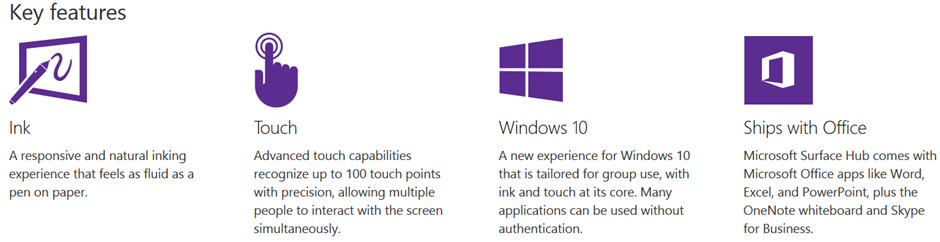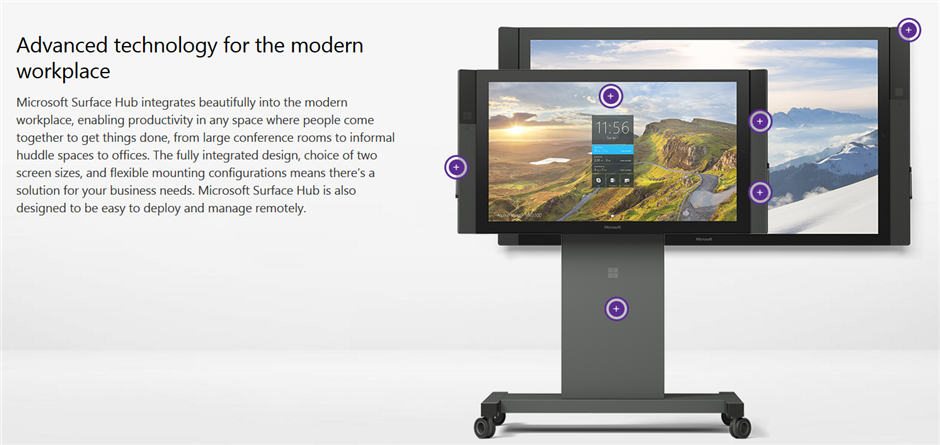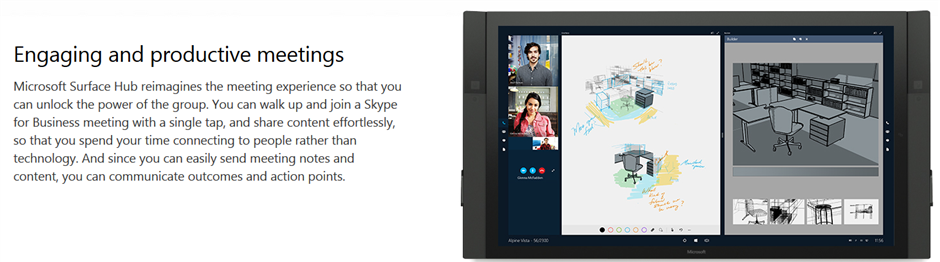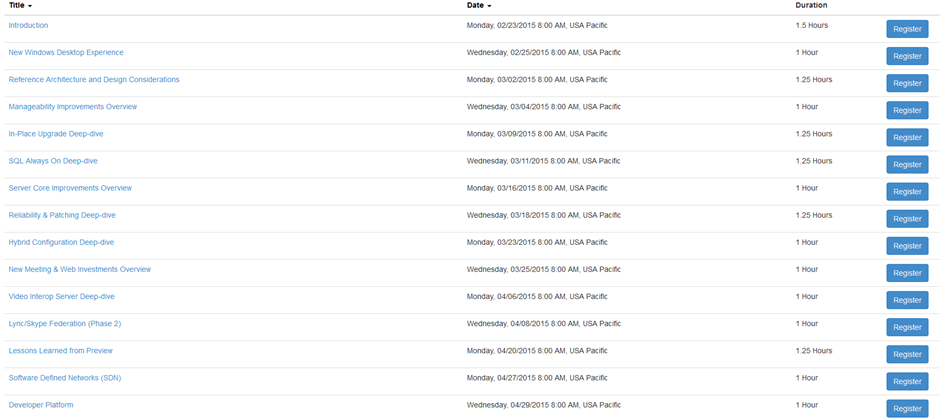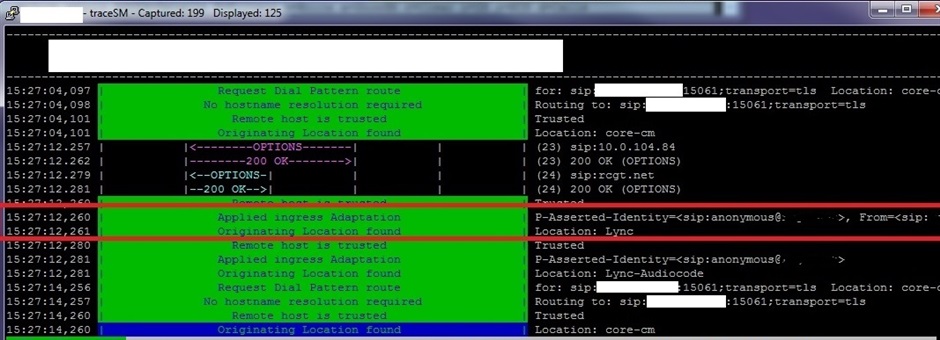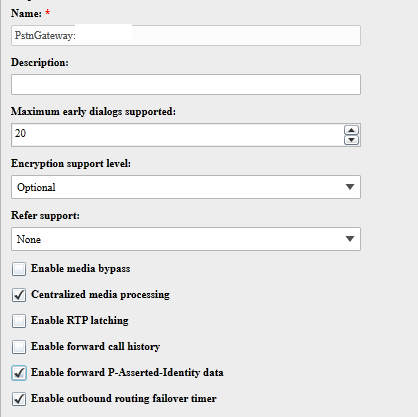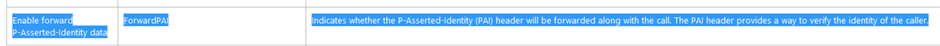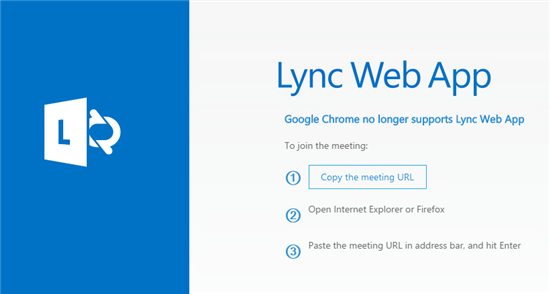Présenté hier pendant le summit Office 365: http://windowspbx.blogspot.ca/2015/01/first-sighting-microsoft-surface-hub-84.html, vous pouvez découvrir la nouvelle technologie Microsoft Surface Hub ici:
http://www.microsoft.com/microsoft-surface-hub/en-us
Vidéo: