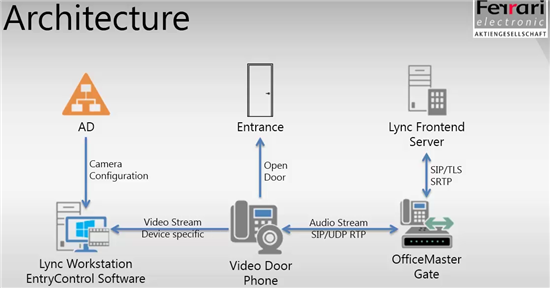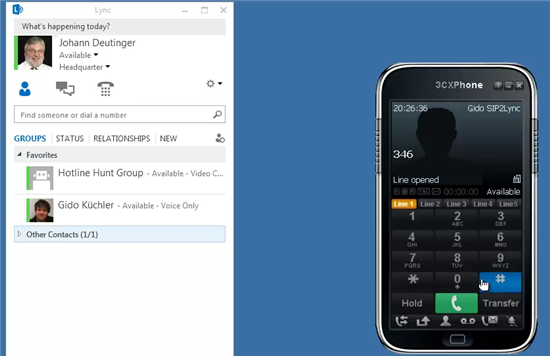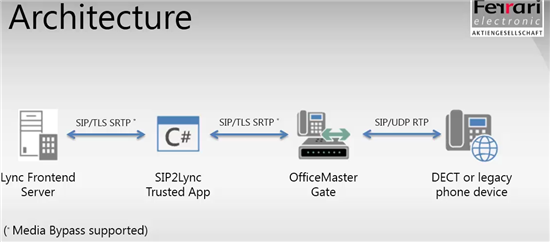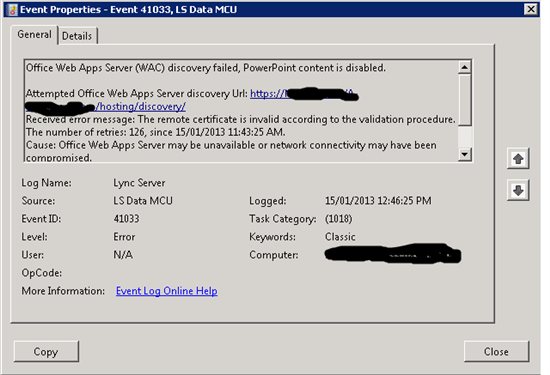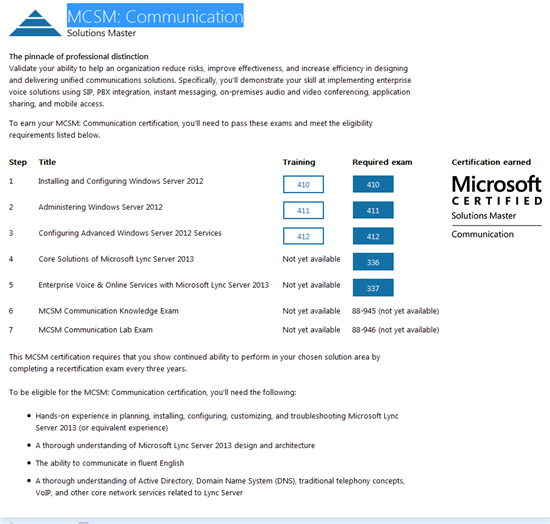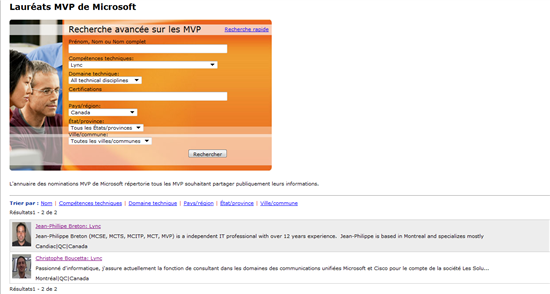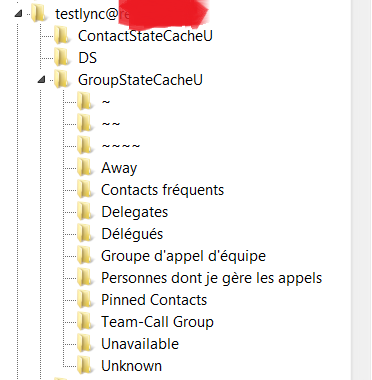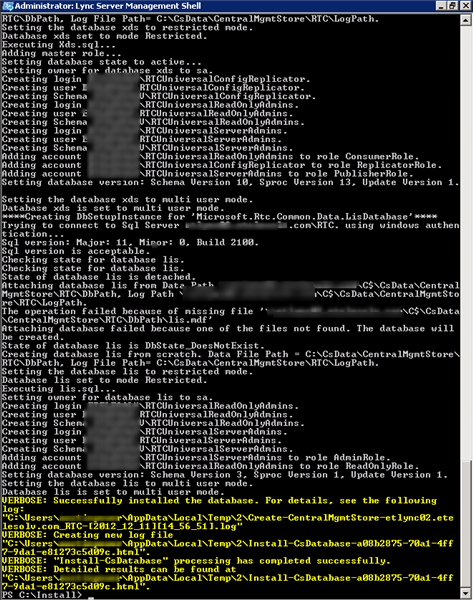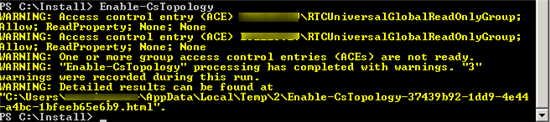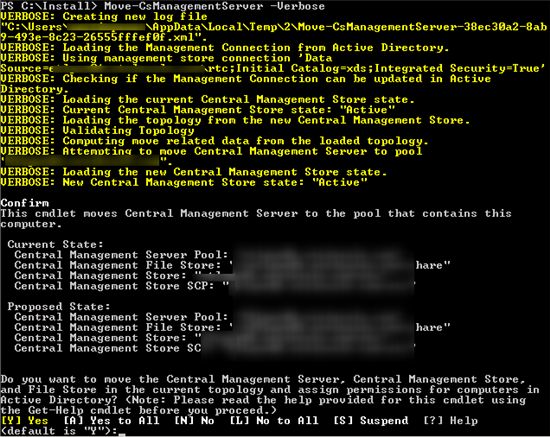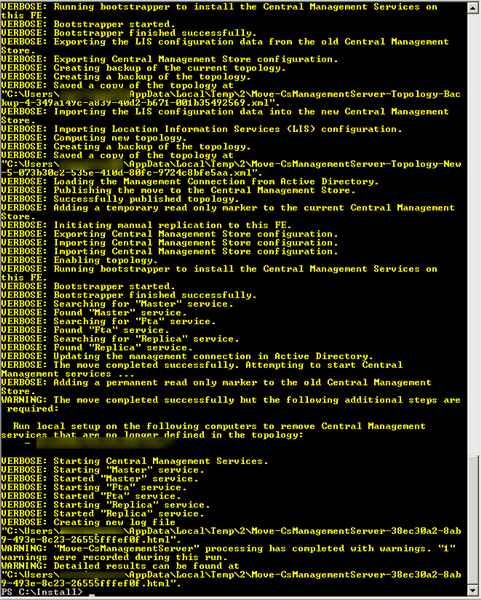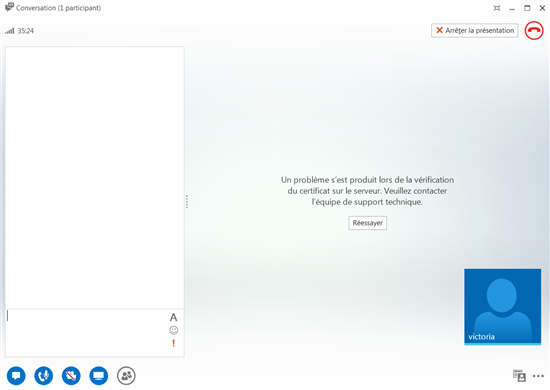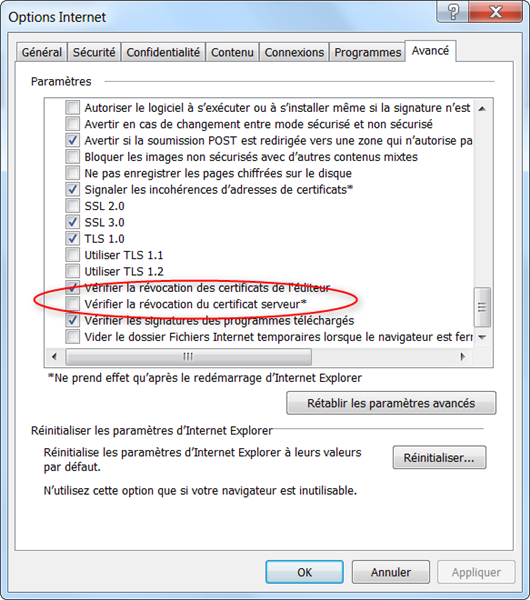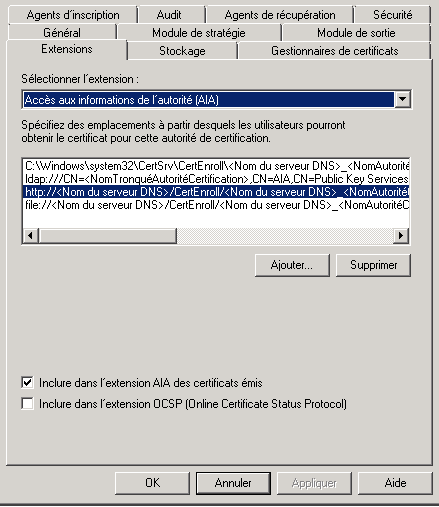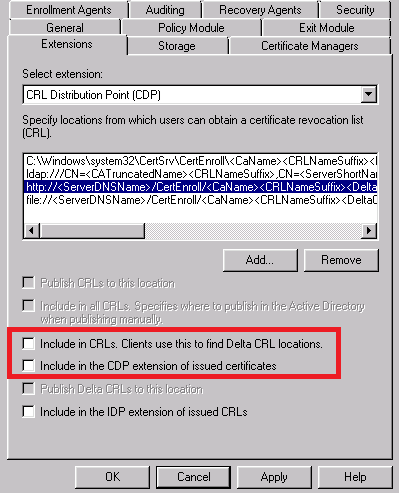These updates for Lync 2013 include many basic quality improvements since the initial release of Lync 2013. These updates include the following improvements:
- Enables users to hide offline contacts in the contact list.
- Enables users to receive buddy invites from untrusted networks.
- Improves the support for high dots per inch (DPI) displays, for Microsoft Narrator, and for other accessibility features.
- Fixes bugs that are related to Location sharing and settings.
- Fixes bugs that are related to Tabbed Conversations.
- Enables participants to join online meetings by dialing out to their telephone number if online meetings are scheduled by a non-audio-enabled Lync 2013 user.
- Improves the handling of devices that have both a front-facing and rear-facing camera.
- Improves the user experience when you join a Lync meeting in a Lync Room System-enabled room.
Description and download here: http://support.microsoft.com/kb/2812461