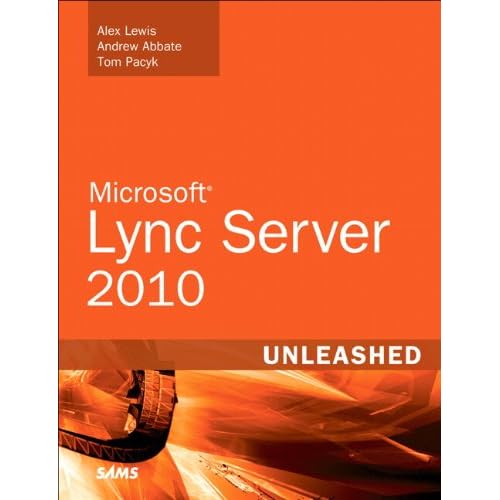Un outils pour faciliter le déploiement des postes téléphoniques IP Snom est disponible ici sous le nom de snomtastic: http://snomtastic.codeplex.com/releases
Sa description:
Snomtastic helps make your deployment of Snom VOIP handset with OCS /
MCS (Microsoft Office Communications Server) 2007 R2 and Lync deployment
easy!
This code complete application has a web service and client app to make deploying, managing, and configuring your Snoms easy!
Plus de documentation ici: http://snomtastic.codeplex.com/documentation
Un descriptif ici: http://www.snomchannel.com/voip-news/ocs-down-under-the-sydney-harbour-foreshore-authority-chooses-snom-ocs-edition/
Je ferais bientôt un article plus complet décrivant avec copie d'écran son fonctionnement.