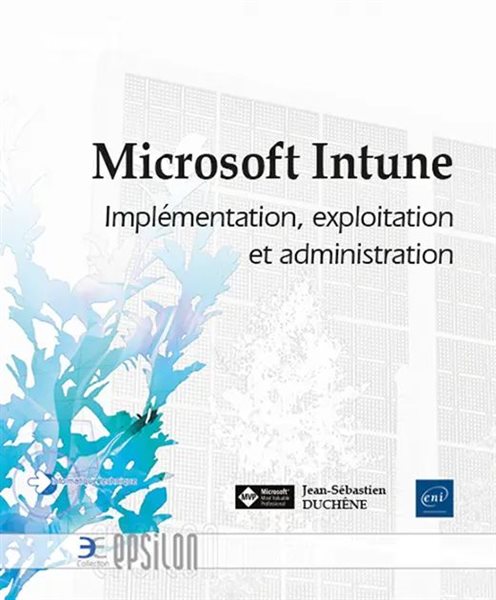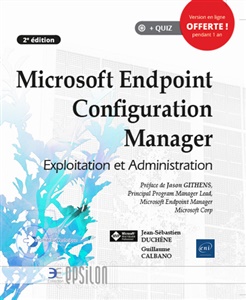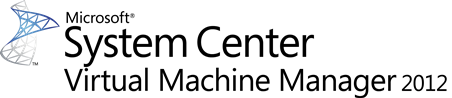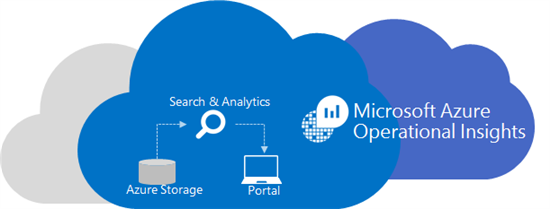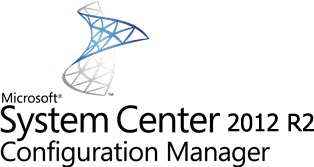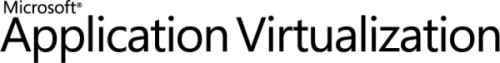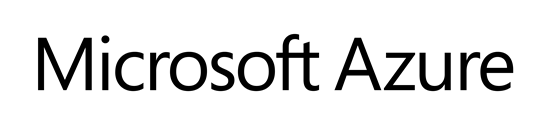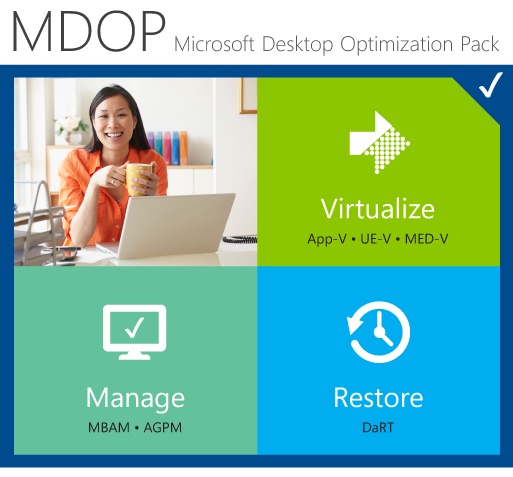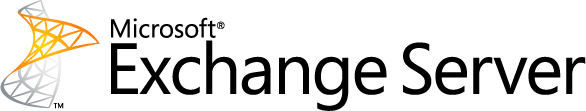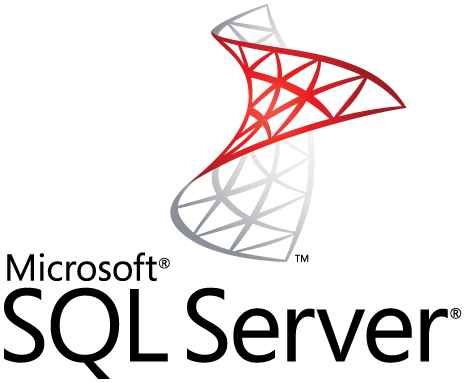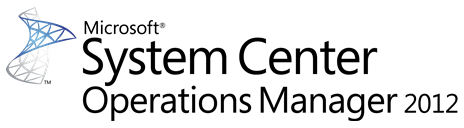
L’équipe OpsMgr a publié un article dansa la base de connaissances pour détailler le dépannage des agents System Center 2012 Operations Manager dans un état grisé. L’article détaille les concepts (les différents états), les causes, et la méthodologie et la stratégie de dépannage.
Plus d’informations sur la KB3049564 - Troubleshooting gray agent states in System Center 2012 Operations Manager