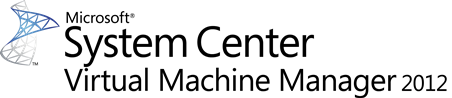
Après l’application d’un Update Rollup de System Center 2012 R2 Virtual Machine Manager (VMM 2012 R2), le service VMM ne démarre pas. Lorsque vous le démarrez manuellement, vous recevez l’erreur :
The System Center Virtual Machine Manager service local computer started and then stopped. Some services stop automatically if they are not in use by other services or programs.
Le log VirtualMachineManager\Server\Operational renvoie l’erreur :
Log Name: Microsoft-VirtualMachineManager-Server/Operational
Source: Microsoft-VirtualMachineManager-Server
Event ID:5004
Task Category: None
Level: Critical
Keywords: (2)
User: CONTOSO\VMMServiceAccount
Computer: VMM2012R2.contoso.com
Description:
VMM encountered a critical failure and will terminate the process. Check C:\ProgramData\VMMLogs\SCVMM.fcae9dc7-0779-4dce-b873-8ac20370c6fb\report.txt for a detailed report.
Event Xml:
<Event xmlns="http://schemas.microsoft.com/win/2004/08/events/event">
<System>
<~snip~>
</System>
<EventData>
<Data Name="ReportPath">C:\ProgramData\VMMLogs\SCVMM.fcae9dc7-0779-4dce-b873-8ac20370c6fb\report.txt</Data>
<Data Name="ExceptionToString">System.Reflection.ReflectionTypeLoadException: Unable to load one or more of the requested types. Retrieve the LoaderExceptions property for more information.
at System.Reflection.RuntimeModule.GetTypes(RuntimeModule module)
at System.Reflection.RuntimeModule.GetTypes()
at System.Reflection.Assembly.GetTypes()
at Microsoft.VirtualManager.Remoting.IndigoSerializableObject.BuildKnownAssemblyTypes(Assembly assembly)
at Microsoft.VirtualManager.Remoting.IndigoSerializableObject.InitializeKnownTypesCache(List`1 assembliesToExamine)
at Microsoft.VirtualManager.Engine.Remoting.IndigoServiceHost.InitializeKnownTypesCache()
at Microsoft.VirtualManager.Engine.VirtualManagerService.TimeStartupMethod(String description, TimedStartupMethod methodToTime)
at Microsoft.VirtualManager.Engine.VirtualManagerService.OnStart(String[] args)</Data>
<Data Name="Operation">
</Data>
</EventData>
</Event>
Ceci survient si l’Update Rollup contient plus d’un package de mise à jour avec par exemple un package pour la partie Server et Console. Les deux packages doivent être appliqués sur le serveur VMM.
Plus d’informations sur la KB3045931 - VMM service does not start and returns ReflectionTypeLoadException after you apply an update rollup



