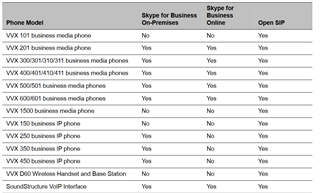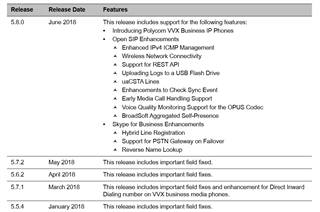Polycom a rendu disponible pour le mois de Juin 2018 une nouvelle révision pour le software Polycom UC en version 5.8.0.12386
La révision pour Skype Entreprise s'applique aux téléphones suivants:
Nouvelles fonctionnalités:
Hybrid Line Registration
VVX phones support hybrid line registration feature that allows you to register a Skype for Business server on one line and OpenSIP server on other lines. When you enable this feature, you can configure and register a maximum of three different servers. Use the following parameters to configure Hybrid Line
Registration feature:
●reg.limit
●reg.1.mergeServerDigitMapLocally
●dialplan.digitmap.lineSwitching.enable
●reg.1.urlDialing.enabled
●tcpIpApp.port.rtp.lync.audioPortRangeStart
●tcpIpApp.port.rtp.lync.videoPortRangeStart
●tcpIpApp.port.rtp.lync.audioPortRangeEnd
●tcpIpApp.port.rtp.lync.videoPortRangeEnd
The Polycom VVX 101 business media and VVX 150 business IP phone do not support Hybrid Line Registration.
Support for PSTN Gateway on Failover
Polycom UC Software allows your VVX phone to fail over to an alternate PSTN gateway server when the phone gets unregistered due to an outage and the Skype for Business server is not reachable. You can configure the support for PSTN gateway on failover using following parameters:
●feature.sfbPstnFailover.enabled
●reg.x.server.y.pstnServerAuth.userId
●reg.x.server.y.pstnServerAuth.password
Reverse Name Lookup
You can configure phones registered with Skype for Business to display incoming caller names, outgoing recipient names, and the source the phone obtains names from.
The phone displays all Skype for Business participant names for the following functions:
●CCCP conference calls
●Local and remote participants for Boss-Admin calls
●Response group calls
●Team calls
●Voicemails
●Placed, Received, and Missed call lists
If the phone cannot match the number of the incoming or outgoing name to a name in your organization, the phone displays the name given in the SIP signaling.
If a user saves a contact in the phone's local contact directory, the call lists display that name regardless of the priority you configure.
All VVX phones support this Skype for Business feature except the following:
●VVX 101 business media phones
●VVX 150 business IP phones
Configure Reverse Name Lookup with the following parameters:
●up.ml.priority
Observations:
BToE 3.8.0 is a must for use with UC Software 5.8.0. Polycom recommends you upgrade existing BToE and PDC desktop applications to the latest version starting with Polycom UC Software 5.8.0. If you update the BToE or PDC application without updating to UC Software 5.8.0 or vice versa, the applications will not work with your Polycom phone.
Before updating your VVX 1500 phone to UC Software 5.8.0, make sure that the phone is updated to BootBlock 3.0.4
Historique des versions:
En vrac:
Page globale:http://support.polycom.com/content/support/apac/china/en/support/voice/polycom-uc/polycom-uc-software-release.html
Guide administrateur: https://support.polycom.com/content/dam/polycom-support/products/Voice/business_media_phones/user/en/uc-software-admin-guide-5-7-0.pdf
Télécharger fichier cab: Polycom CAB files for UC Software 5.8.0.12386 for VVX Business Media Phones, Business IP Phones and SoundStructure
5.8.0 Combined:Polycom UC Software 5.8.0.12386 for VVX Business Media Phones, Business IP Phones and SoundStructure VOIP Interface [Combined
Polycom Btoe 3.8.0: Polycom Better Together over Ethernet Connector (BToE) Application 3.8.0