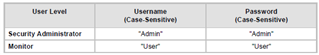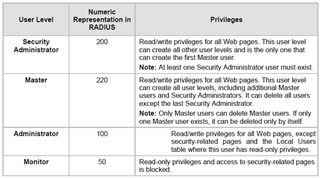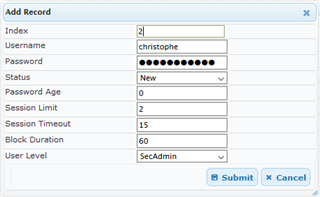Le tableau des utilisateurs locaux vous permet de configurer jusqu'à 10 comptes d'utilisateur de gestion ayant acces a l'interface Web en ligne de commande aux équipements. Vous configurez chaque compte d'utilisateur avec des identifiants de connexion (nom d'utilisateur et mot de passe) et avec un niveau de privilège qui définit les actions possibles.
Par défaut, les équipements sont configurés avec les identités suivantes:
Bien entendu, la premiere étape de configuration est de modifier les mots de passes de ces deux comptes (le compte "User" étant souvent oublié).
La gestion de la table d'utilisateurs est possible via la navigation suivante Setup menu > Administration tab > Web & CLI folder > Local Users.
Notes:
• For security, it's recommended that you change the default username and password of the default users.
• To restore the device to the default users (and with their default usernames and passwords), configure the ini file ResetWebPassword parameter to 1. If you have configured any other accounts, they are deleted.
• If you delete a user who is currently in an active Web session, the user is immediately logged off the device.
• Up to five users can be concurrently logged in to the Web interface; they can all be the same user.
• You can set the entire Web interface to read-only (regardless of Web user access levels), using the ini file parameter DisableWebConfig .
• You can define additional Web user accounts using a RADIUS server.
Les privilèges pouvant être assignés a un compte utilisateur sont les suivants:
Par défaut l'interface CLI est désactivée.
L'accès au CLI est seulement possible aux utilisateurs ayant les privilèges suivants:
• Administrator
• Security Administrator
• Master
Note:
Only Security Administrator and Master users can configure users in the Local Users table. Administrator users have read-only privileges and Monitor users are denied access to the table. However, Administrator and Monitor users can change their login credentials in the Web Settings page
Ajouter un compte est tres, choisir "Add +" est renseigné les divers champs:
Username: Préciser le nom de votre compte utilisateur
Password: Préciser le mot de passe de votre compte utilisateur
Status:
New = (Default) User is required to change its password on the next login. When the user logs in to the Web interface, the user is immediately prompted to change the current password.
Valid = User can log in to the Web interface as normal.
Failed Login = The state is automatically set for users that exceed a user-defined number of failed login attempts, set by the 'Deny Access on Fail Count' parameter. These users can log in only after a user-defined timeout configured by the 'Block Duration' parameter (see below) or if their status is changed (to New or Valid) by a Security Administrator or Master.
Inactivity = The state is automatically set for users that have not accessed the Web interface for a user-defined number of days, set by the 'User Inactivity Timer' . These users can only log in to the Web interface if their status is changed (to New or Valid) by a System Administrator or Master.
Password Age: Préciser le temps de validité du mot de passe (0 étant infini)
Session limit: Représente le nombre maximum de session simultannée avec le même compte
Session timeout: Défini le temps de deconnexion automatique suite a une période de temps sans activité
Block duration: Défini une période de temps (en secondes) pendant laquelle un utilisateur est bloqué suite a une mauvaise saisi de mot de passe.