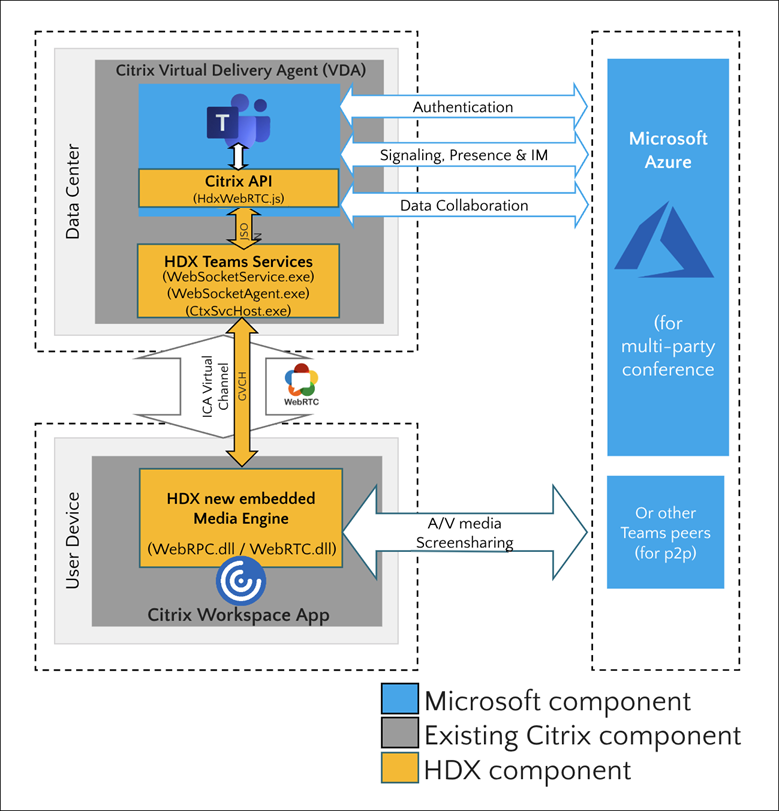Une annonce importante cette semaine avec l'officialisation du support des appels et réunions en lignes Microsoft Teams dans un environnement VDI de type Citrix Virtual Apps (XenApp) et Desktops (XenDesktop):
Citrix delivers optimization for desktop-based Microsoft Teams using Citrix Virtual Apps and Desktops and Citrix Workspace app. By default, we bundle all the necessary components into Citrix Workspace app and the Virtual Delivery Agent (VDA).
Our optimization for Microsoft Teams contains VDA-side HDX services and API to interface with the Microsoft Teams hosted app to receive commands. These components open a control virtual channel (CTXMTOP) to the Citrix Workspace app-side media engine. The endpoint decodes and renders the multimedia locally. Reverse seamless snaps-in the local Citrix Workspace app window back into the hosted Microsoft Teams app.
Authentication and signaling occurs natively on the Microsoft Teams-hosted app, just like the other Microsoft Teams services (for example chat or collaboration). Audio/video redirection doesn’t affect them.
Démonstration:
En date du blog, les fonctionnalités suivantes ne sont pas supportées:
- Enhanced emergency services
- HID buttons and LED controls between the Teams app and devices
- Background blur and effects
- Broadcast/live events
- Location-Based Routing (LBR)
- Call park
- Call queue
Problèmes connus et limitations:
- Interoperability with Skype for Business is limited to audio calls, no video modality.
- Dual Tone Multi Frequency (DTMF) interaction with telephony systems is currently not supported.
- Joining Teams meetings as an anonymous user isn't AV-optimized. The user can join the meeting and have a non-optimized experience.
- Only a single incoming video stream is supported in meetings or group calls. When multiple people send video, only the dominant speaker's video is shown at any given time.
- Incoming and outgoing video stream resolution is limited to 720p resolution. This is a WebRTC limitation.
- Only one video stream from an incoming camera or screen share stream is supported. When there's an incoming screen share, that screen share is shown it instead of the video of the dominant speaker.
- Outgoing screen sharing:
- Application sharing is not supported.
- Give control and take control:
- Not supported during a screen sharing or application sharing session.
- Supported during a PowerPoint sharing session.
- High DPI scaling on CWA is not supported.
Téléchargement de la dernière version Citrix XenApp et XenDesktop: https://www.citrix.com/downloads/citrix-virtual-apps-and-desktops/
Documentation Microsoft: https://docs.microsoft.com/en-us/microsoftteams/teams-for-vdi
Documentation Citrix: https://docs.citrix.com/en-us/citrix-virtual-apps-desktops/multimedia/opt-ms-teams.html