Microsoft a rendu disponible aujourd'hui une nouvelle version du module powershell pour Microsoft Teams en version 4.2.0
Date: 13 Avril 2022
Release notes: https://docs.microsoft.com/fr-fr/MicrosoftTeams/teams-powershell-release-notes
Lien: https://www.powershellgallery.com/packages/MicrosoftTeams/4.2.0
Nouveautés:
- Proxy support for all the cmdlets relevant for Teams (this is being gradually rolled out).
- Fixes issues with New-/Set- modernized Policy cmdlets when used with PSListModifier type parameters.
- [BREAKING CHANGE] PSListModifier type parameters will only accept Hashtable with Add or Remove. Hashtable with Replace is not supported, instead value(s) can be set directly in the parameter.
- Fixes format issues with Get-/New- of few modernized Policy cmdlets (CsVideoInteropServiceProvider, CsInboundBlockedNumberPattern, CsTeamsComplianceRecordingApplication, CsTeamsTranslationRule, CsTeamsUnassignedNumberTreatment, CsVoiceNormalizationRule).
- Improved performance of pipeline input processing with the modernized cmdlets.
- Fixes minor issues with pipeline input results.
- Get-CsOnlineUser: Country attribute (known as CountryOrRegionDisplayName in versions earlier than 3.x.x), is added.
- [BREAKING CHANGE] Get-CsOnlineUser: CountryAbbreviation attribute is now only available when used with -Identity parameter.
- [BREAKING CHANGE] Get-CsOnlineVoicemailPolicy returns data for MaximumRecordingLength in string format instead of TimeSpan
Dans le cadre d'une installation initiale du module, la commande est la suivante
Install-Module -Name MicrosoftTeams
Mise a niveau:
Update-Module MicrosoftTeams
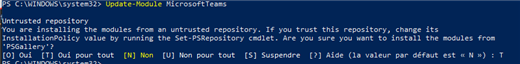
Get-InstalledModule


