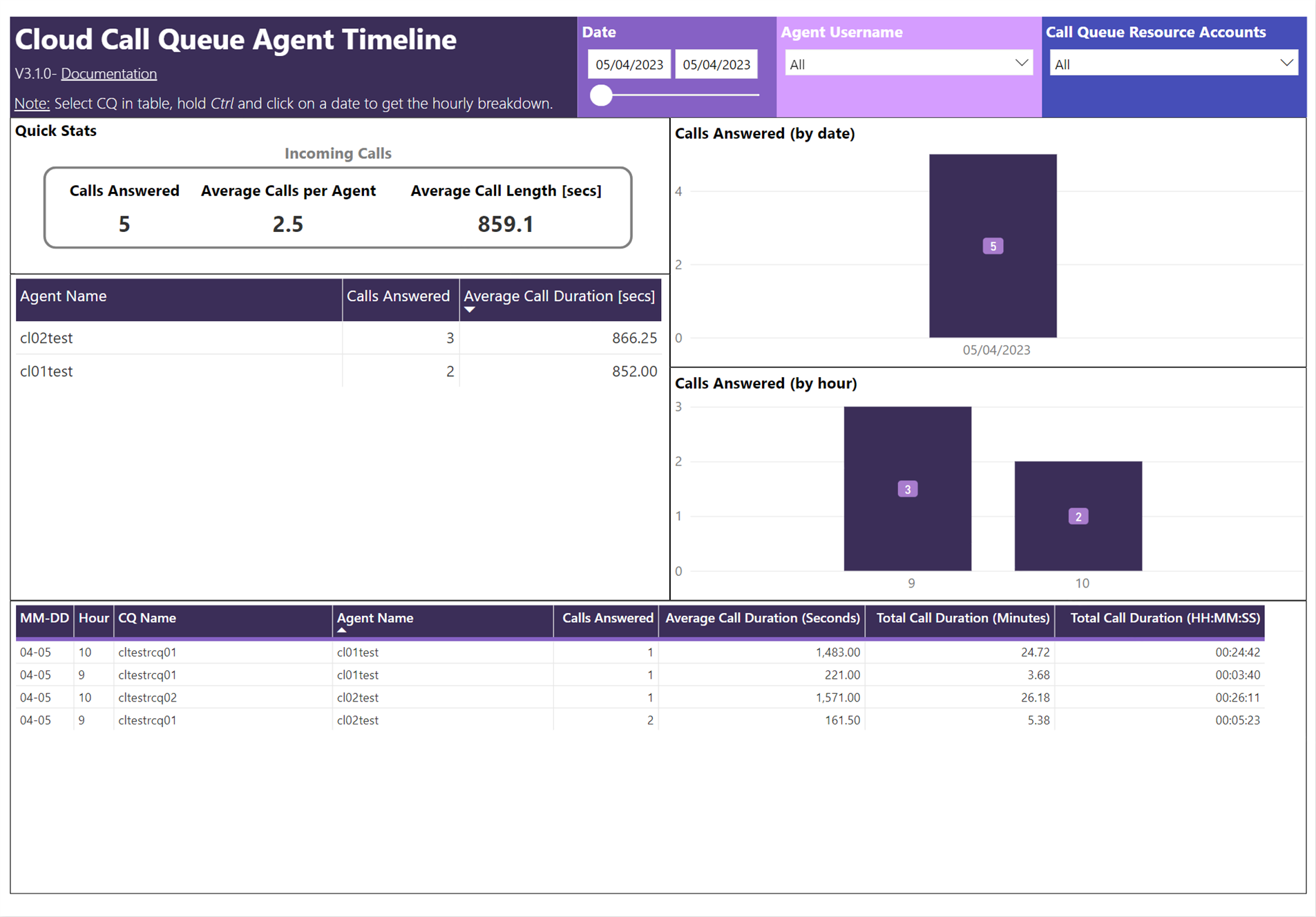Microsoft a rendu disponible un nouveau modèle de rapport Power BI pour les réceptions automatisées et files d'appels Microsoft Teams
Ce modèle offre des informations très pertinentes pour les intégrateurs et les administrateurs d'environnement Microsoft Teams concernant l'utilisation des réceptions automatisées et files d'appels.
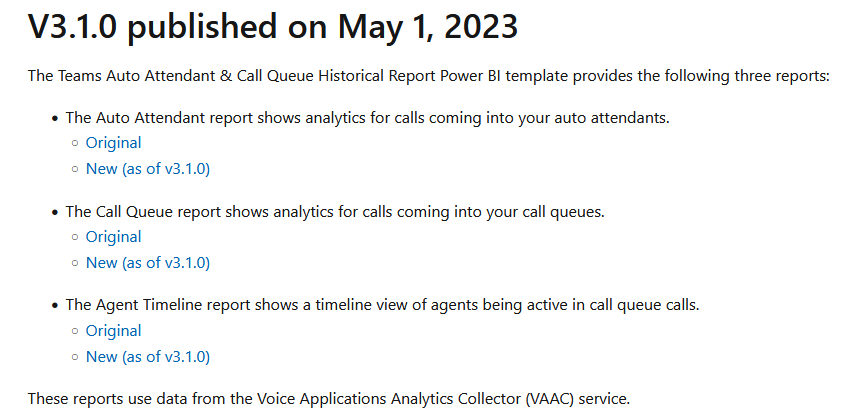
Le modèle Power BI rapport d’historique de la file d’attente du standard & automatique Teams fournit les trois rapports suivants :
- Le rapport Standard automatique affiche l’analytique des appels entrants dans vos standards automatiques.
- Le rapport File d’attente des appels affiche l’analytique des appels entrants dans vos files d’attente d’appels.
- Le rapport Chronologie de l’agent affiche une vue chronologique des agents actifs dans les appels de file d’attente d’appels.
Cette nouvelle génération de rapports utilisent les données du service VaAC (Voice Applications Analytics Collector) au lieu et place du pipeline de données CQD
Version: 3.1.0
Date de disponibilité: 1ier Mai 2023
Lien téléchargement: https://www.microsoft.com/en-us/download/details.aspx?id=104623
Cette nouvelle version amène les évolutions ci-dessous:
- Auto Attendant – New, Call Queue – New, Agent Timeline - New
- New versions of the Auto Attendant, Call Queue and Agent Timeline reports
- Both versions will be maintained until the end of 2023
- Agent Timeline
- Number of Calls Answered by Agent
- Uses fields from fAgentTimelineAnalyticsSummary instead of fAgentTimelineAnalytics
- When hovering over specific Agent Name, Date, or Hour fields in the tree nodes a tooltip will pop up showing individual calls
- Table at bottom
- Uses fields from fAgentTimelineAnalyticsSummary instead of fAgentTimelineAnalytics
- Removed Calls Presented metric as this was not being calculated correctly
- Renamed Average Answered Call Duration (Seconds) to Average Call Duration (Seconds)
- Added Call Duration (Minutes) metric
- Renamed Answered Call Duration (HH:MM:SS) to Call Duration (HH:MM:SS)
- When hovering over any field a tooltip will pop up showing individual calls
- Number of Calls Answered by Agent
- Tooltip – Agent Timeline
- New tab – used to provide the call details tool tip on Agent Timeline
- fAgentTimelineAnalyticsSummary
- New table
- Contains per hour agent answered call summary information
- Is a replacement for the fAgentTimelineAnalytics table which as been repurposed
- New table
- fAgentTimelineAnalytics
- Removed fields:
- Calls Not Answered
- Calls Aswered
- MM-DD
- Renamed fields:
- Average Call Duration (Seconds) -> Call Duration (Seconds)
- Added fields:
- DocumentID – Information to assist Support when opening a ticket
- ConferenceID – Information to assist Support when opening a ticket
- DialogID – Information to assist Support when opening a ticket
- Call Start Time UTC – Call start time in UTC
- Call End Time UTC – Call end time in UTC
- Call Start Time Local – Call start time in the time zone of the machine the template is running on
- Call End Time Local – Call end time in the time zone of the machine the template is running on
- AgentTimelineAnalyticsSummaryLink
- Removed fields:
- UTC
- New table – not currently in use
Une fois téléchargé, les rapports sont disponibles dans le dossier de téléchargement.
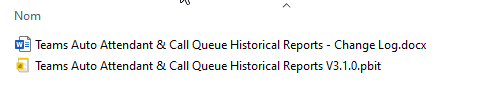
L'installation est très intuitive, il est requis au préalable de disposer du client Power BI Desktop.
Cliquer sur le fichier Auto Attendant & Call Queue Historical Report v3.1.0.pbix
Sélectionner la source de données api.interfaces.records.teams.microsoft.com et sélectionner Charger
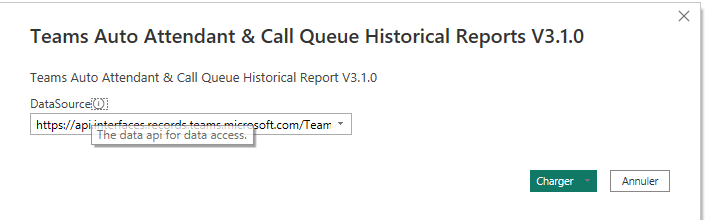
Publier le rapport dans votre espace personnel.
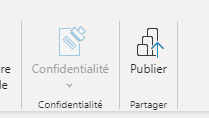
Les rapports devraient être maintenant disponible.
Rapport Auto Attendant:
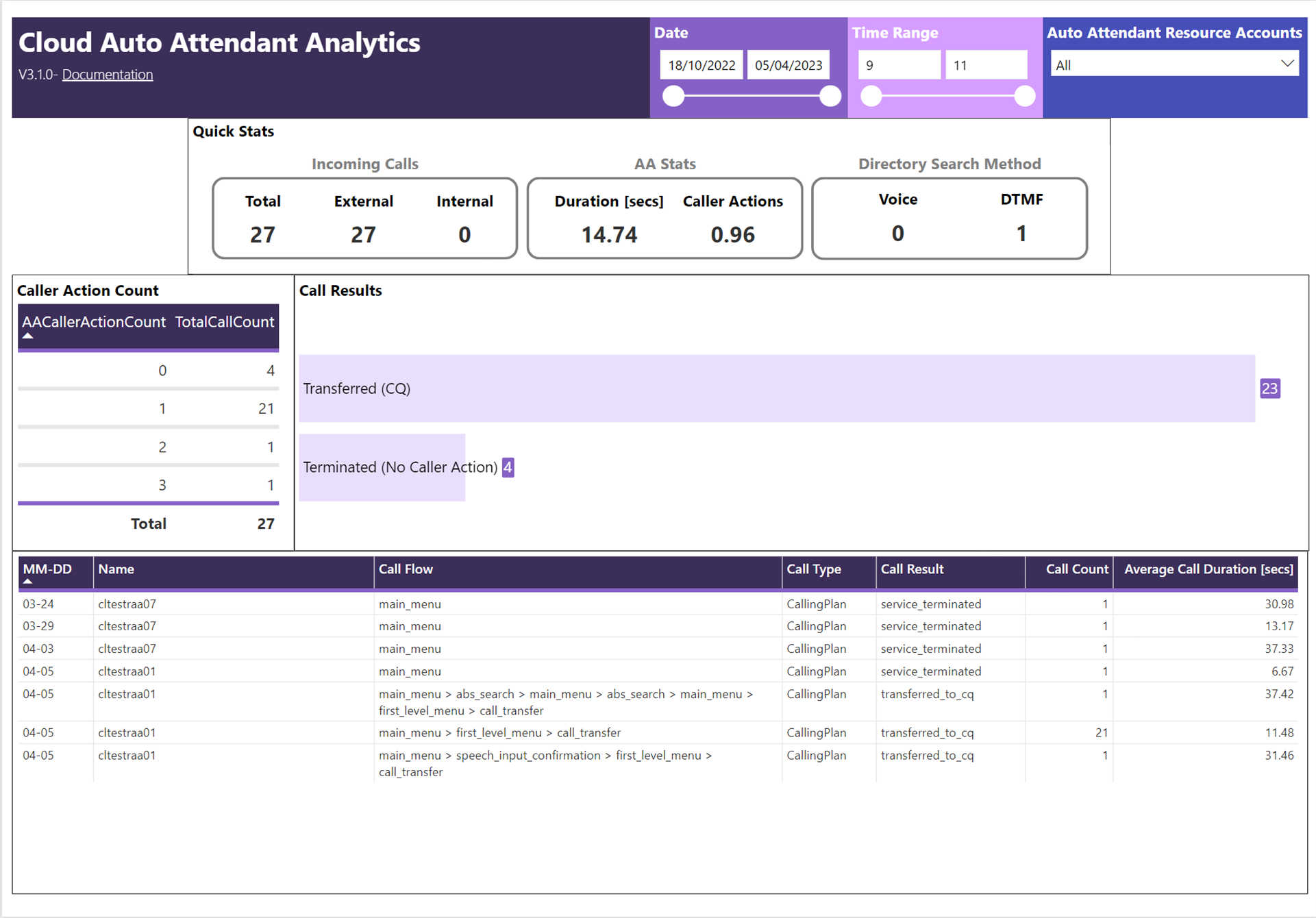
Rapport pour les files d'appels.
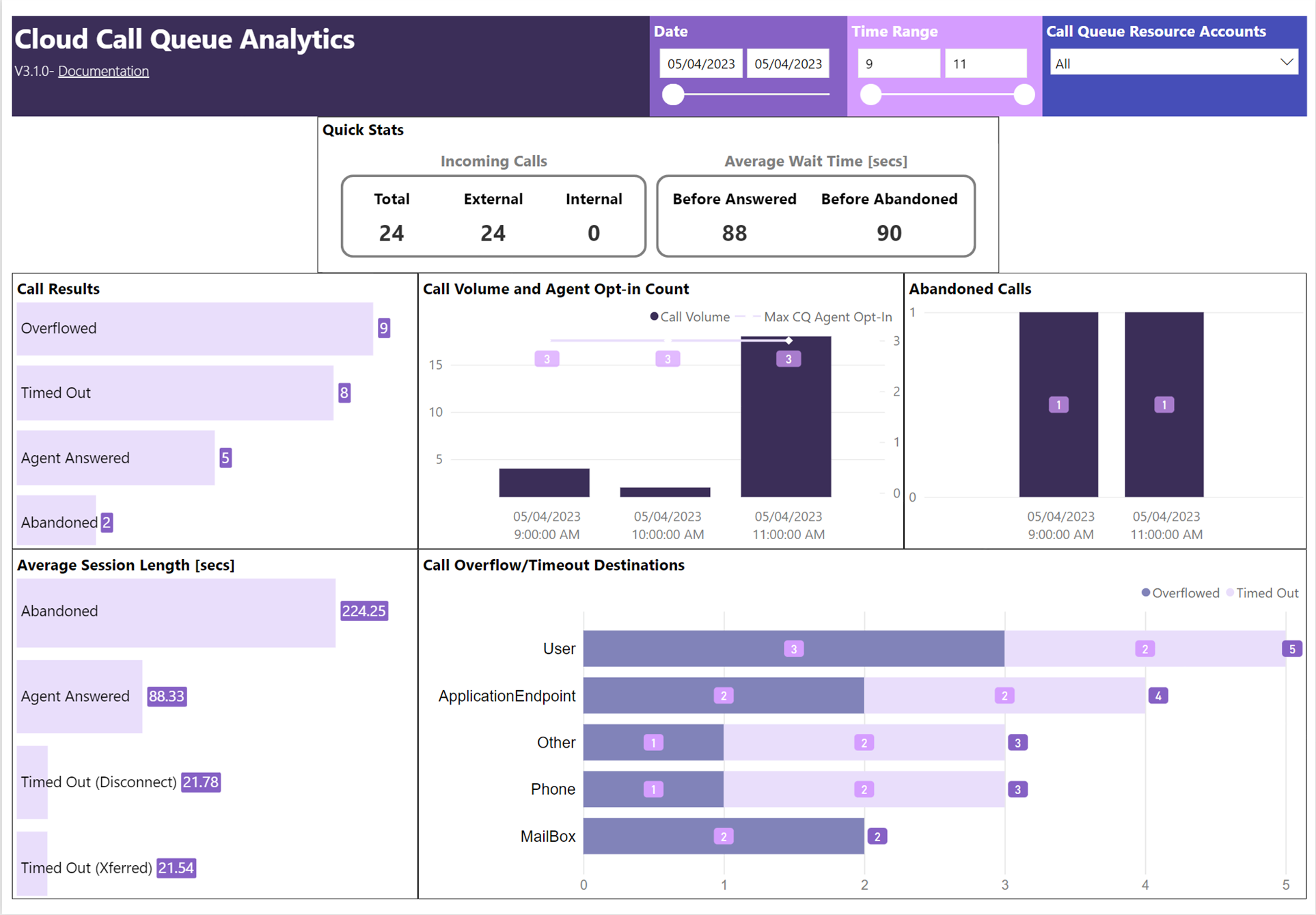
Rapport Call Queue Agent Timeline: