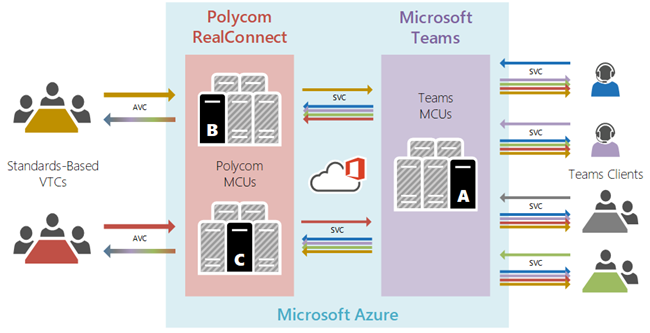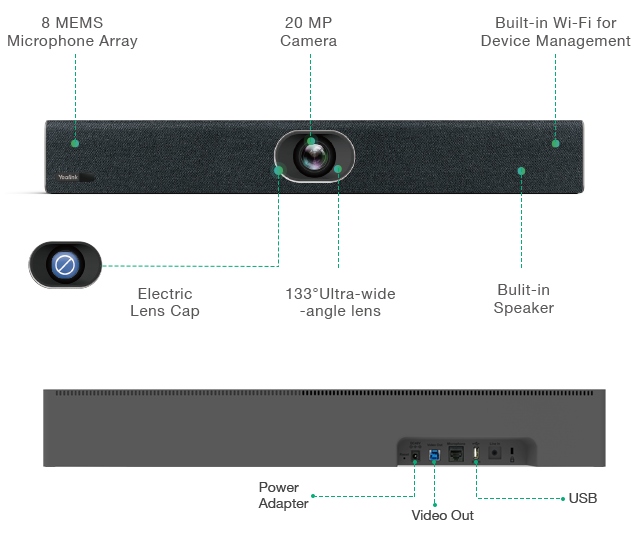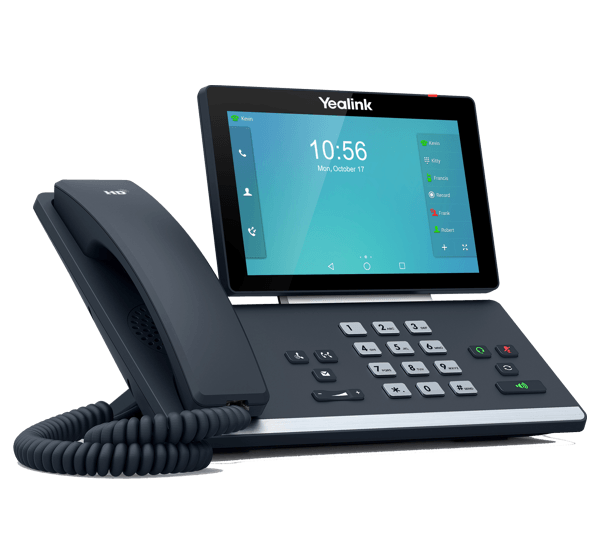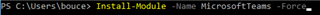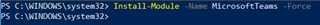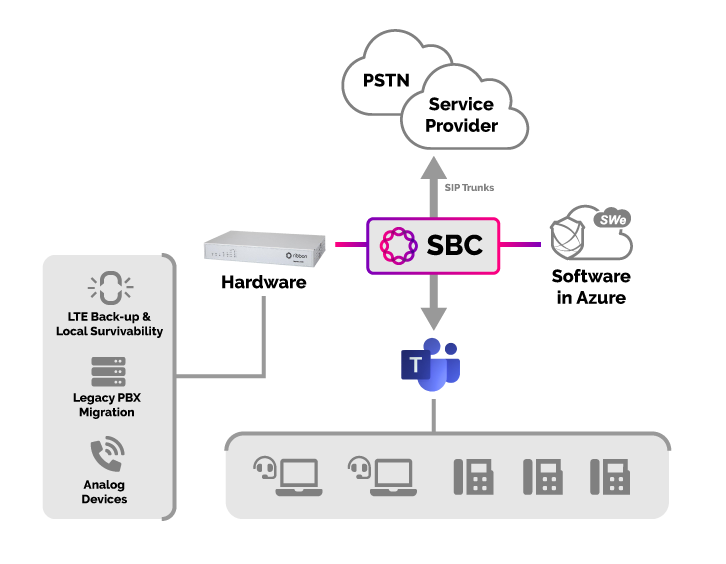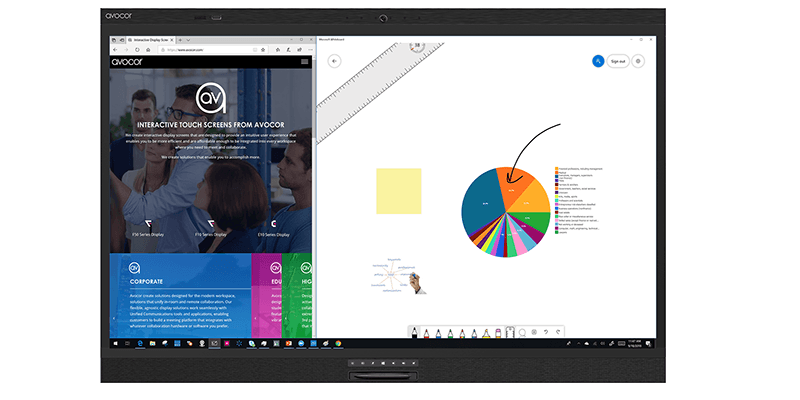Une nouvelle version logicielle est disponible dans le centre d'administration Microsoft Teams pour les téléphones Audiocodes C450HD et C448HD.

Date: 15 Octobre 2020
Version: 1.7.9
Microsoft Teams Version: 1.0.94.2020091801
Nouveautés:
- Upgrade to Microsoft Teams version MicrosoftTeams-2020091801.
- Listed here are the new features in the Teams app: Better Together has been developed to support calling and meeting scenarios.
- Upgrade to Microsoft Company Portal application version 5.0.4912.0
- When a call comes in, the LED located in the upper right corner of the device flashes red alerting the user to the incoming call. In previous releases, the LED flashed blue for incoming call alerts.
- Internet Connectivity check was modified. If an internet connection exists and the ‘Check Connectivity’ mechanism fails, the phone does not display a ‘No Internet Access’ warning message; this feature takes into account deployments in which servers - used by the phone to check connectivity - are blocked, yet Teams nonetheless functions normally.
- Improved audio performance. When a call starts, audio performance takes higher priority over other processes to enable a better audio performance. Note that in contrast to previous releases, the audio process in this release opens faster upon incoming calls but the phone’s screen refreshes slightly slower.
La release notes est disponible ici: https://www.audiocodes.com/media/15462/c448hd-and-c450hd-ip-phones-for-microsoft-teams-release-notes-ver-179.pdf