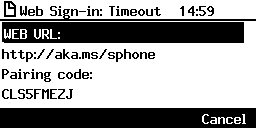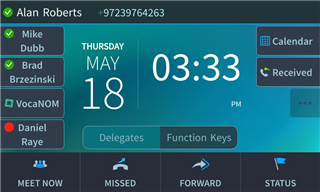Audiocodes vient de rendre disponible une mise a niveau
Audiocodes vient de rendre disponible une mise a niveau des firmwares pour téléphones sur IP en version 3.0.1.
Les versions sont:
- 3.0.1.212 (all 400HD Series IP Phones except the 450HD phone)
- 3.0.1.89.335 (only the 450HD phone)
Les modèles compatibles et disponibles aux téléchargements sont les HD450, 420, 440 et 430.
Les nouveautés:
Cloud PBX Web Sign-in, a.k.a. Device Pairing - connectivity to Microsoft's Cloud PBX: Microsoft's cloud-hosted version of enterprise voice. AudioCodes' IP phone features a sign-in
option allowing users to connect to Microsoft's Cloud PBX: Web Sign-in.
Capability to add and delete contacts to/from Skype for Business 'Favorites'. Users can add a person to the Favorites group after (for example) a call with the person is logged. A maximum of 1,000 people can be added to the Favorites group. Users can delete the added person if necessary.
Join Meeting Enhancement:With this version, users can enjoy a 'join' option for online meetings even if the TNEF option is disabled on Exchange; Exchange enables sharing information between federated parties; by default, the sharing option is disabled (TNEF = disabled); the phone relies on the Join Skype Meeting link in the calendar meeting request. The join link is usually found in the body of a meeting request. However, the phone depends on this link to be present in the MAPI properties of the message. When this meeting request is sent to remote organizations (Skype for Business federated partners), the remote organization’s phone by default will not show the meeting join link in the calendar because Outlook and Microsoft Exchange do not use Transport Neutral Encapsulation Format (TNEF) to package information for sending messages across the Internet. TNEF, which encapsulates MAPI message properties, is by default disabled for messages sent externally from an Exchange organization.
Secured connection to IP Phone Manager. The connection between the phone and the IP Phone Manager can now be fully secured using HTTPS
New Boss-Admin experience exclusive to 440HD. Boss and Admin can utilize the 440HD sidecar to present active and held calls in the queue.
- Admin can see each Boss queue on the sidecar
- Boss can see all Boss calls in the queue on the sidecar
- A mix of Admin and Boss can be also used in this mode
- Users can still use the sidecar for Speed Dial/BLF. The upper sidecar key allows users to switch between BLF and Boss/Admin queues.
Boss Privacy mode. Conceals a remote caller's ID from the Admin’s (delegate’s) phone in order to protect their Boss's privacy. The feature is disabled by default; the network administrator can enable it. The feature applies to the phone's sidecar and to the Call List in the phone's screen.
BToE default pairing mode is now automatic. As of this version, the default BToE pairing mode is automatic. Using the manual pairing option requires changing the phone's configuration. The new default pairing mode allows users to derive maximum benefit from the BToE feature.
450HD phone's idle screen now displays both Function Keys (i.e., Speed Dial/BLF) and Delegates (i.e., delegated users):
Pause dialing. Pause dialing can be configured for a Speed Dial in order to create a time break, typically needed when configuring a Speed Dial to dial a destination extension number that is behind an Interactive Voice Response (IVR) system.
Enhanced Visual Voicemail (VVM). The phone updates the MWI LED and the number of messages even if the configuration between Exchange and Skype Online has not been performed correctly. This is relevant to users whose Skype or Exchange is online.
Users can make new calls during incoming calls. This feature is now supported on all phone models.
Headset ringer activated on incoming calls. The headset plays a ringer when calls come in, in addition to the phone's ring.
New language support. Korean is now supported on the 405HD phone.
Improved debugging. DSP Packet Recording can be enabled on the fly, without requiring the network administrator to reset the phone.
Ability to change the DTMF level. Network administrators can now change the DTMF level with a new configuration file parameter voip/audio/gain/dtmf_tone_signal_level.
Improved Common Area phone. The DND (Do not Disturb) key and the Call Forward key were removed from the Common Area phone's menus to prevent Common Area phone users from making the phone 'unavailable'.
Improvement to the ‘Locking / unlocking a paired phone’ feature. Starting from this release, a paired phone is automatically locked 10 seconds after the PC with which it is paired, is
locked.
Problèmes résolus avec cette version:
105871 [USB headset] Sometimes there is a voice delay on the second call.
105922 Delegate settings are removed from the Skype user if Call Forward is disabled from the phone.
104727 ToS (Type of Service) default value was set to 0xA0.
99962 [Presence] The phone sometimes shows status as 'Away' when the user is in fact available.
106086 [Multi-Party Skype for Business Remote Conferencing] Meet Now/Join does not function with extensions that are not in E164 format.
104851 [Multi-Party Skype for Business Remote Conferencing] The participant can unmute themselves when the conference host presses Mute All when the participant's status is 'Mute'.
103803 [Multi-Party Skype for Business Remote Conferencing] Phones added to the conference fail to mute themselves.
105796 The phone's user interface occasionally gets stuck on the registration message and cannot recover after pool failover. Occurs only to users who are signed in with extension number and PIN code.
102259 [EHS] No audio on Electronic Hook Switch (EHS) can be heard when answering an incoming call using the headset key.
106031 [Response Group] Attended transfer to Response Group fails.
106155 [Device Lock] 440HD phone's sidecar keys can be configured when the phone is locked.
104733 The phone doesn't support DHCP Option 42 and Option 4 (Time server) which is set with hostname. When DHCP is set with IP address, the phone successfully acquires its IP address from DHCP).
103541 The phone displays an incorrect time format when the time format is set to 12h and the date format is set to American.
104465 [Transfer] Semi-attendant transfer fails when pressing the TRANSFER hard key on the phone instead of the Dial softkey.
104580[Transfer] The Transfer softkey is missing when the phone is configured for semi-attendant transfer.
104672 [Transfer] Semi-attendant transfer cannot be performed with the ‘New Call’ option.
104927 [USB headset] Voice may not be heard when switching audio device from headset to speaker.
104469 [Boss-Admin] Admin can't make a blind transfer to the Boss from Admin's own directory.
104992 The phone removes the held far-end user from other AudioCodes phone during a call shuffle (when switching between two calls).
103883 The handset/speaker/headset volume is not saved after restarting the phone.
104728 Users who sign in with PIN code cannot perform a search for a contact in the Corporate Directory.
104539 [Paging] A paged call can be ended only by pressing the End softkey or by on-hooking the handset. Pressing the speaker hard key does not end the paged call.
103640 In a conference call, when the phone performs a far mute, an unmute, and then a far mute, the popup message 'A presenter has muted you' is not displayed on the far phone.
103995 [405HD model phone] Korean Language is not yet supported in this version release.
100705 [USB headset] Occasionally, the phone's user interface performs slowly.
107004 [USB headset] Incorrect volume scale for some USB headset types.
107101 [USB headset] The Plantronics headset becomes unresponsive after several clicks on the new Call/Disconnect button.
107100 [USB headset] The Plantronics headset does not receive a dial tone the first time a new call is initiated from the headset controller.