Microsoft a publié cette semaine une mise a jour du client Skype for Business pour Mac.
Join meetings without audio
Users can choose to join meetings without joining audio. Users can choose the option for one meeting by selecting Don't join audio in the Join Meeting Audio dialog box or set the default for all meetings in the Calls page of Preferences. The Join Meeting Audio dialog box is displayed when you join a meeting from your calendar or by double-clicking an item on the Meetings tab.
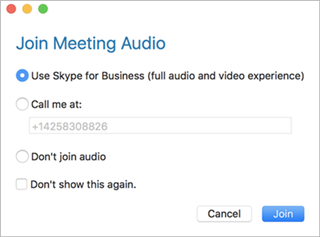
Simplified sign in
Signing into Skype for Business on Mac is now easier and only asks for information that is needed. The user starts by entering their email address, and Skype for Business determines what additional information is required by your organization. The user name field has been moved to the Advanced Options dialog box. Entering a user name is not necessary for most users, but might be required by some organizations.

Sign in with client certificate-based authentication
Users can now sign into Skype for Business on Mac using client certificate-based authentication when required by their organization.
Hide and show meeting content
Users can choose to hide or show content that another user is sharing in a meeting. When someone is sharing their screen, select Hide Meeting Content from the More Options (…) menu. If content is available but not displayed (because it was hidden or due to an error), select Show Meeting Content from the More Options (…) menu.
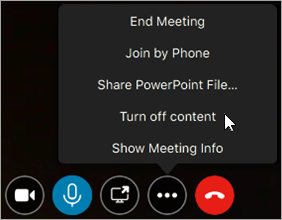
Join meetings from organizations that are not federated with your organization
Users can now join meetings that are hosted by another organization even when external connectivity (federation) has not been established between the two organizations. To join these meetings, start from the meetings list on the Meetings tab. Joining these meetings from Outlook is not yet supported.
-
Fixed an issue where a user's location used for E-911 calls is not correctly identified when the user is connected to a network inside their organization.
-
Fixed an issue where a user's status continued to show as Available after they had quit the app.
-
Fixed an issue that prevented users from signing in with an Alternate ID.
-
Fixed several issues to improve the reliability of viewing screen sharing in a meeting.

