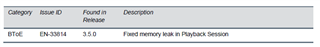Polycom a rendu disponible une nouvelle version de son application btoe.
Version: 3.7
Téléchargement: https://support.polycom.com/content/support/North_America/USA/en/eula/ucs/uc-agreement-btoe-3-7-0.html
Nouveautés:
● BToE support in Citrix XenDesktop VDI Environment
● VDI Session Management for pairing and unpairing
You can pair and unpair the VVX business media phone with the BToE application installed in a Citrix Virtual Desktop Infrastructure (VDI). When the VDI session is closed or disconnected, the phone automatically unpairs with the BToE application. The VVX business media phone re-pairs when the session is started provided the cached passcode is not changed.
● Manual Pairing support without PC Port Dependency
Polycom UC Software 5.7.0 now allows you to manually pair the Skype for Business-enabled phone to the BToE application installed on your computer using a wired or wireless network. This means you are no longer required to connect the Ethernet cable from your computer to the PC port on your phone to enable the manual pairing feature. When the phone is set to manually pair with your network connected computer, the phone generates a pairing code that you must enter into the Polycom BToE Connector application to pair.
● Quality of Service (QoS) support for Playback Session over wired network
VVX phones can set the Differentiated Services Code Point (DSCP) value for BToE media playback sessions by creating a Group Policy on a computer configured with BToE.
Fix:
OS supportés:
- Microsoft® Windows 10
- Microsoft® Windows 8.1
- Microsoft® Windows 8
- Microsoft® Windows 7
- Microsoft® Windows Vista
VDI support:
● Citrix XenDesktop Version 7.11
● ICA Clients Version 11.2
● WFAPI SDK Version 7.8
Modèles supportés:
- Polycom VVX 201 business media phones
- Polycom VVX 300, 301, 310, and 311 business media phones
- Polycom VVX 400, 401, 410, and 411 business media phones
- Polycom VVX 500 and 501 business media phones
- Polycom VVX 600 and 601 business media phones
Limitations:
● If you are running UC Software versions earlier than version 5.7.0 with BToE Connector 3.7.0, only Auto Pairing Mode will be supported. Manual Pairing with BToE Connector 3.7.0 is only supported from UC Software 5.7.0 or later.
● BToE mode is not activated automatically sometimes after connecting to a Citrix XenDesktop VDI Session. The Skype for Business Client application needs to be relaunched in such cases for BToE Mode to get activated.
● Automatic Pairing or Unpairing of DUT on Citrix XenDesktop VDI Session Connect or Disconnect may sometimes not work as expected on enabling VDI_SESSION_CONTROL_EN configuration parameter
● Citrix XenApp VDI Environment is not supported.
● Citrix XenDesktop with HDX Optimization Solution enabled is not supported.
● Citrix XenDesktop running on Windows Server Operation System is not supported.
● BToE Connector Application running on Thin Client or Client Machine in VDI Environment is not supported.
● Device Lock Functionality in BToE mode is not supported in Citrix VDI Environment.