Microsoft a rendu disponible une nouvelle version du module powershell pour Microsoft Teams en version 5.9
C'est une nouvelle version majeur.
Date: 25 Janvier 2024
Release notes: https://docs.microsoft.com/fr-fr/MicrosoftTeams/teams-powershell-release-notes
Lien: https://www.powershellgallery.com/packages/MicrosoftTeams/5.9.0
Évolutions:
**5.9.0-GA** (The project - MicrosoftTeams contains changes till this release)
- Adds support for managed identity based auth for *-Cs cmdlets using -Identity parameter in Connect-MicrosoftTeams in commercial environments. Few [cmdlets](https://learn.microsoft.com/en-us/microsoftteams/teams-powershell-application-authentication#cmdlets-supported) that don't support application-based authentication are not supported for this as well.
- Updates [Set|Get]-CsPhoneNumberAssignment to support user-ful/userless update in runtime routing options for telephone numbers.
- Releases major updates for Get-CsOnlineUser in GCC High & DoD environments with significant performance improvements and new filtering capabilities to scenarios without the "-Identity" parameter:
- Performance improvements especially with "-Filter" scenarios like using wildcard operator (*), OnPrem* and Timestamp attributes.
- Correct values will start populating in the output for CountryAbbreviation, UserValidationErrors, WhenCreated.
- These attributes are now enabled for filtering: Alias, City, Company, HostingProvider, UserValidationErrors, OnPremEnterpriseVoiceEnabled, OnPremHostingProvider, OnPremLineURI, OnPremSIPEnabled, SipAddress, SoftDeletionTimestamp, StateOrProvince, Street, TeamsOwnersPolicy, WhenChanged, WhenCreated, FeatureTypes, PreferredDataLocation, LastName.
- These filtering operators have been reintroduced into Get-CsOnlineUser:
- "-like" operator now supports use of wildcard operators in 'contains' and 'ends with' scenarios. Example: Get-CsOnlineUser -Filter "DisplayName -like '*abc*'"
- "-contains" can now be used for filtering on properties that are an array of strings like FeatureTypes, ProxyAddresses and ShadowProxyAddresses. Example: Get-CsOnlineUser -Filter {FeatureTypes -contains "PhoneSystem"}
- "-gt" (greater than), "-lt" (less than) can now be used for filtering all string properties. Example: Get-CsOnlineUser -Filter {UserPrincipalName -gt/-lt "abc"}
- "-ge" (greater than or equal to), "-gt" (greater than), "-lt" (less than), "-le" (less than or equal to) can now also be used for filtering on policies.Example: Get-CsOnlineUser - Filter {ExternalAccessPolicy -ge "xyz_policy"}
- Updates to type of users displayed:
- Unlicensed Users - Unlicensed users would show up in the output of Get-CsOnlineUser.
- Soft deleted users - These users will be displayed in the output with SoftDeletionTimestamp set to a value.
- Guest users are now available in the output.
- [BREAKING CHANGE] IneligibleUser - AccountType as Unknown will be renamed to IneligibleUser. IneligibleUser will include users who do not have any valid Teams licenses (except Guest, SfbOnPremUser, ResourceAccount).
- Updates Set-CsTeamsMeetingConfiguration to support enabling or disabling anonymous meeting participants to receive surveys using FeedbackSurveyForAnonymousUsers parameter.
- Removes unused DomainController parameter from [Set|Register|Unregister]-CsOnlineDialInConferencingServiceNumber, Set-CsOnlineDialInConferencingBridge & Set-CsOnlineDialInConferencingUser cmdlets.
Comment installer ou mettre à jour votre module powershell Microsoft Teams
Install-Module -Name MicrosoftTeams
Si vous avez déja le module, vous pouvez mettre à niveau avec la commande:
Update-Module MicrosoftTeams
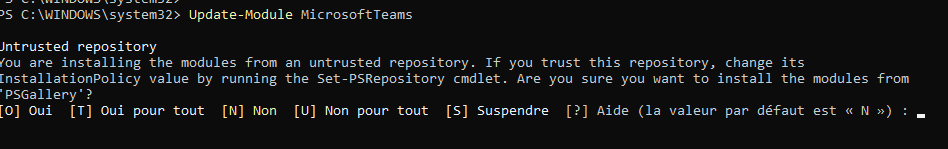
Get-InstalledModule



