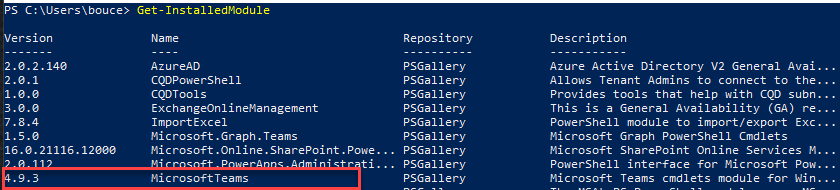Microsoft a rendu disponible aujourd'hui une nouvelle version du module powershell pour Microsoft Teams en version 4.9.3
Date: 31 Janvier 2023
Release notes: https://docs.microsoft.com/fr-fr/MicrosoftTeams/teams-powershell-release-notes
Lien: https://www.powershellgallery.com/packages/MicrosoftTeams/4.9.3
Release Notes:
**4.9.3-GA** (The project - MicrosoftTeams contains changes till this release)
- Adds Certificate parameter to Connect-MicrosoftTeams.
- Adds WelcomeTextToSpeechPrompt parameter to [New|Set]-CsCallQueue.
- Fixes issues with pipeline input for Test-CsEffectiveTenantDialPlan & Test-CsVoiceNormalizationRule cmdlets.
- Releases [Get|Set]-CsOnlineVoicemailValidationConfiguration cmdlets.
- Releases [Get|Set|Grant|Remove|New]-CsTeamsMeetingBrandingPolicy cmdlets.
- In CsTeamsMeetingBrandingPolicy cmdlets, there is a known issue that prevents using the 'Remove' list modifier when trying to delete a TeamsMeetingBrandingTheme or a NdiAssuranceSlate. To remove all elements from MeetingBrandingThemes, the workaround is setting the values to null, example: Set-CsTeamsMeetingBrandingPolicy -Identity <Identity> -MeetingBrandingThemes $null -DefaultTheme "".
To update the MeetingBrandingThemes, use the [Set]-CsTeamsMeetingBrandingPolicy cmdlet and pass the list of desired MeetingBrandingThemes created with the [New]-CsTeamsMeetingBrandingTheme cmdlet. Example:
$exampleMeetingBrandingTheme = New-CsTeamsMeetingBrandingTheme -DisplayName "exampleTheme" -LogoImageLightUri "https://contoso.com/light.jpg" -LogoImageDarkUri "https://contoso.com/dark.jpg" -BackgroundImageLightUri "https://contoso.com/backgroundlight.jpg" -BackgroundImageDarkUri "https://contoso.com/backgrounddark.jpg" -BrandAccentColor "#000000" -Enabled $true -Identity "exampleTheme"
And then set the themes using the Set cmdlet:
Set-CsTeamsMeetingBrandingPolicy -Identity <Identity> -MeetingBrandingThemes @($exampleMeetingBrandingTheme) -DefaultTheme "exampleTheme"
Use the same approach for removing elements from NdiAssuranceSlate, using the [New]-CsTeamsNdiAssuranceSlate cmdlet and then using Set-CsTeamsMeetingBrandingPolicy to properly set the values.
This will be fixed in the next TPM version.
- Releases [New]-CsTeamsMeetingBackgroundImage cmdlet.
- Releases [New]-CsTeamsMeetingBrandingTheme cmdlet.
- Releases [New]-CsTeamsNdiAssuranceSlate cmdlet.
- Contains a new implementation of [New|Get|Set|Remove]-CsTeamsCallHoldPolicy, [New|Get|Set|Remove]-CsTeamsEmergencyCallingPolicy, [New]-CsTeamsEmergencyCallingExtendedNotification. Functionality remains the same as previous implementation.
Comment installer ou mettre à jour votre module powershell Microsoft Teams
Install-Module -Name MicrosoftTeams
Si vous avez déja le module, vous pouvez mettre à niveau avec la commande:
Update-Module MicrosoftTeams
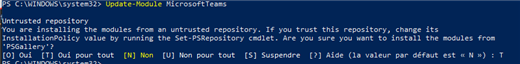
Get-InstalledModule