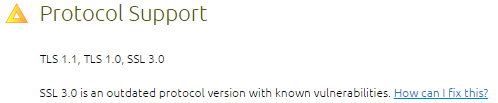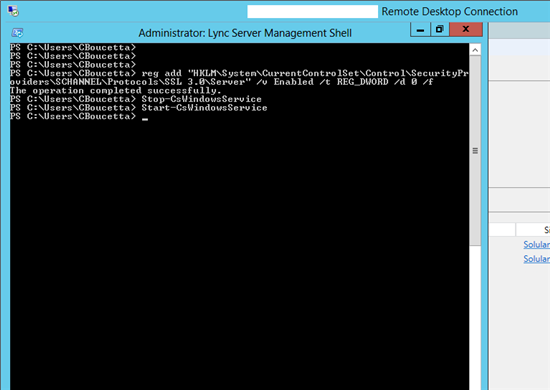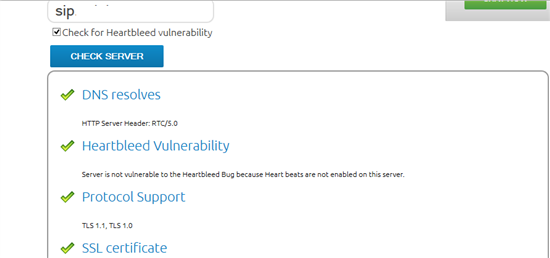Le 29 octobre, Microsoft a annoncé la fin du support du protocole SSL 3.0 dans Office 365 à partir du 1er décembre 2014: http://blogs.office.com/2014/10/29/protecting-ssl-3-0-vulnerability/
Description:
To help protect our customers further, we will be disabling fallback to SSL 3.0 in IE, disabling SSL 3.0 by default in IE, and across Microsoft online services, over the coming months.
Starting on December 1, 2014, Office 365 will begin disabling support for SSL 3.0. This means that from December 1, 2014, all client/browser combinations will need to utilize TLS 1.0 or higher to connect to Office 365 services without issues. This may require certain client/browser combinations to be updated.
Décision logique suite Security Advisory 3009008 du 14 octobre 2014: https://technet.microsoft.com/en-us/library/security/3009008.aspx
Executive Summary
Microsoft is aware of detailed information that has been published describing a new method to exploit a vulnerability in SSL 3.0. This is an industry-wide vulnerability affecting the SSL 3.0 protocol itself and is not specific to the Windows operating system. All supported versions of Microsoft Windows implement this protocol and are affected by this vulnerability. Microsoft is not aware of attacks that try to use the reported vulnerability at this time. Considering the attack scenario, this vulnerability is not considered high risk to customers.
We are actively working with partners in our Microsoft Active Protections Program (MAPP) to provide information that they can use to provide broader protections to customers.
Microsoft is announcing that SSL 3.0 will be disabled in the default configuration of Internet Explorer and across Microsoft online services over the coming months. We recommend customers migrate clients and services to more secure security protocols, such as TLS 1.0, TLS 1.1 or TLS 1.2. .
Une importante faille de sécurité a été découverte dans la version du protocole SSL par une équipe de chercheurs travaillant chez Google. Elle pourrait permettre à des pirates de s’insérer entre un serveur et un client pour récupérer des informations chiffrées. La seule protection efficace semble être la désactivation totale du protocole. Ce n'est pas une vulnérabilité venu du code de Lync, mais c'est une faille de sécurité venant de l'OS. SSL 3.0 est un protocole ayant 18 ans qui a été supplanté par TLS, dont la version 1.0 a été publiée en 1999 par l’IETF.
Je ne suis pas un expert sécurité, mais je me dois de livrer des services UC sécurisés à mes clients.
Que faire?
Vous pouvez déjà commencer par vérifier votre déploiement avec https://www.digicert.com/help/:
Si vous déployer sur des versions OS Windows Serveur 2012 ou Windows Serveur 2012 R2, vous pouvez désactiver SSL 3.0 avec la commande suivante:
reg add "HKLM\System\CurrentControlSet\Control\SecurityProviders\SCHANNEL\Protocols\SSL 3.0\Server" /v Enabled /t REG_DWORD /d 0 /f
Un redémarrage des services est nécessaires.
Manipulations effectuées dans notre environnement de production sur les serveurs Lync FE, edge, reverse proxy et WAC.
Si vous avez Windows Serveur 2008R2, vous pouvez trouver ici un script activant TLS: http://masteringlync.com/files/2014/10/EnableTLS.txt
# Add and Enable TLS 1.0 for client and server SCHANNEL communications md 'HKLM:\SYSTEM\CurrentControlSet\Control\SecurityProviders\SCHANNEL\Protocols\TLS 1.0' -Force md 'HKLM:\SYSTEM\CurrentControlSet\Control\SecurityProviders\SCHANNEL\Protocols\TLS 1.0\Server' -Force New-ItemProperty -path 'HKLM:\SYSTEM\CurrentControlSet\Control\SecurityProviders\SCHANNEL\Protocols\TLS 1.0\Server' -name 'Enabled' -value '0xffffffff' -PropertyType 'DWord' -Force New-ItemProperty -path 'HKLM:\SYSTEM\CurrentControlSet\Control\SecurityProviders\SCHANNEL\Protocols\TLS 1.0\Server' -name 'DisabledByDefault' -value 0 -PropertyType 'DWord' -Force # Add and Enable TLS 1.1 for client and server SCHANNEL communications md 'HKLM:\SYSTEM\CurrentControlSet\Control\SecurityProviders\SCHANNEL\Protocols\TLS 1.1' -Force md 'HKLM:\SYSTEM\CurrentControlSet\Control\SecurityProviders\SCHANNEL\Protocols\TLS 1.1\Server' -Force md 'HKLM:\SYSTEM\CurrentControlSet\Control\SecurityProviders\SCHANNEL\Protocols\TLS 1.1\Client' -Force New-ItemProperty -path 'HKLM:\SYSTEM\CurrentControlSet\Control\SecurityProviders\SCHANNEL\Protocols\TLS 1.1\Server' -name 'Enabled' -value '0xffffffff' -PropertyType 'DWord' -Force New-ItemProperty -path 'HKLM:\SYSTEM\CurrentControlSet\Control\SecurityProviders\SCHANNEL\Protocols\TLS 1.1\Server' -name 'DisabledByDefault' -value 0 -PropertyType 'DWord' -Force New-ItemProperty -path 'HKLM:\SYSTEM\CurrentControlSet\Control\SecurityProviders\SCHANNEL\Protocols\TLS 1.1\Client' -name 'Enabled' -value 1 -PropertyType 'DWord' -Force New-ItemProperty -path 'HKLM:\SYSTEM\CurrentControlSet\Control\SecurityProviders\SCHANNEL\Protocols\TLS 1.1\Client' -name 'DisabledByDefault' -value 0 -PropertyType 'DWord' -Force # Add and Enable TLS 1.2 for client and server SCHANNEL communications md 'HKLM:\SYSTEM\CurrentControlSet\Control\SecurityProviders\SCHANNEL\Protocols\TLS 1.2' -Force md 'HKLM:\SYSTEM\CurrentControlSet\Control\SecurityProviders\SCHANNEL\Protocols\TLS 1.2\Server' -Force md 'HKLM:\SYSTEM\CurrentControlSet\Control\SecurityProviders\SCHANNEL\Protocols\TLS 1.2\Client' -Force New-ItemProperty -path 'HKLM:\SYSTEM\CurrentControlSet\Control\SecurityProviders\SCHANNEL\Protocols\TLS 1.2\Server' -name 'Enabled' -value '0xffffffff' -PropertyType 'DWord' -Force New-ItemProperty -path 'HKLM:\SYSTEM\CurrentControlSet\Control\SecurityProviders\SCHANNEL\Protocols\TLS 1.2\Server' -name 'DisabledByDefault' -value 0 -PropertyType 'DWord' -Force New-ItemProperty -path 'HKLM:\SYSTEM\CurrentControlSet\Control\SecurityProviders\SCHANNEL\Protocols\TLS 1.2\Client' -name 'Enabled' -value 1 -PropertyType 'DWord' -Force New-ItemProperty -path 'HKLM:\SYSTEM\CurrentControlSet\Control\SecurityProviders\SCHANNEL\Protocols\TLS 1.2\Client' -name 'DisabledByDefault' -value 0 -PropertyType 'DWord' -Force
La lecture de son article sur le sujet est vraiment intéressant: http://masteringlync.com/2014/10/20/poodle-and-lync-server-2013/
Après manipulations, tests digicert avec les Edge: