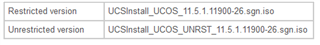La release notes 11.5 pour Cisco Unity Connection disponible depuis le 14 septembre:
Nouveautés:
- Support for Video Messaging: With Unity Connection 11.5(1) and later, a user or an outside caller can send video message to another user using video enabled end point in case of Ring No Answer(RNA).
- Custom Roles: With release 11.5(1) and later, the role based access policy of Unity Connection has been changed by providing the following types of roles:
- System Roles - System Roles are the predefined roles that come installed with Unity Connection. The administrator can assign these roles to any user as applicable. These roles cannot be modified or deleted.
- Custom Roles - Custom Roles are the roles that a system administrator can create with a list of privileges based on the organizational requirements. - Disable Inactive User Accounts: With Unity Connection 11.5(1) and later, administrator can configure the number of days for user inactivity timeout. If a user does not login to the voicemail account for the configured numbers of days, the account is disabled and further access is denied.
- Logon Session Limit: With Unity Connection 11.5(1) and later, the administrator can configure maximum number of concurrent sessions that a user can have on telephony, Visual Voicemail and IMAP interfaces. If the user attempts a new session beyond the configured maximum limit, the call gets disconnected.
- PIN Synchronization between Unity Connection and Cisco Unified CM: With Unity Connection 11.5 (1) and later, a new feature, PIN Synchronization is introduced that allows the user to maintain common telephony PIN for accessing the applications like Cisco Unity Connection Voicemail, Extension Mobility, Conference Now and Mobile Connect.
- Auto Advance After Forward: With Unity Connection 11.5 (1) and later, administrator can configure Unity Connection to move to the next message in the message stack by skipping the After Message Menu whenever a user forwards the current message through Telephone User Interface
- Enhanced Credential Policy: With Unity Connection 11.5 (1) and later, the administrator can specify the minimum number of characters that user must change between old and new password character sequence
- Ensuring File Integrity: Unity Connection 11.5(1) and later provides the SHA-512 checksum value to ensure the integrity of the download files.