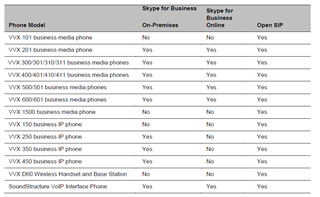Polycom a rendu disponible pour le mois de Décembre 2018 une nouvelle révision pour le software Polycom UC en version 5.9.0.9373
Le logiciel Polycom Unified Communications (UC) 5.9.0 est une version destinée aux déploiements Open SIP et Skype Entreprise
La révision pour Skype Entreprise s'applique aux téléphones et environnements suivants:
Il est important de prendre en considération que les modèles de téléphone suivants ne recevront plus de nouvelles fonctionnalités:
● VVX 300/310
● VVX 400/410
● VVX 500
● VVX 600
● VVX 1500
Ces modèles de téléphones sont "end of sale", 5.9.0 sera la dernière version à contenir des fonctionnalités significatives pour ces modèles. Les prochaines versions majeures n'incluront pas d'images prenant en charge ces modèles.
Les modèles de téléphones VVX suivants continueront à recevoir les nouvelles fonctionnalités:
● VVX 101/201
● VVX 150
● VVX 250
● VVX 301/311
● VVX 350
● VVX 401/411
● VVX 450
● VVX 501
● VVX 601
Nouvelles fonctionnalités:
Session Traversal Utilities for NAT (STUN)
Polycom UC Software supports Session Traversal Utilities for NAT (STUN), a network protocol used in NAT traversal for real-time IP communications, such as voice, video, and messaging. STUN service is provided using UDP. STUN using TCP or TLS is not available.
You can configure the phone to act as a STUN client to send a request to STUN server to discover the public IP and port(s). You can also configure the phone to send keep-alive messages to refresh NAT bindings.
Device Analytics Support for PDMS-SP
Polycom introduces device analytics to enable and configure your phone to provide details on many aspects of the phone's system and usage such as network stats, feature usage, memory and CPU, SIP service state, and connected peripherals.
A Polycom Cloud Services account is required to access these analytics. For more information, refer to https://console.plcm.cloud.
Multilevel Precedence and Preemption (MLPP) for Assured Services - Session Initiation Protocol (AS-SIP) On Shared Lines
Multilevel Precedence and Preemption (MLPP) enables you to configure a precedence level for outgoing calls. Polycom implements MLPP in accordance with the standards set by Assured Services for Session Initiation Protocol (AS-SIP).
Higher precedence calls preempt – and thereby end - active calls with a lower precedence level. When an active call is preempted, the phone plays a preemption tone and displays a preemption screen. Polycom now provides the capability for shared lines when operating in a Ribbon environment.
Support for H.264 Packetization Mode 1 and H.264 Constrained Baseline Profile
VVX business media phones support H.264 Packetization Mode 1 for incoming and outgoing video calls. Packetization Mode 1 enables high resolution video by allowing media packets to be fragmented during transport.
VVX business media phones also support H.264 constrained base Profile which enables to send and receive calls to IR94 capable devices.
Enhanced Busy Lamp Field (BLF)
VVX phones supporting Broadworks Enhanced Busy Lamp Field (BLF) are now able to enable and configure new short and long key press behaviors when touching the line key for a monitored BLF user. New actions are 1-touch blind transfer or 1-touch park and retrieve.
A new preferences option in the basic settings is available when configured allowing the phone user to choose their preferred default key press action.
Busy Lamp Field Hold Alerting
VVX phones now supports the Busy Lamp Field (BLF) sip.rendering state. For call control platforms that also support or allow this dialog attribute to be used. VVX phones can add display information when the monitored user places a call on hold with accompanying changes to LED behavior, key press action precedence, and an optional ringtone.
Busy Lamp Field (BLF) Spontaneous Call Appearance on Per BLF Basis
VVX phone supports Spontaneous Call Appearance property for an incoming call and incoming ringtone per Busy Lamp Field (BLF).
Enhanced Feature Key Macro Actions
A new macro $Tconsult$ is added to execute the consultative transfer functionality irrespective of default transfer type (Consultative/Blind) set on the phone.
Retrieve Logs from Support Information Package Page in the Web Configuration Utility
You can export Support Information Package (.tar file) using Web Configuration Utility.
The support information package includes the following log files:
● . pbu file
● app log file
● boot log file
● audit log file
Simple Certificate Enrollment Protocol
The Simple Certificate Enrollment Protocol (SCEP) is a protocol that enables you to automatically enroll devices to retrieve new digital certificates or re-enroll to renew expired or expiring certificates.
This feature applies to all phones except VVX 1500 business media phones.
Privacy for Call Logs and Contacts
Your call logs and contacts you save are stored on the phone and a server. You can clear your personal history of stored call logs and contacts from the phone. You can also restrict the phone from uploading your call logs and contacts to the server.
Enhancement to Wireless Network Connectivity
You can configure the phone so that users can view the Wi-Fi menu under Basic settings. This allows users to also add a Wi-Fi network manually. Additionally, you can also configure the phone to display the Wi-Fi icon on the phone’s status bar and home screen.
You can manually add a new wireless network on VVX phone from the Basic menu.
Call Hold Timer
Polycom VVX phones will now display the timer when an active call is put on hold. The active call timer will resume when the user retrieves the call.
up.holdTimerDisplay.enable parameter is used to enable or disable the hold timer display on the VVX phone.
GZIP Encoding of SIP INFO Messages
Polycom VVX phone sends notifications for various activities to the server in gzip format saving network bandwidth.
You can configure this feature by voIpProt.SIP.gzipEncoding.enable parameter that is set to 0 by default.
Enhanced Boss-Admin for VVX Phones
When using Skype for Business you can configure Enhanced Boss-Admin feature on allowing users to add and edit delegates from the phone’s user interface using the contacts list.
Users can also set Call Forward or Simultaneous Call Ringing option from the phone's user interface. When Enhanced Boss-Admin delegation occurs, you can view the delegate key icon on the phone's screen.
Web Sign In for Skype for Business On-Premise Deployment
Polycom UC Software 5.9.0 allows users to sign in to Skype for Business client on VVX phones. Web Sign In enables users to securely log in to Skype for Business from the phone using a computer web browser or mobile device browser. Users can sign in concurrently to a maximum of eight devices by default. When users are signed in to multiple devices and sign out from one device, users remain signed in to all other devices.
Web Sign In for Skype for Business server support requires Hybrid Modern Authentication (HMA) to be enabled. To use the capability of HMA with Skype for Business On-premise AD should be federated with Azure AD. For more information about Hybrid Modern Authentication (HMA), refer to Hybrid Modern Authentication for Skype for Business.
Common Area phone (CAP) feature is not supported for Web Sign In for Skype for Business On-Premises.
Polycom VVX 250, 350, and 450 business IP phones support on-premises deployments only.
En vrac:
Page globale:http://support.polycom.com/content/support/apac/china/en/support/voice/polycom-uc/polycom-uc-software-release.html
Guide administrateur: https://documents.polycom.com/bundle/ucs-ag-5-9-0/page/c-ucs-ag-product-overview.html
Télécharger fichier cab : Polycom CAB files for UC Software 5.9.0.9373 for VVX Business Media Phones, Business IP and SoundStructure
5.9.0 Combined: Polycom UC Software 5.9.0.9373 for VVX Business Media Phones, Business IP Phones and SoundStructure VOIP Interface [Combined]
Polycom Btoe 3.9.0: Polycom Better Together over Ethernet Connector (BToE) Application 3.9.0
Release notes 5.9.0: https://support.polycom.com/content/dam/polycom-support/products/voice/business-media-phones/release-notes/en/uc-software-release-notes-5-9-0.pdf