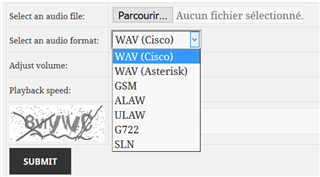Lorsque l'administrateur importe un fichier source audio, l'environnement Cisco Unified Communications Manager traite le fichier et le convertit dans le format approprié requis par le serveur de musique en attente.
Le format recommandé pour les fichiers source audio comprend les spécifications suivantes:
•16-bit PCM wav file
•Stereo or mono
•Sample rates of 48 kHz, 32 kHz, 16 kHz, or 8 kHz
Un site en ligne tres pratique permet de convertir votre fichier vers un format supporté pour l'environnement cucm: http://kernelmanic.com/call-manager-and-asterisk-audio-converter/
Fonctionnalités:
- Compatible with any input FFMPEG supports
- Supported formats include WAV, GSM, ULAW, ALAW, G722, and SLN
- All output formats are single channel (mono) with an 8kHz sample rate and 64kbps Bitrate (except GSM which is 13kbps and asterisk wav is 128kbps)
- No tools to download
- No tutorials or complicated instructions to follow
- See what your recording sounds like over the phone
Vous pouvez aussi télécharger et utiliser les outils suivants:
Audacity: https://sourceforge.net/projects/audacity/
Switch Audio File Converter: http://www.nch.com.au/switch/index.html